This article was written for GNOME 40. Some of the extensions no longer work with a current version of GNOME. We’ve updated this article highlighting our favorite GNOME extensions that work with GNOME 47. Read the update article.
Freedom of choice is a central plank of open source software. It should be the user who decides how their computer is configured. That’s very relevant when choosing and configuring a desktop environment. One of Linux’s best features is its modularity.
Extensibility relates to the ability to customize a desktop environment to an individual’s preferences and tastes. This flexibility is offered by themes, extensions, and applets. The principle provides for enhancements without impairing existing system functions.
GNOME ships with a System Settings tool which isn’t as diverse as some of its peers. There are still useful options such as a simple way to enable remote access and file sharing. If you’re serious about customizing GNOME, you’ll need the Tweaks (previously known as GNOME Tweaks) utility. It’s not an official GNOME app, but it offers some advanced tinkering for GNOME Shell. But when it comes to micro-configuring the GNOME desktop to your preference, Tweaks is not a complete solution. Fortunately, there’s an awesome range of extensions that provide additional functionality.
We present our recommended GNOME shell extensions. Most of the extensions are not officially supported by GNOME. But they all take the desktop to the next level, either by adding useful functionality, improving your workflow, or simply offering a touch of panache to the desktop. All the extensions all compatible with GNOME 40.4.0. Naturally there’s only open source goodness on offer.
The extensions are best installed from the gnome-shell extensions website, although a few need packages installed on a default installation of Ubuntu. Best consult the individual project’s website if you experience any issues. Some extensions are installed by default with certain Linux distros.
1. Dash to Dock
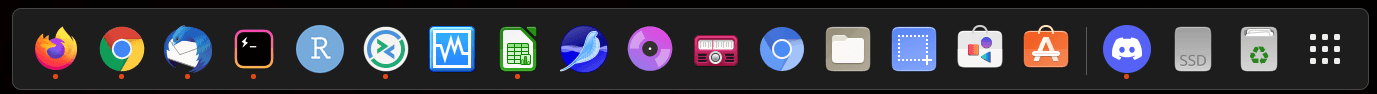
Let’s start the ball rolling with a genuinely standout extension.
Dash is one of the graphical elements of the GNOME Shell. Dash lets you quickly switch between and launch applications. It’s built into the Activities Overview. But what if you want to move the Dash out of the Overview, make it more streamlined to start applications, and switch between windows and workspaces quicker?
Step forward the awesome Dash to Dock extension. There are a ton of options available. You decide where to show the dock on the screen, define the dock size limit, icon size limit, configure launchers, behavior, and its appearance.
We’re a big fan of the option to hide the dock when it obstructs a window of the current application. That’s called intelligent autohide, and it’s available here. The extension is themes friendly.
Website: micheleg.github.io/dash-to-dock
2. Arc Menu
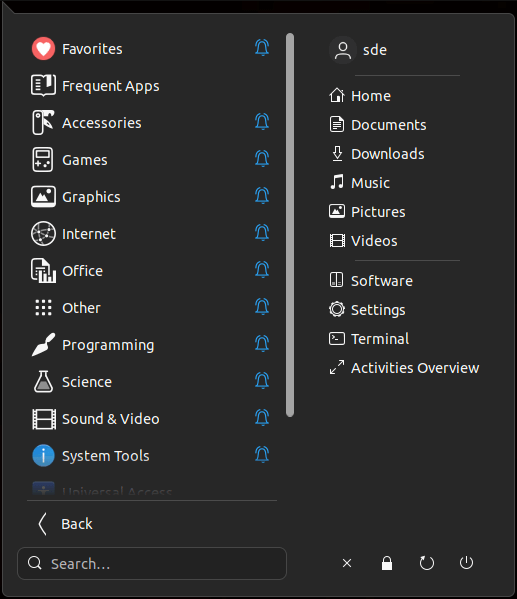
If you’re keen on traditional metaphors, an application menu will be an essential redline. Besides being beautifully implemented, Arc Menu adds search functionality and quick access to your files. When the user types text in the Arc Menu’s search entry, the input is forwarded to all known search providers within GNOME shell, and the results are relayed back for display.
Arc Menu integrated with Dash-to-Dock really enhances the desktop experience.
There are quite a few other good extensions that replace the standard menu in GNOME 3, but we will seek to avoid extensions that offer similar functionality.
Website: gitlab.com/LinxGem33/Arc-Menu
3. Section Todo List
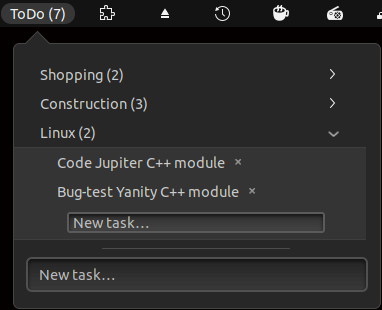
Section Todo List is a very handy tool for capturing tasks you need to complete.
The extension is fairly basic in terms of functionality; it’s definitely not a replacement for a well-rounded desktop todo list app.
But it’s biggest virtue is that it’s really simple to use and offers sub-entries. And we really like it’s so quick to add/remove/rename tasks in different sections with no fuss and bother.
Website: github.com/tomMoral/ToDoList
4. OpenWeather
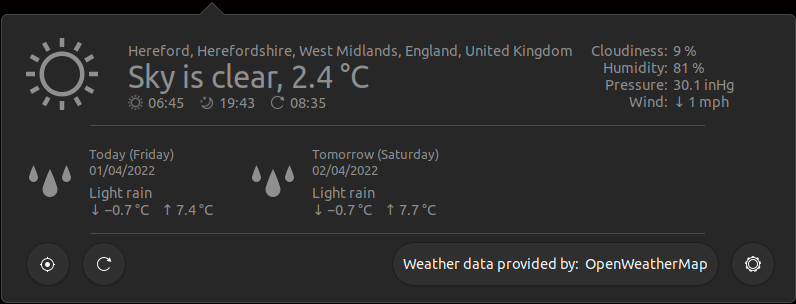
OpenWeather is a useful weather extension that displays weather information for almost anywhere in the world. With the extension installed, you’ll have an always-visible display of the current weather status and temperature in the top bar. Click the icon and you receive more detailed information together with a forecast for tomorrow.
The tool pulls its data from OpenWeatherMap or darksky weather providers.
You can define multiple locations, use personal keys from the weather providers, access geolocation providers, as well as defining units to use for temperature, wind speed, and pressure. You can also configure the layout to your heart’s content. The extension uses coordinates to store the locations and makes the names editable to support multiple weather-providers.
Website: gitlab.com/jenslody/gnome-shell-extension-openweather
Next page: Page 2 – Internet Radio, Window-List, Custom Home Corners, Mpris Indicator Button
Pages in this article:
Page 1 – Dash to Dock, Arc Menu, Section Todo List, OpenWeather
Page 2 – Internet Radio, Window-List, Custom Home Corners, Mpris Indicator Button
Page 3 – Vitals, Screenshot Tool, Net speed Simplified, Clipboard Indicator
Page 4 – Stocks-Extension, Timezone, Desktop Icons NG, GSConnect
Page 5 – Recent Items, you2ber, ddterm, Auto Move Windows
Page 6 – Places Status Indicator, Time ++, Just Perfection, Top Panel Workspace Scroll
Page 7 – Impatience, System monitor, Frippery Panel Favorites, Removable Drive Menu
Page 8 – No overview at start-up, Extension List, Caffeine, BlurMyShell
Page 9 – Burn My Windows, Coverflow Alt-Tab, Material Shell, Colosseum
 Read our complete collection of recommended free and open source software. Our curated compilation covers all categories of software. Read our complete collection of recommended free and open source software. Our curated compilation covers all categories of software. Spotted a useful open source Linux program not covered on our site? Please let us know by completing this form. The software collection forms part of our series of informative articles for Linux enthusiasts. There are hundreds of in-depth reviews, open source alternatives to proprietary software from large corporations like Google, Microsoft, Apple, Adobe, IBM, Cisco, Oracle, and Autodesk. There are also fun things to try, hardware, free programming books and tutorials, and much more. |
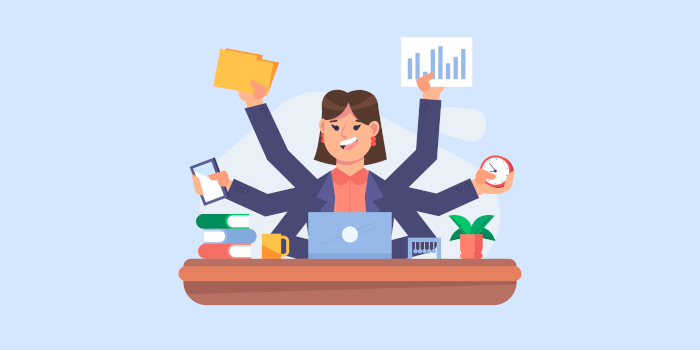
There’s quite a few here which are undiscovered gems.
Burn My Windows should be much higher. It really adds sparkle to the drab default GNOME desktop
drab?
With those extensions, Gnome will gain as much flexibility as KDE. Is this the design intention?
GNOME extensions add additional functionality and are very useful particularly as the focus on GNOME is to make the desktop as easy to use as possible and so some features the community liked were removed
My issue with extensions is that so many are abandoned. This isn’t because the project code is too hard to maintain to remain compatible with newer releases of GNOME. I speculate it’s because many of the extensions’ authors are fairly new to programming. Writing an extension is a good introduction to learning how to program. Its just these developers move on to more substantial projects.
I would love to see a group of developers take on abandoned extensions that were really popular. Too many times all the source code is effectively junked and someone new comes along, reinvents the wheel but the outcome is worse than the original.
Some people contend the simplification of GNOME was done for a target audience that doesn’t actually exist. My opinion was that many of the changes were motivated because the code base was in bad shape. It’s much easier to maintain and improve a software project if you reduce its complexity. Removing features is a start.
Burn My Windows is a super cool extension.
Thanks for not spamming this page with so many ads my vm crashes. Decent content, straight forward info. It’s appreciated.