Last Updated on June 12, 2023
This article has been superseded by 36 Excellent GNOME Extensions.
Freedom of choice is a central plank of open source software, and it’s very relevant when choosing and configuring a desktop environment. One of Linux’s best features is its modularity.
Extensibility relates to the ability to customize a desktop environment to an individual’s preferences and tastes. This flexibility is offered by themes, extensions, and applets.
GNOME ships with a System Settings tool which isn’t as diverse as some of its peers. There’s still useful options such as a simple way to enable remote access and file sharing. If you’re serious about customizing GNOME, you’ll need the GNOME Tweaks utility. It’s not an official GNOME app, but it offers some advanced tinkering. But when it comes to micro-configuring the GNOME desktop to your preference, Tweaks still leaves us asking for more. Fortunately, there’s an awesome range of extensions that provide additional functionality.
Here’s our recommended GNOME shell extensions. Most of the extensions are not officially supported by GNOME. But they all take the desktop to the next level, either by adding useful functionality, improving your workflow, or simply offering a touch of panache to the desktop. All the extensions all compatible with the latest release of GNOME. Naturally there’s only open source goodness on offer.
The extensions are best installed from the gnome-shell extensions website. Some extensions are installed by default with Linux distributions.
1. Dash to Dock
![]()
Let’s start the ball rolling with a genuinely standout extension.
Dash is one of the graphical elements of the GNOME Shell. Dash lets you quickly switch between and launch applications. It’s built into the Activities Overview. But what if you want to move the Dash out of the Overview, make it more streamlined to start applications, and switch between windows and workspaces quicker?
Step forward the awesome Dash to Dock extension. There’s a ton of options available. You decide where to show the dock on the screen, define the dock size limit, icon size limit, configure launchers, behavior, and its appearance.
I’m a big fan of the option to hide the dock when it obstructs a window of the current application. That’s called intelligent autohide, and it’s available here.
Website: micheleg.github.io/dash-to-dock/
2. Arc Menu
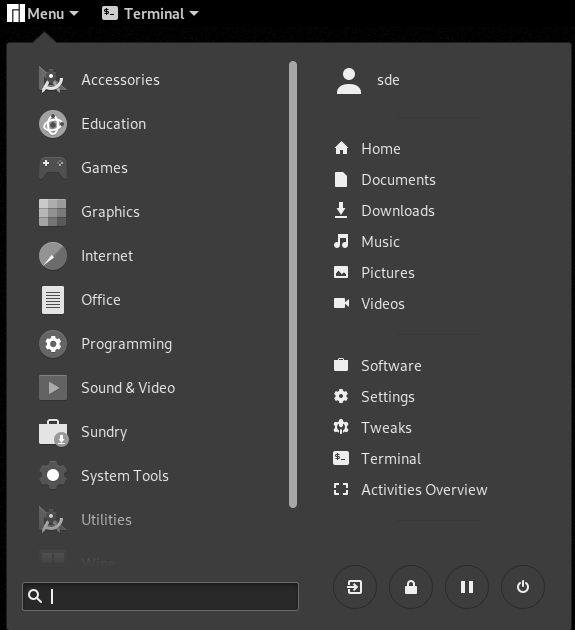
If you’re keen on traditional metaphors, an application menu will be an essential redline. Besides being beautifully implemented, Arc Menu adds search functionality and quick access to your files.
Arc Menu integrated with Dash-to-Dock really enhances the desktop experience.
There’s a few other good extensions that replace the standard menu in GNOME 3. Gno-Menu is featured later in this article. And Applications Menu is also worthy of a special mention.
Website: https://gitlab.com/LinxGem33/Arc-Menu
3. Timezone
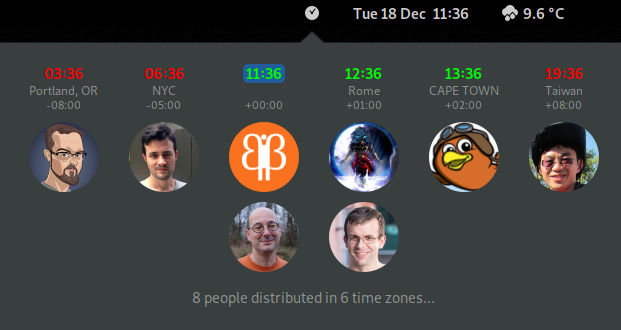
Timezone is an extension designed for remote teams by making it easier to see where and when their coworkers are. It’s a really useful extension for anyone who participates in a group.
The extension reads a people.json text file where you specify the location of the members. It checks your home directory for this file, but you can specify a remote address too.
It takes a few minutes to set up the json file, but once done, you’ll fall in love with this extension.
There’s the option to configure working hours. When one of your group is outside the working hours, their time is shown in red text. Disturb them at your peril, unless they’re night owls!
Website: https://github.com/jwendell/gnome-shell-extension-timezone
Next page: Page 2 – Window List, Drop Down Terminal X, OpenWeather
Pages in this article:
Page 1 – Dash to Dock, Arc Menu, Timezone
Page 2 – Window List, Drop Down Terminal X, OpenWeather
Page 3 – GSConnect, Switcher, Auto Move Windows
Page 4 – Internet Radio, ShellTile, Gno-Menu
Page 5 – No Topleft Hot Corner, you2ber, Media Player Indicator
Page 6 – NetSpeed, Clipboard Indicator, Workspaces-to-Dock
Page 7 – Places Status Indicator, Time ++, Coverflow Alt-Tab
Page 8 – Desktop Icons, Extensions, Activities Configurator

An excellent article!!! Many thanks ^_^
Another time save is launcher Argos, https://extensions.gnome.org/extension/1176/argos/
so you can create your own launchers (scripts, URLs, apps) from top panel
I have links to Jira, internal development services of the company used, start/stop VPN, record desktop (screencasting) etc. You can define how often to query what to display in the drop down. Mine is set to 10seconds, therefore it changes statuses when my VPN is UP or DOWN….very nice extension.