Last Updated on June 12, 2023
This article has been superseded by 33 Excellent GNOME Extensions.
4. Window-List
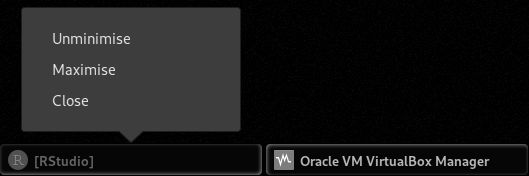
Like Dash to Dock, this extension restores another one of the traditional metaphors to your GNOME experience. Window List displays a window list at the bottom of the screen. It’s a simple way of making your GNOME desktop feel more comfortable if you’re coming from a Windows background.
The extension lets you configure the window grouping. Choose between new grouping windows, group windows when space is limited, or always group windows. There’s also the option to show the window list on all monitors, or a single monitor.
This extension is part of Classic Mode and is officially supported by GNOME.
Website: https://gitlab.gnome.org/GNOME/gnome-shell-extensions
5. Drop Down Terminal X
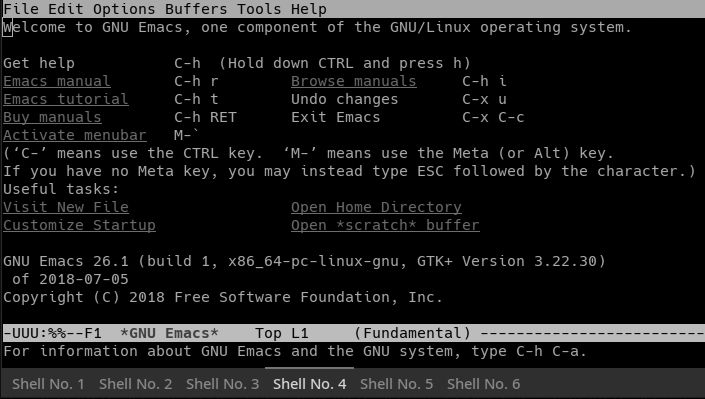
Do you need a terminal in a hurry? Step forward Drop Down Terminal X. It’s a fork of the much revered Drop Down Terminal. One of my basic requirements of a terminal emulator is tabbed windows. Drop Down Terminal X adds basic support for tabs. The image above shows 6 shell tabs. There’s keyboard shortcuts to open a new tab, switch to the previous tab, switch to the next tab, and to close a tab.
You can also configure animation, transparency, as well as the scrollbar. Bind a default shortcut, or use a custom shortcut. For the terminal itself, there’s options to set the text color and background color.
Website: https://github.com/bigbn/drop-down-terminal-x
6. OpenWeather

OpenWeather is a useful weather extension that displays weather information for almost anywhere on the planet. With the extension installed, you’ll have an always-visible display of the current weather status and temperature in the top bar. Click the icon, and you receive more detailed information together with a forecast for tomorrow. Lovely jubbly.
The tool pulls its data from OpenWeatherMap or darksky weather providers.
You can define multiple locations, use personal keys from the weather providers, access geolocation providers, as well as defining units to use for temperature, wind speed, and pressure. You can also configure the layout to your heart’s content.
Website: https://gitlab.com/jenslody/gnome-shell-extension-openweather
Next page: Page 3 – GSConnect, Switcher, Auto Move Window
Pages in this article:
Page 1 – Dash to Dock, Arc Menu, Timezone
Page 2 – Window List, Drop Down Terminal X, OpenWeather
Page 3 – GSConnect, Switcher, Auto Move Windows
Page 4 – Internet Radio, ShellTile, Gno-Menu
Page 5 – No Topleft Hot Corner, you2ber, Media Player Indicator
Page 6 – NetSpeed, Clipboard Indicator, Workspaces-to-Dock
Page 7 – Places Status Indicator, Time ++, Coverflow Alt-Tab
Page 8 – Desktop Icons, Extensions, Activities Configurator

An excellent article!!! Many thanks ^_^
Another time save is launcher Argos, https://extensions.gnome.org/extension/1176/argos/
so you can create your own launchers (scripts, URLs, apps) from top panel
I have links to Jira, internal development services of the company used, start/stop VPN, record desktop (screencasting) etc. You can define how often to query what to display in the drop down. Mine is set to 10seconds, therefore it changes statuses when my VPN is UP or DOWN….very nice extension.