Last Updated on June 12, 2023
This article has been superseded by 33 Excellent GNOME Extensions.
7. GSConnect
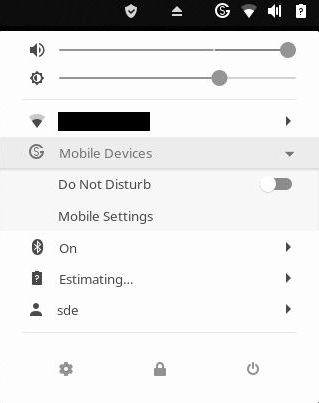 Do you want to integrate your Android phone with your Linux desktop? Or to enable all your devices to communicate with each other? GSConnect is a good solution.
Do you want to integrate your Android phone with your Linux desktop? Or to enable all your devices to communicate with each other? GSConnect is a good solution.
GSConnect is a complete implementation of KDE Connect especially for GNOME Shell with Nautilus, Chrome and Firefox integration.
KDE Connect allows devices to securely share content like notifications or files and other features like SMS messaging and remote control.
GSconnect is a totally independent extension, and therefore does not rely on the KDE Connect desktop application. It’s true that GNOME and KDE don’t necessarily work well together on the same user account. This applies to GSConnect. Don’t install KDE Connect if you want to use this GNOME extension.
There’s also extended keyboard support.
Website: https://github.com/andyholmes/gnome-shell-extension-gsconnect/wiki
8. Switcher
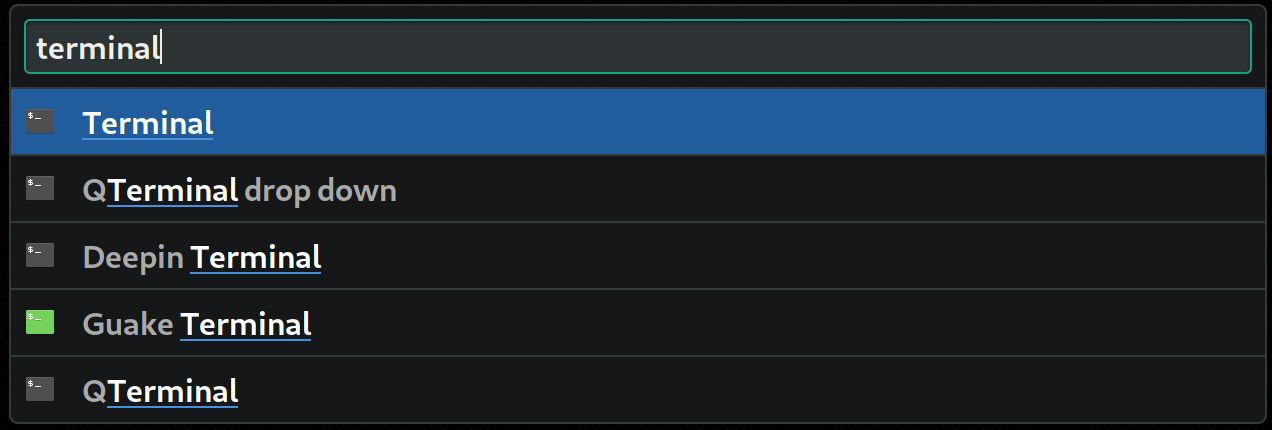
Switcher is a real time saver. If you like keeping your hands firmly on the keyboard, you’ll appreciate this GNOME extension. This extension lets you quickly switch windows by typing. Keep the mouse at bay!
There’s lots of options available to configure such as fade effects, usage tips, show workspace indicators, define the pattern matching algorithm and ordering criteria, and much more.
Website: https://github.com/daniellandau/switcher
9. Auto Move Windows
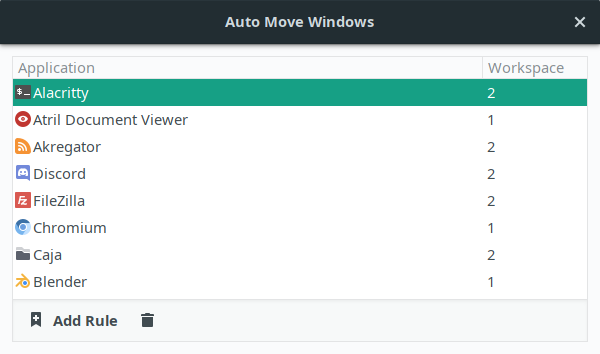
If you use multiple workspaces on your GNOME desktop, this extension comes in handy. Auto Move Windows allows you to configure applications to open on a specific workspace when they create windows.
The extension is very easy to use. Just add a rule for each application, defining which workspace to use. Every time you open a program, it obeys that rule, and opens the window on the appropriate workspace. This saves you having to move windows to the desired workspace. A small time saver, but it all mounts up!
This extension is part of GNOME Shell Extensions.
Website: https://gitlab.gnome.org/GNOME/gnome-shell-extensions
Next page: Page 4 – Internet Radio, ShellTile, Gno-Menu
Pages in this article:
Page 1 – Dash to Dock, Arc Menu, Timezone
Page 2 – Window List, Drop Down Terminal X, OpenWeather
Page 3 – GSConnect, Switcher, Auto Move Windows
Page 4 – Internet Radio, ShellTile, Gno-Menu
Page 5 – No Topleft Hot Corner, you2ber, Media Player Indicator
Page 6 – NetSpeed, Clipboard Indicator, Workspaces-to-Dock
Page 7 – Places Status Indicator, Time ++, Coverflow Alt-Tab
Page 8 – Desktop Icons, Extensions, Activities Configurator

An excellent article!!! Many thanks ^_^
Another time save is launcher Argos, https://extensions.gnome.org/extension/1176/argos/
so you can create your own launchers (scripts, URLs, apps) from top panel
I have links to Jira, internal development services of the company used, start/stop VPN, record desktop (screencasting) etc. You can define how often to query what to display in the drop down. Mine is set to 10seconds, therefore it changes statuses when my VPN is UP or DOWN….very nice extension.