5. Redshift Control
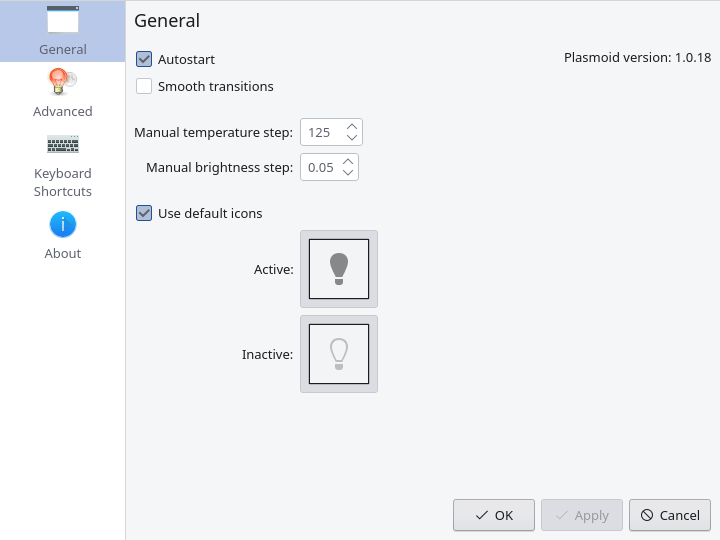
Gazing at a monitor for a long time can strain your eyes or can make any other problems you’re having with your eyes seem more apparent. There’s also a body of research showing that late-night exposure to bright lights can affect sleep quality. This can be mitigated by reducing blue-light exposure.
Redshift is software that adjusts the computer display’s color temperature based upon the time of day. It’s command-line software.
Redshift Control is a simple tool for Redshift in the form of a Plasma 5 widget. With this widget, you can quickly adjust and use the Redshift blue light filter app without needing to create any startup scripts. You’ll obviously need Redshift installed.
There’s options to change the temperature by day and night, and the gamma. There’s automatic location control too.
Look after your eyes with these open source eye care tools.
6. Places
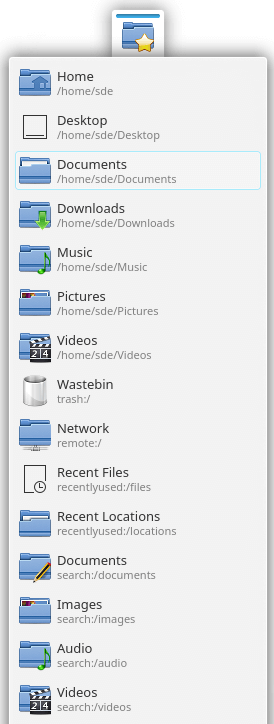
This is a simple and effective widget.
The widget gives you access to user places in a similar way to Dolphin.
By default the widget shows devices, recently used files and locations, as well as searches and your wastebin.
You’ve got easy access to your documents, images, audio, videos, as well as your Desktop directory.
There’s also the option to show hidden places.
The widget has a default width of 250 pixels, but this is configurable.
It’s possible to activate the applet with a keyboard shortcut.
Places is published under the GNU General Public License v2.0.
7. Qalculate
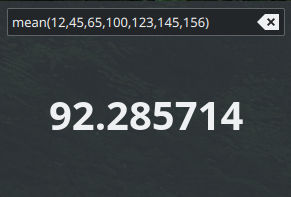
You might be familiar with Qalculate! from our Calculator roundup. It’s our favorite free multi-purpose desktop calculator. Simple to use but comprehensive.
The project also produces libqalculate, a library and text interface. Daniel Schopf’s excellent Qalculate widget uses the libqalculate library, so you’ll need it installed on your system.
The widget brims with features. You’ve got access to features like unit calculation, currency conversion, and so much more. Marvelous!
With Manjaro there is a package in the AUR which makes installation trivial. If you’re using a non-Arch based distro, you’ll probably have to compile the widget. There are good instructions on the project’s website.
8. Dictionary
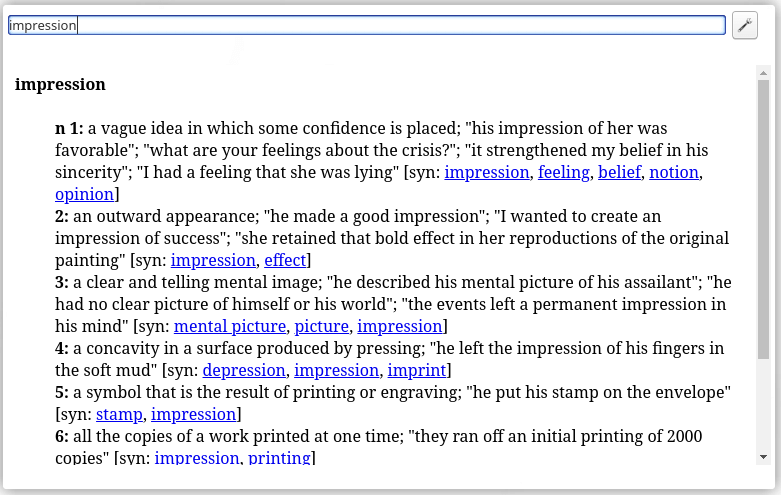
Dictionary is one of the most useful default plugins. As you’d expect, it lets you look up the meaning of words and translate words from one language to another.
The widget accesses FreeDict dictionaries for translations, and there’s the Bouvier’s Law Dictionary, The Devil’s Dictionary, Easton’s 1987 Bible Dictionary, The Elements, English Monolingual Dictionaries, and a lot more are available to access via this widget.
Next page: Page 3 – KDE Connect, Notes, Fokus, TodoList
Pages in this article:
Page 1 – Event Calendar, Advanced Radio Player, Simple Menu, Simple System Monitor
Page 2 – Redshift Control, Places, Qalculate, Dictionary
Page 3 – KDE Connect, Notes, Fokus, TodoList
Page 4 – Active Window Control, Condensed Weather, Translator, Webslice
Page 5 – GitLab Issues, RSS Indicator, Comic Strip, Plasma Customization Saver
Page 6 – Hoppla, Win7 Volume Mixer, Colour Picker, Application Title
Page 7 – Thermal Monitor, Kargos, Netspeed Widget, Icons-only Task Manager
Page 8 – Panon, Bouncy Ball, Better inline clock, Show Desktop, Compact Shutdown
 Read our complete collection of recommended free and open source software. Our curated compilation covers all categories of software. Read our complete collection of recommended free and open source software. Our curated compilation covers all categories of software. Spotted a useful open source Linux program not covered on our site? Please let us know by completing this form. The software collection forms part of our series of informative articles for Linux enthusiasts. There are hundreds of in-depth reviews, open source alternatives to proprietary software from large corporations like Google, Microsoft, Apple, Adobe, IBM, Cisco, Oracle, and Autodesk. There are also fun things to try, hardware, free programming books and tutorials, and much more. |

Thermal Monitor doesn’t work in KDE Plasma 5.24.7