25. Thermal Monitor
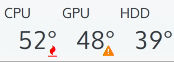
Worried about a toasty CPU or hard disk? If you’re looking to keep an eye on the temperature of your CPU, GPU, HDD try Thermal Monitor. You can have the stats reported in Celsius, Fahrenheit, or, if you’re slightly bonkers, in Kelvin. There are other available temperature sensors.
You can group sources together. There’s configurable warning and meltdown temperatures. There’s also the option to configure its appearance (alias font size, temperature font size, icon font size, and more).
The widget uses lmsensors and nvidia-smi, the latter is Nvidia’s system management interface.
26. Kargos
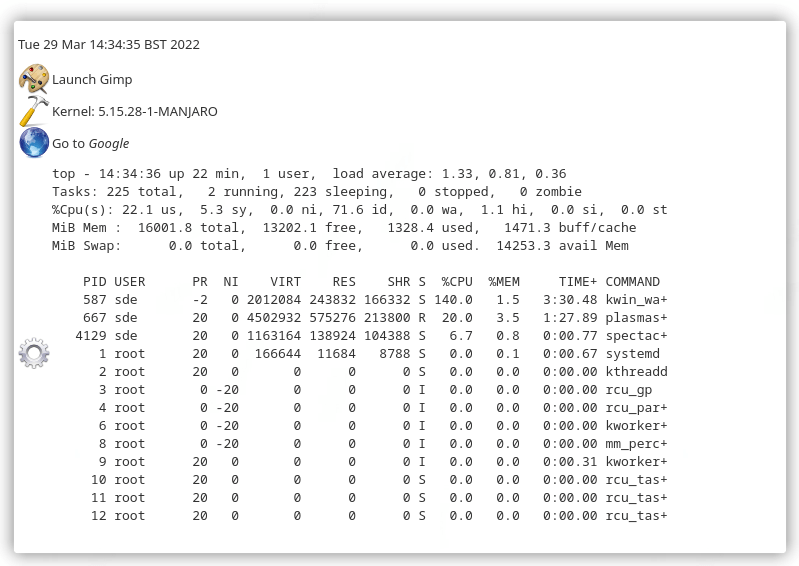
Kargos is a KDE Plasma port of GNOME Argos and Mac OS X BitBar. It lets you create your own customized plasmoids.
This is one of the most versatile plasmoids. The project provides example scripts, written in Bash and Python which illustrate just a few of the many possibilities. The scripts can be written in any language providing they product output that follows a specific format. If you’re written some interesting scripts, please let me know.
You define the command line or executable path where your script resides. There’s the option to change the interval period and rotation delay.
Kargos installs from the widget list in the usual way, but we recommend viewing the project’s GitHub repository, as it offers useful information and example scripts.
27. Netspeed Widget
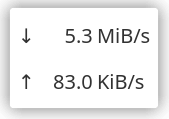 As the name suggests, this widget displays the currently used network bandwidth.
As the name suggests, this widget displays the currently used network bandwidth.
The appearance can be customized in the configuration dialog. Change the layout, display order, and speed units. You can also use custom colors so bytes, kilobytes, megabytes, and gigabytes are displayed in different colors.
There’s also the option to launch an application of your choice when the widget is clicked.
It’s a very simple and useful widget.
28. Icons-only Task Manager
![]() Icons-only Task Manager lets you switch between active applications.
Icons-only Task Manager lets you switch between active applications.
By default, the widget shows tooltips and highlights windows when hovering over these tooltips. They can be turned off. Applications that can play audio are marked accordingly.
You can configure the maximum number of rows and choose whether to always arrange tasks in columns of as many rows. There are various behaviour options such as grouping by program name, sorting options, and which tasks to show.
Next page: Page 8 – Panon, Bouncy Ball, Better inline clock, Show Desktop, Compact Shutdown
Pages in this article:
Page 1 – Event Calendar, Advanced Radio Player, Simple Menu, Simple System Monitor
Page 2 – Redshift Control, Places, Qalculate, Dictionary
Page 3 – KDE Connect, Notes, Fokus, TodoList
Page 4 – Active Window Control, Condensed Weather, Translator, Webslice
Page 5 – GitLab Issues, RSS Indicator, Comic Strip, Plasma Customization Saver
Page 6 – Hoppla, Win7 Volume Mixer, Colour Picker, Application Title
Page 7 – Thermal Monitor, Kargos, Netspeed Widget, Icons-only Task Manager
Page 8 – Panon, Bouncy Ball, Better inline clock, Show Desktop, Compact Shutdown
 Read our complete collection of recommended free and open source software. Our curated compilation covers all categories of software. Read our complete collection of recommended free and open source software. Our curated compilation covers all categories of software. Spotted a useful open source Linux program not covered on our site? Please let us know by completing this form. The software collection forms part of our series of informative articles for Linux enthusiasts. There are hundreds of in-depth reviews, open source alternatives to proprietary software from large corporations like Google, Microsoft, Apple, Adobe, IBM, Cisco, Oracle, and Autodesk. There are also fun things to try, hardware, free programming books and tutorials, and much more. |

Thermal Monitor doesn’t work in KDE Plasma 5.24.7