This series highlights best-of-breed utilities. We cover a wide range of utilities including tools that boost your productivity, help you manage your workflow, and lots more besides.
AES Crypt is file encryption software that uses the industry standard Advanced Encryption Standard (AES) to easily and securely encrypt files.
AES (also known as Rijindael) is a symmetric encryption algorithm. The algorithm was designed to be efficient in both hardware and software, and supports a block length of 128 bits and key lengths of 128, 192, and 256 bits.
AES Crypt offers a graphical user interface (GUI) for ease of use. A command-line version is also available. The software integrates with popular file managers such as the sublime Krusader.
The process of encrypting a file is really straightforward. For example in Krusader, right click a file, select Open With –> AESCrypt.
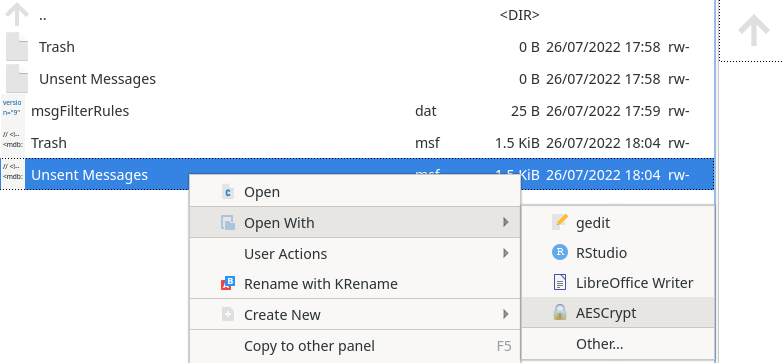
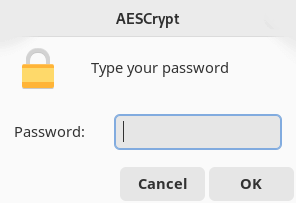 We are presented with the dialog box shown to the left, prompting us to set a password for that file. We are then asked to confirm that password.
We are presented with the dialog box shown to the left, prompting us to set a password for that file. We are then asked to confirm that password.
Once the password is set, the file is then password-protected.
AES Crypt handles both Little Endian and Big Endian files. However, AES Crypt does not process key files in UTF-8 format.
Summary
Having a secure system is essential given the constant threat from hackers. Linux is endowed with a huge raft of tools to improve security but they are often a minefield to learn to use properly. The beauty of AES Crypt is that it’s so easy to install and use.
Protect your files with strong encryption. If you’re looking for a tool that supports a different encryption cypher, you’ll need to look elsewhere.
This is a cross-platform tool which runs under Linux, macOS, Android, and Windows. There are versions of AES Crypt in C, C++, C#, and Java.
Website: www.aescrypt.com
Support: GitHub Code Repository
Developer: Gary C,Kessler (original developer), Doug Reed, Paul E. Jones
License: Freeware
Complete list of articles in this series:
| Excellent Utilities | |
|---|---|
| AES Crypt | Encrypt files using the Advanced Encryption Standard |
| Ananicy | Shell daemon created to manage processes’ IO and CPU priorities |
| broot | Next gen tree explorer and customizable launcher |
| Cerebro | Fast application launcher |
| cheat.sh | Community driven unified cheat sheet |
| CopyQ | Advanced clipboard manager |
| croc | Securely transfer files and folders from the command-line |
| Deskreen | Live streaming your desktop to a web browser |
| duf | Disk usage utility with more polished presentation than the classic df |
| eza | A turbo-charged alternative to the venerable ls command |
| Extension Manager | Browse, install and manage GNOME Shell Extensions |
| fd | Wonderful alternative to the venerable find |
| fkill | Kill processes quick and easy |
| fontpreview | Quickly search and preview fonts |
| horcrux | File splitter with encryption and redundancy |
| Kooha | Simple screen recorder |
| KOReader | Document viewer for a wide variety of file formats |
| Imagine | A simple yet effective image optimization tool |
| LanguageTool | Style and grammar checker for 30+ languages |
| Liquid Prompt | Adaptive prompt for Bash & Zsh |
| lnav | Advanced log file viewer for the small-scale; great for troubleshooting |
| lsd | Like exa, lsd is a turbo-charged alternative to ls |
| Mark Text | Simple and elegant Markdown editor |
| McFly | Navigate through your bash shell history |
| mdless | Formatted and highlighted view of Markdown files |
| navi | Interactive cheatsheet tool |
| noti | Monitors a command or process and triggers a notification |
| Nushell | Flexible cross-platform shell with a modern feel |
| nvitop | GPU process management for NVIDIA graphics cards |
| OCRmyPDF | Add OCR text layer to scanned PDFs |
| Oh My Zsh | Framework to manage your Zsh configuration |
| Paperwork | Designed to simplify the management of your paperwork |
| pastel | Generate, analyze, convert and manipulate colors |
| PDF Mix Tool | Perform common editing operations on PDF files |
| peco | Simple interactive filtering tool that's remarkably useful |
| ripgrep | Recursively search directories for a regex pattern |
| Rnote | Sketch and take handwritten notes |
| scrcpy | Display and control Android devices |
| Sticky | Simulates the traditional “sticky note” style stationery on your desktop |
| tldr | Simplified and community-driven man pages |
| tmux | A terminal multiplexer that offers a massive boost to your workflow |
| Tusk | An unofficial Evernote client with bags of potential |
| Ulauncher | Sublime application launcher |
| Watson | Track the time spent on projects |
| Whoogle Search | Self-hosted and privacy-focused metasearch engine |
| Zellij | Terminal workspace with batteries included |
