This is a series highlighting best-of-breed utilities. We cover a wide range of utilities including tools that boost your productivity, help you manage your workflow, and lots more besides. There’s a table listing the tools in this series at the bottom of this page.
Google has a firm grip on the desktop. Their products and services are ubiquitous. Don’t get us wrong, we’re long-standing admirers of many of Google’s products and services. They are often high quality, easy to use, and ‘free’, but there can be downsides of over-reliance on a specific company. For example, there are concerns about their privacy policies, business practices, and an almost insatiable desire to control all of our data, all of the time.
What if you are looking to move away from Google and embark on a new world of online freedom, where you are not constantly tracked, monetised and attached to Google’s ecosystem.
Whoogle Search is a privacy-focused search engine. It displays the same results as Google Search but without ads/sponsored content, JavaScript, cookies, or tracking.
Installation
There are a number of different ways to install the software. The method depends on whether you choose a PaaS hosting solution, or run it locally. For our evaluation, we chose a Docker installation on a local machine.
Install the software with the Docker command:
$ docker pull benbusby/whoogle-search
We can then run the software with the command:
$ docker run --publish 5000:5000 --detach --name whoogle-search benbusby/whoogle-search:latest
![]() If you’ve not used Docker before, check out our Docker guide which will get you up and running.
If you’ve not used Docker before, check out our Docker guide which will get you up and running.
In Operation
Point your web browser to http://localhost:5000 and you’ll see the web interface.
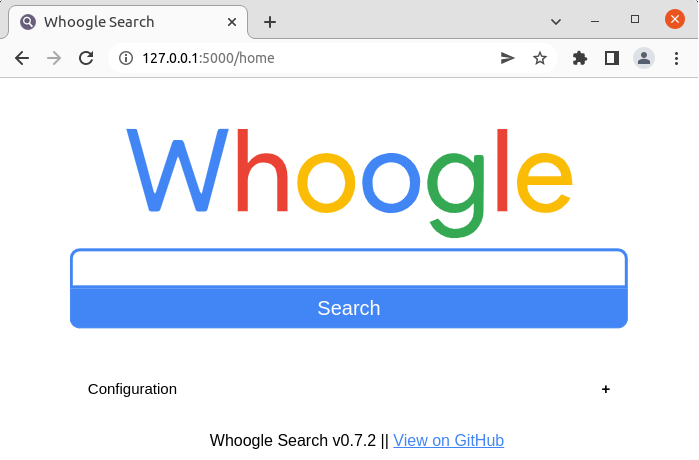
We can click the Configuration link and change various settings such as setting the country, interface language, search language, and more.
Summary
Google’s search engine remains the most popular way to find information on the net. But many users dislike its use of trackers, analysis tools and ads which detract from the user experience.
Whoogle is a great alternative. It’s fast, uncluttered and there’s plenty of customization options. The project’s documentation is pretty good explaining useful configuration steps such as setting Whoogle to be your primary search engine.
While Whoogle is restricted to Google search results, this should not pose an issue to the vast majority of web surfers.
You can deploy it to PaaS hosting solutions such as Heroku, Fly.io, or Repl.it and lots of other platforms. Or you may choose to install it to a local machine on your network.
Website: github.com/benbusby/whoogle-search
Support:
Developer: Ben Busby
License: MIT License
Whoogle Search is written in Python. Learn Python with our recommended free books and free tutorials.
Complete list of articles in this series:
| Excellent Utilities | |
|---|---|
| AES Crypt | Encrypt files using the Advanced Encryption Standard |
| Ananicy | Shell daemon created to manage processes’ IO and CPU priorities |
| broot | Next gen tree explorer and customizable launcher |
| Cerebro | Fast application launcher |
| cheat.sh | Community driven unified cheat sheet |
| CopyQ | Advanced clipboard manager |
| croc | Securely transfer files and folders from the command-line |
| Deskreen | Live streaming your desktop to a web browser |
| duf | Disk usage utility with more polished presentation than the classic df |
| eza | A turbo-charged alternative to the venerable ls command |
| Extension Manager | Browse, install and manage GNOME Shell Extensions |
| fd | Wonderful alternative to the venerable find |
| fkill | Kill processes quick and easy |
| fontpreview | Quickly search and preview fonts |
| horcrux | File splitter with encryption and redundancy |
| Kooha | Simple screen recorder |
| KOReader | Document viewer for a wide variety of file formats |
| Imagine | A simple yet effective image optimization tool |
| LanguageTool | Style and grammar checker for 30+ languages |
| Liquid Prompt | Adaptive prompt for Bash & Zsh |
| lnav | Advanced log file viewer for the small-scale; great for troubleshooting |
| lsd | Like exa, lsd is a turbo-charged alternative to ls |
| Mark Text | Simple and elegant Markdown editor |
| McFly | Navigate through your bash shell history |
| mdless | Formatted and highlighted view of Markdown files |
| navi | Interactive cheatsheet tool |
| noti | Monitors a command or process and triggers a notification |
| Nushell | Flexible cross-platform shell with a modern feel |
| nvitop | GPU process management for NVIDIA graphics cards |
| OCRmyPDF | Add OCR text layer to scanned PDFs |
| Oh My Zsh | Framework to manage your Zsh configuration |
| Paperwork | Designed to simplify the management of your paperwork |
| pastel | Generate, analyze, convert and manipulate colors |
| PDF Mix Tool | Perform common editing operations on PDF files |
| peco | Simple interactive filtering tool that's remarkably useful |
| ripgrep | Recursively search directories for a regex pattern |
| Rnote | Sketch and take handwritten notes |
| scrcpy | Display and control Android devices |
| Sticky | Simulates the traditional “sticky note” style stationery on your desktop |
| tldr | Simplified and community-driven man pages |
| tmux | A terminal multiplexer that offers a massive boost to your workflow |
| Tusk | An unofficial Evernote client with bags of potential |
| Ulauncher | Sublime application launcher |
| Watson | Track the time spent on projects |
| Whoogle Search | Self-hosted and privacy-focused metasearch engine |
| Zellij | Terminal workspace with batteries included |

Whoogle is superlative particularly as I don’t want Google permanently tracking me.
I tried installing with pip but it didn’t work. Hmmm
Much like DuckDuckGo but DuckDuckGo de-ranked results for conservative sites. Will this engine be fair or lean politically?
Did you read the article? Whoogle displays the same results as regular Google searches.