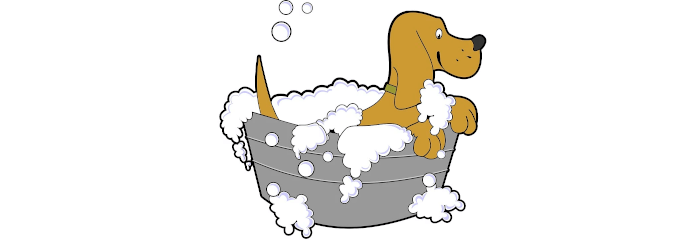Last Updated on September 1, 2020
In Operation
Here’s an image of ExifCleaner in action. It’s removed metadata from a small collection of photos. You can process images from File => Open menu, or by dragging and dropping from a file manager.
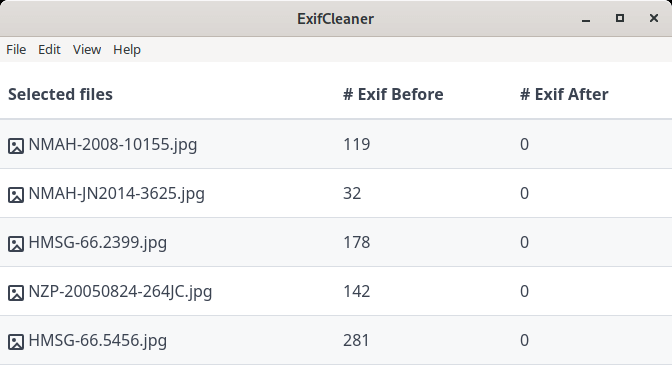
While the image shows all metadata has been removed, the program won’t strip metadata it considers essential. Hovering the mouse over the Exif number shows the metadata. By comparing the two columns, you can determine what metadata has been removed.
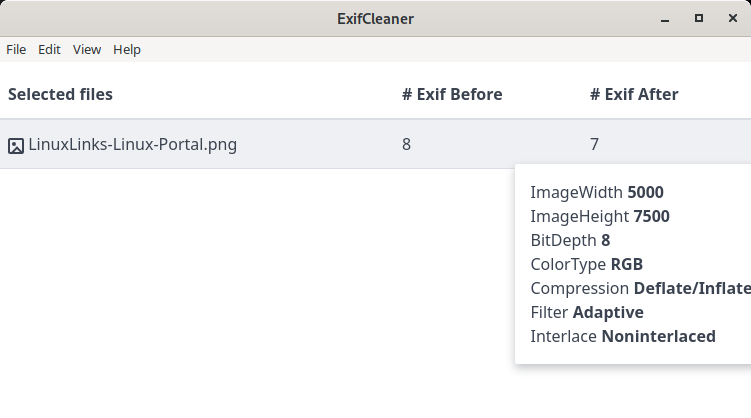
The program can batch-process thousands of files, which is useful if you’ve got a large photo collection. When processing the files, it uses all the cores of your CPU, reducing the time to complete the task. Its implementation isn’t particularly sophisticated or system-friendly though. Instead of starting a maximum of one process for each core, the program starts up a process for every task at once. This can markedly dampen performance of your system while the metadata cleansing is in progress.
The program supports the popular image formats and many others (courtesy of ExifTool). But it’s not limited to images. It also removes metadata from video files (M4A, MOV, QT, and MP4), as well as PDFs. It doesn’t support MP3 files though.
We like that the software has a dark mode which is activated automatically by detecting when your desktop is running in dark mode. There’s no option to manually trigger that mode though.
Pages in this article:
Page 1 – Introduction / Installation
Page 2 – In Operation
Page 3 – Summary