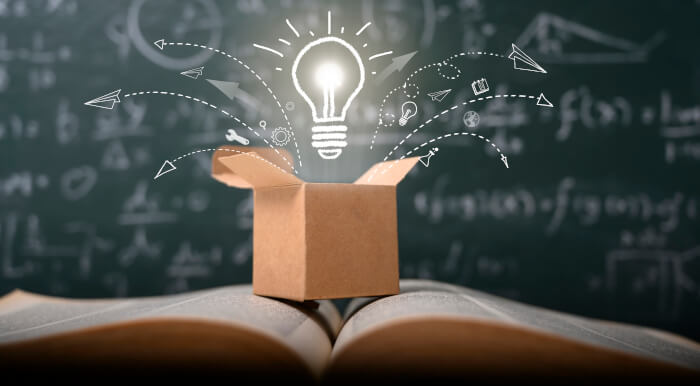In Operation
Point your web browser to http://localhost:5000
We’ve entered an example command which uses tar, ssh, cd as well as a pipeline. As we hover the mouse over an element of the command, the relevant man extract is highlighted. Therefore, instead of having to consult multiple man pages and find the relevant options, extractshell offers a concise single page explanation of the command.
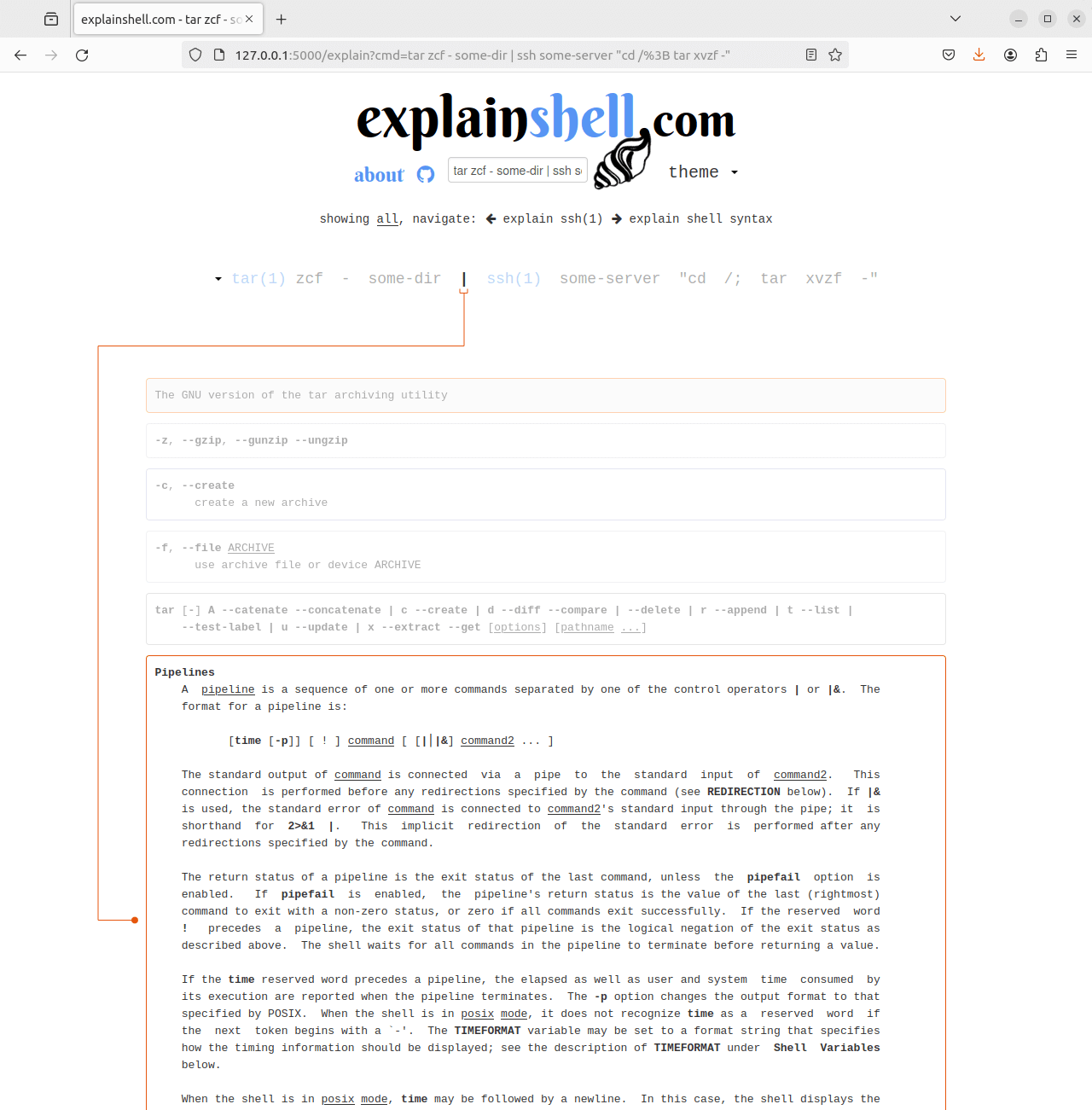
As you can see from the image, the information is presented in an attractive hierarchy.
Summary
If you’re bamboozled by man pages, you’ll love explainshell. It contains the entire archive of Ubuntu’s manpage repository presented in an easy-to-read format.
explainshell takes a very different approach to the other common ways of managing man pages. For example, tldr sorts the information so you see the most common options first. Seldom used options aren’t even listed. However, explainshell’s approach means that it will explain any relevant option, even rarely used ones.
If you’re new to Docker, installation is a little complicated. But the effort is worth it.
Website: github.com/idank/explainshell
Support:
Developer: Idan Kamara
License: GNU General Public License v3.0
explainshell is written in Python and JavaScript. Learn Python with our recommended free books and free tutorials. Learn JavaScript with our recommended free books and free tutorials.
Pages in this article:
Page 1 – Introduction and Installation
Page 2 – In Operation and Summary