Last Updated on October 7, 2025
A system profiler is a utility that presents information about the hardware attached to a computer. Having access to hard information about your hardware can be indispensable when you need to establish exactly what hardware is installed in your machine. For example, the information will help a technical support individual diagnose problems, or help to evaluate whether a system will support certain software or hardware.
This type of software lets individuals establish hardware details without opening the computer case. This may not be an option if you do not have direct access to the hardware, relying on the internet to connect to the machine. System profilers let you remotely interrogate a system.
The most well known system information tool is arguably Neofetch, a wonderfully versatile tool written in Bash. An alternative tool is Fastfetch which is written in C. This free and open source tool claims it’s must faster as a result.
Installation
We tested Fastfetch on Ubuntu. The project provides a deb package which is available from their GitHub repository. We downloaded the current version fastfetch-2.1.2-Linux.deb, and installed it using dpkg in the usual way.
$ sudo dpkg -i fastfetch-2.1.2-Linux.deb
In Operation
Here’s the output seen from running fastfetch with no flags.

As the image shows, we’re running Ubuntu 23.10 (Mantic Minotaur), the latest release of Ubuntu. The machine is an Intel NUC 13 Pro, an Intel 13th generation Mini PC that we’re showcasing in a new series of articles.
Naturally there are lots of flags where you can choose a plethora of additional information to show. There are modules for disk, bluetooth, display, sound, battery, CPU, GPU, local IP, etc. You get the idea. The software shows the available logos, modules, presets, and features. All the available options can be seen with the command fastfetch -h.
You can even push the configuration to extremes. For example, the --logo flag lets you use your own sixel (you’ll need a terminal emulator that supports sixels). In the image below, we’ve replaced the Ubuntu logo with a submarine.

Summary
You might not think speed is the essence of a tool such as Fastfetch. But we like using it as a system login message, as it helps remind us which system we’re using. So it’s the type of utility that gets more usage than you might think.
Fastfetch is cross-platform software. Besides Linux it runs under Android, macOS, and Windows. At the time of writing, it has over 1.1K GitHub stars.
There are many other system profilers available for Linux. Our terminal-based system profiler roundup highlights our recommended tools.
Website: github.com/fastfetch-cli/fastfetch
Support:
Developer: Linus Dierheimer
License: MIT License
Fastfetch is written in C. Learn C with our recommended free books and free tutorials.

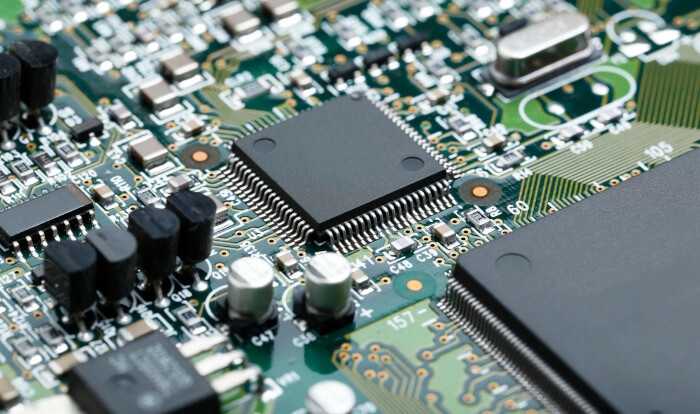
In fastfetch config file, how do you manage to get flatpak packages to be sorted as one instead of sepparate user and system? In neofetch it was package_separate=”off”, but I don’t know about fastfetch.