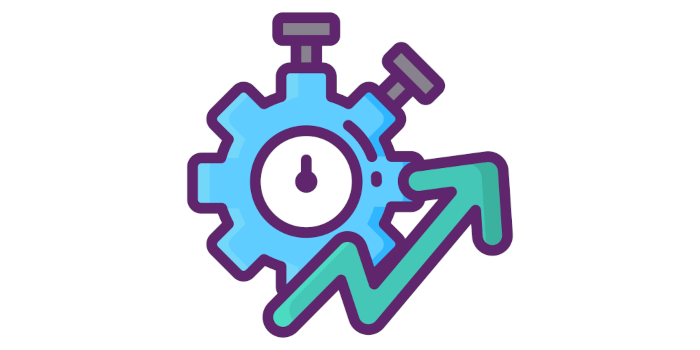fclones is an efficient duplicate file finder and remover.
This is a command line utility that identifies groups of identical files and gets rid of the file copies you no longer need. It comes with plenty of configuration options for controlling the search scope and offers many ways of removing duplicates. For maximum flexibility, it integrates well with other Unix utilities like find and it speaks JSON, so you have a lot of control over the search and cleanup process.
fclones is free and open source software.
Features include:
- Inspect and modify the list of duplicate files before removing them.
--dry-runoption that can tell you exactly what changes on the file system would be made.- Employs several optimization techniques. It adapts to the type of the hard drive, orders file operations by physical data placement on HDDs, scans directory tree in parallel and uses prefix compression of paths to reduce memory consumption when working with millions of files. It is also friendly to page-cache and does not push out your data out of cache.
- Identifying groups of identical files:
- finding duplicate files.
- finding files with more than N replicas.
- finding unique files.
- finding files with fewer than N replicas.
- Advanced file selection for reducing the amount of data to process:
- scanning multiple directory roots.
- can work with a list of files piped directly from standard input.
- recursive/non-recursive file selection.
- recursion depth limit.
- filtering names and paths by extended UNIX globs.
- filtering names and paths by regular expressions.
- filtering by min/max file size.
- proper handling of symlinks and hardlinks.
- Removing redundant data:
- removing, moving or replacing files with soft or hard links.
- removing redundant file data using native copy-on-write (reflink) support on some file systems.
- selecting files for removal by path or name patterns.
- prioritizing files to remove by creation, modification, last access time or nesting level.
- High performance:
- parallel processing capability in all I/O and CPU heavy stages.
- automatic tuning of parallelism and access strategy based on device type (SSD vs HDD).
- low memory footprint thanks to heavily optimized path representation.
- variety of fast non-cryptographic and cryptographic hash functions up to 512 bits wide.
- doesn’t push data out of the page-cache (Linux only).
- optional persistent caching of file hashes.
- accurate progress reporting.
- Variety of output formats for easy further processing of results:
- standard text format:
- groups separated by group headers with file size and hash.
- one path per line in a group.
- optional
fdupescompatibility (no headers, no indent, groups separated by blank lines). - machine-readable formats:
CSV,JSON.
- standard text format:
Website: github.com/pkolaczk/fclones
Support:
Developer: Piotr Kołaczkowski
License: MIT License
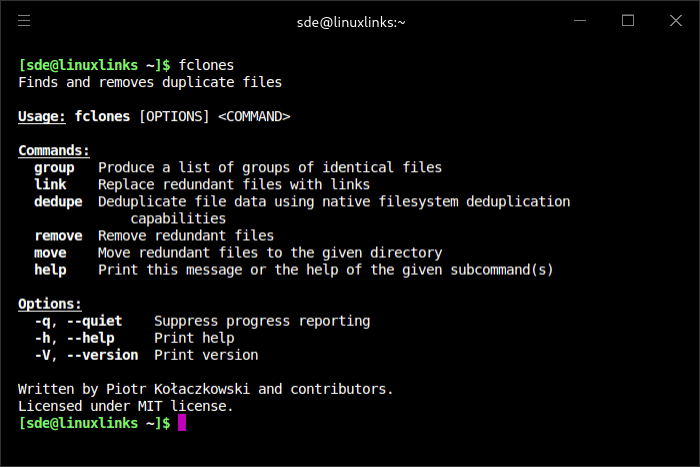
fclones is written in Rust. Learn Rust with our recommended free books and free tutorials.
fclones’ developer has also written a GUI for fclones, called fclones-gui.
Return to Duplicate Files CLI Tools
| Popular series | |
|---|---|
| The largest compilation of the best free and open source software in the universe. Each article is supplied with a legendary ratings chart helping you to make informed decisions. | |
| Hundreds of in-depth reviews offering our unbiased and expert opinion on software. We offer helpful and impartial information. | |
| The Big List of Active Linux Distros is a large compilation of actively developed Linux distributions. | |
| Replace proprietary software with open source alternatives: Google, Microsoft, Apple, Adobe, IBM, Autodesk, Oracle, Atlassian, Corel, Cisco, Intuit, SAS, Progress, Salesforce, and Citrix | |
| Awesome Free Linux Games Tools showcases a series of tools that making gaming on Linux a more pleasurable experience. This is a new series. | |
| Machine Learning explores practical applications of machine learning and deep learning from a Linux perspective. We've written reviews of more than 40 self-hosted apps. All are free and open source. | |
| New to Linux? Read our Linux for Starters series. We start right at the basics and teach you everything you need to know to get started with Linux. | |
| Alternatives to popular CLI tools showcases essential tools that are modern replacements for core Linux utilities. | |
| Essential Linux system tools focuses on small, indispensable utilities, useful for system administrators as well as regular users. | |
| Linux utilities to maximise your productivity. Small, indispensable tools, useful for anyone running a Linux machine. | |
| Surveys popular streaming services from a Linux perspective: Amazon Music Unlimited, Myuzi, Spotify, Deezer, Tidal. | |
| Saving Money with Linux looks at how you can reduce your energy bills running Linux. | |
| Home computers became commonplace in the 1980s. Emulate home computers including the Commodore 64, Amiga, Atari ST, ZX81, Amstrad CPC, and ZX Spectrum. | |
| Now and Then examines how promising open source software fared over the years. It can be a bumpy ride. | |
| Linux at Home looks at a range of home activities where Linux can play its part, making the most of our time at home, keeping active and engaged. | |
| Linux Candy reveals the lighter side of Linux. Have some fun and escape from the daily drudgery. | |
| Getting Started with Docker helps you master Docker, a set of platform as a service products that delivers software in packages called containers. | |
| Best Free Android Apps. We showcase free Android apps that are definitely worth downloading. There's a strict eligibility criteria for inclusion in this series. | |
| These best free books accelerate your learning of every programming language. Learn a new language today! | |
| These free tutorials offer the perfect tonic to our free programming books series. | |
| Linux Around The World showcases usergroups that are relevant to Linux enthusiasts. Great ways to meet up with fellow enthusiasts. | |
| Stars and Stripes is an occasional series looking at the impact of Linux in the USA. | |