In Operation
Here’s an image of Feeling Finder in action. We’re showing the dark theme, but there’s also a light theme available. Emojis are divided into categories.
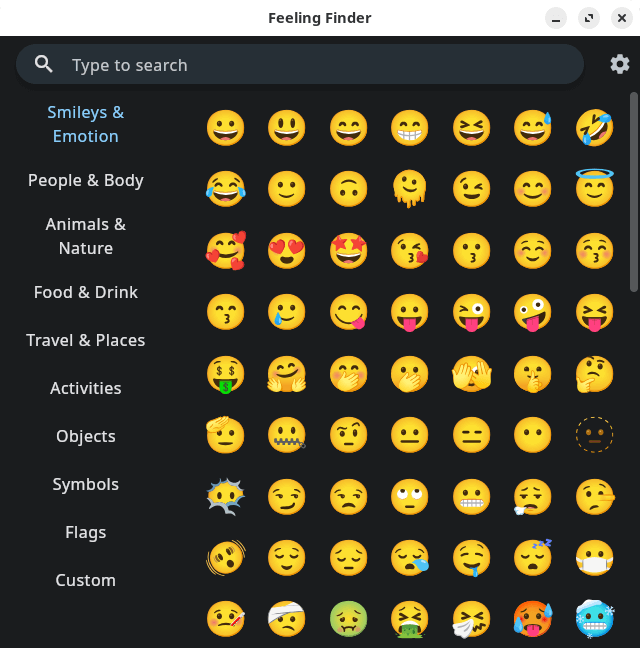
Hover over an emoji and you get a description of the emoji.
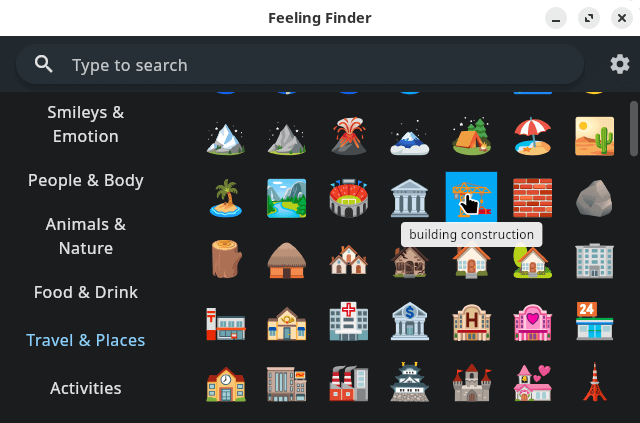
It’s easy to copy an emoji to the clipboard. Just press the Enter key or click an emoji. You’ll see the following confirmation.
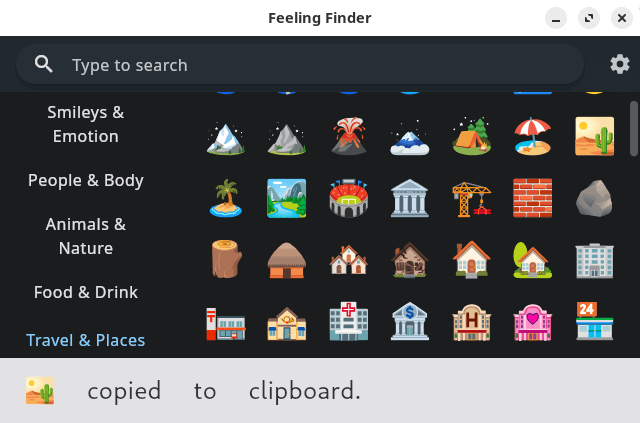
There’s a fairly basic search functionality available too.
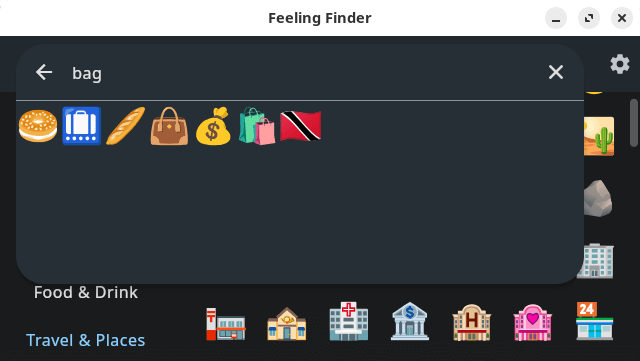
What else does the program offer?
- Variants / skin tones.
- Keyboard shortcuts:
- Ctrl + F to focus search.
- Select emoji with arrow keys.
- Press Enter or click/tap an emoji to copy to clipboard.
- Right-click or Menu key to show variant / skin tone menu.
- Alt + Arrow Up / Arrow Down to change category.
- Option to quit after copying to clipboard.
- Right-click or long-press Recent to clear.
The Settings pane offers some configuration options.
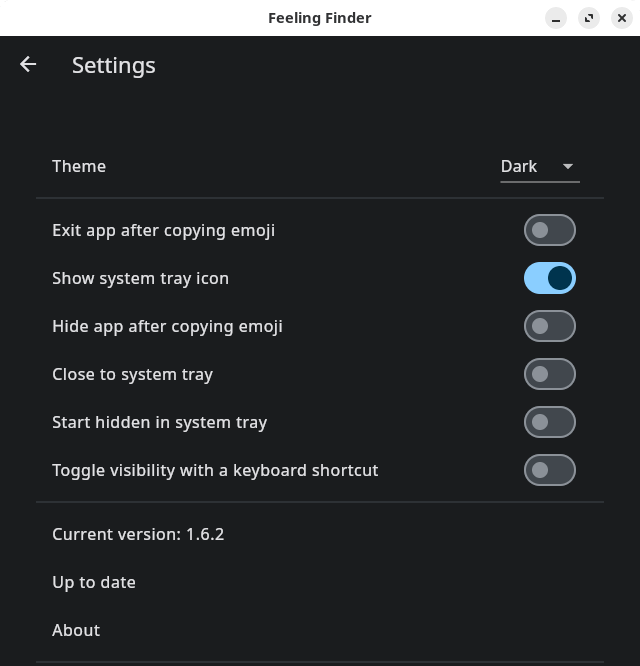
Summary
Emote is a simple but very effective emoji picker. It’s our favorite graphical emoji picker usurping Emote.
Emojis are more than mere candy and have a serious aspect in communication. For example, in countries where individual freedoms are not respected, emojis can be used to evade censors conveying information to protest against a government’s actions.
Website: github.com/Merrit/feeling_finder
Support:
Developer: Kristen McWilliam
License: GNU General Public License v3.0
Feeling Finder is written in Dart and C++. Learn Dart with our recommended free books and free tutorials. Learn C++ with our recommended free books and free tutorials.
Pages in this article:
Page 1 – Introduction and Installation
Page 2 – In Operation and Summary