Memory Benchmarks
Many Linux distros have a minimum recommended requirement of 4GB system memory, but Linux benefits enormously by having more RAM.
RAMspeed tests the system memory (RAM) performance. Here are the results of its integer tests.
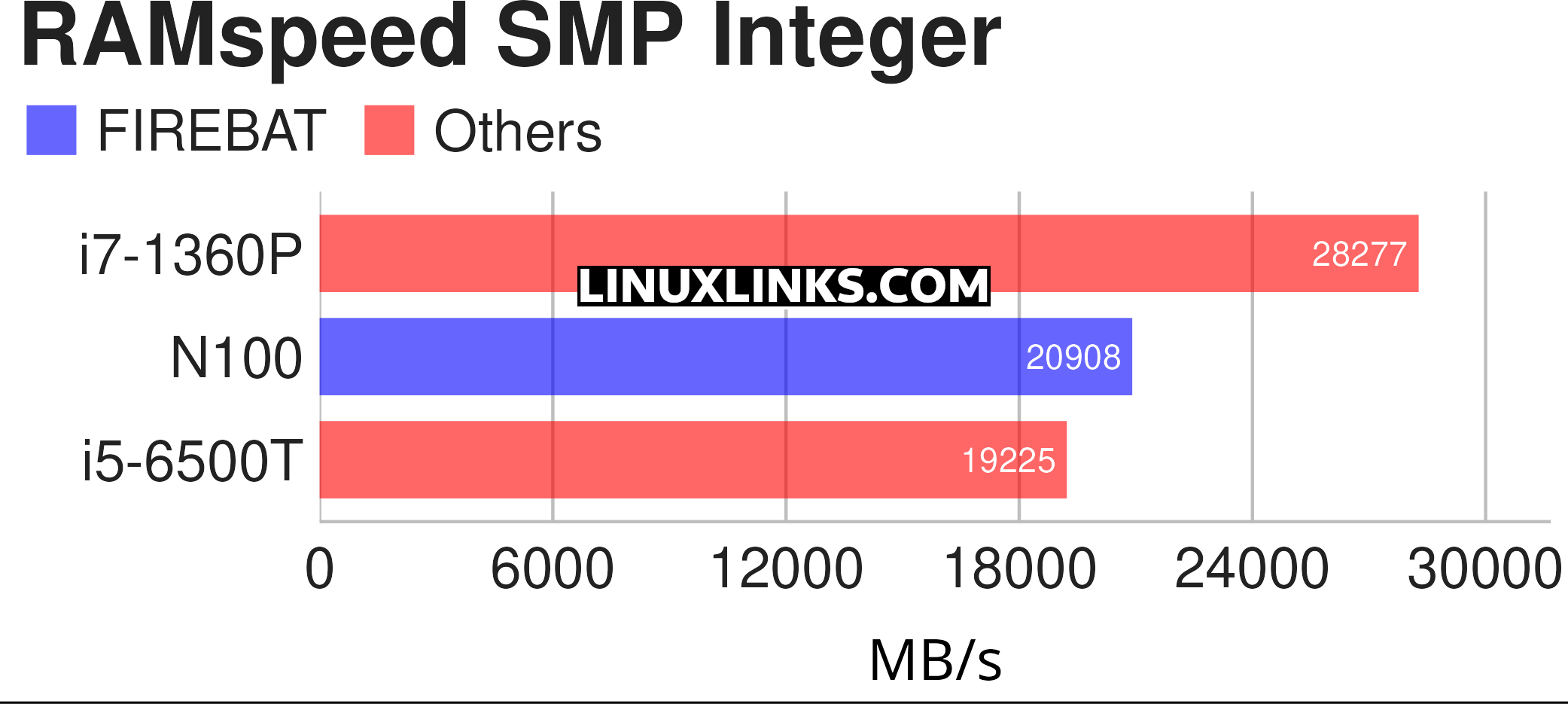
$ phoronix-test-suite benchmark ramspeed
We need to put this result into context. The FIREBAT is the only machine here with DDR5 RAM running at 4800MHz. The NUC (i7-1360P) has DDR4 RAM clocked at 3200MHz and the HP (i5-6500T) only has DDR3 RAM clocked at a lowly 2133MHz.
The reason why the DDR5 RAM doesn’t offer a stellar result is that the FIREBAT doesn’t have paired RAM. That’s a consequence of the machine having the N100, a processor that only supports single channel memory.
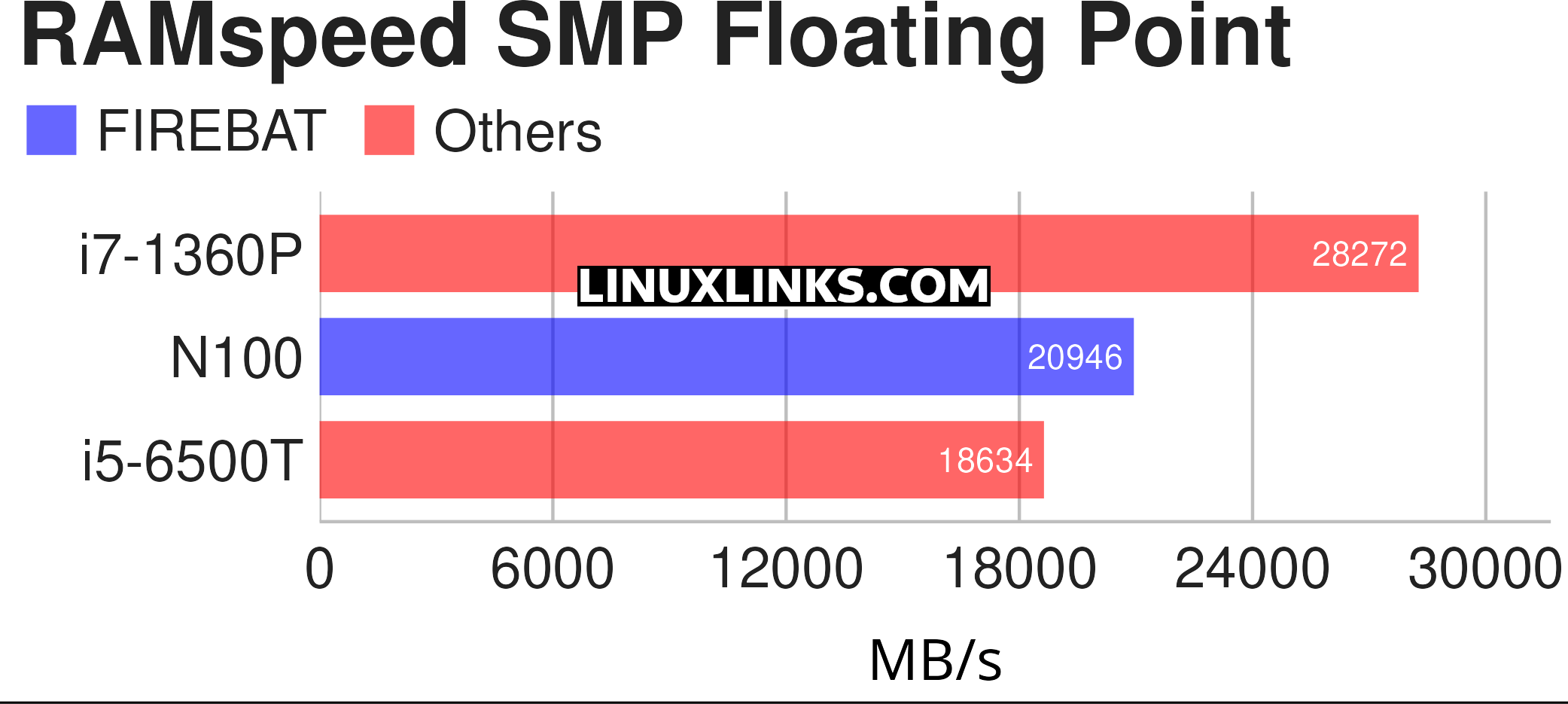
$ phoronix-test-suite benchmark ramspeed
Again this benchmark tests the system memory (RAM) performance.
Graphics Benchmarks
We tested the graphics performance with the Unigine Valley benchmark.
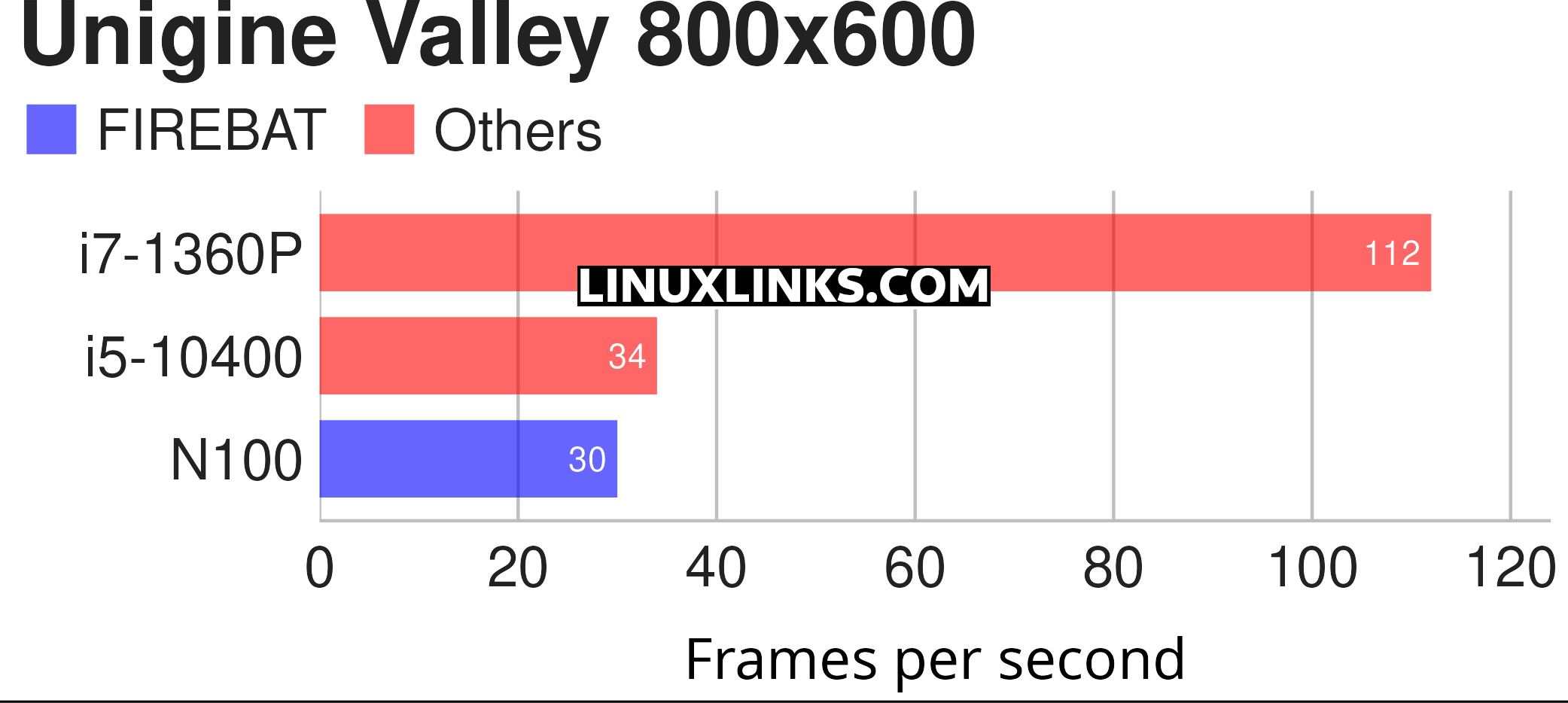
$ phoronix-test-suite benchmark unigine-valley
As our HP machine runs headless, we’re not showing the results of the i5-6500T processor. Instead, we’ve replaced it with a machine with an i5-10400 processor with onboard graphics.
The FIREBAT’s 30 frames per second might look reasonable, but 800×600 is a pitifully low resolution. We re-ran the benchmark at a more respectable 1920×1080 resolution.
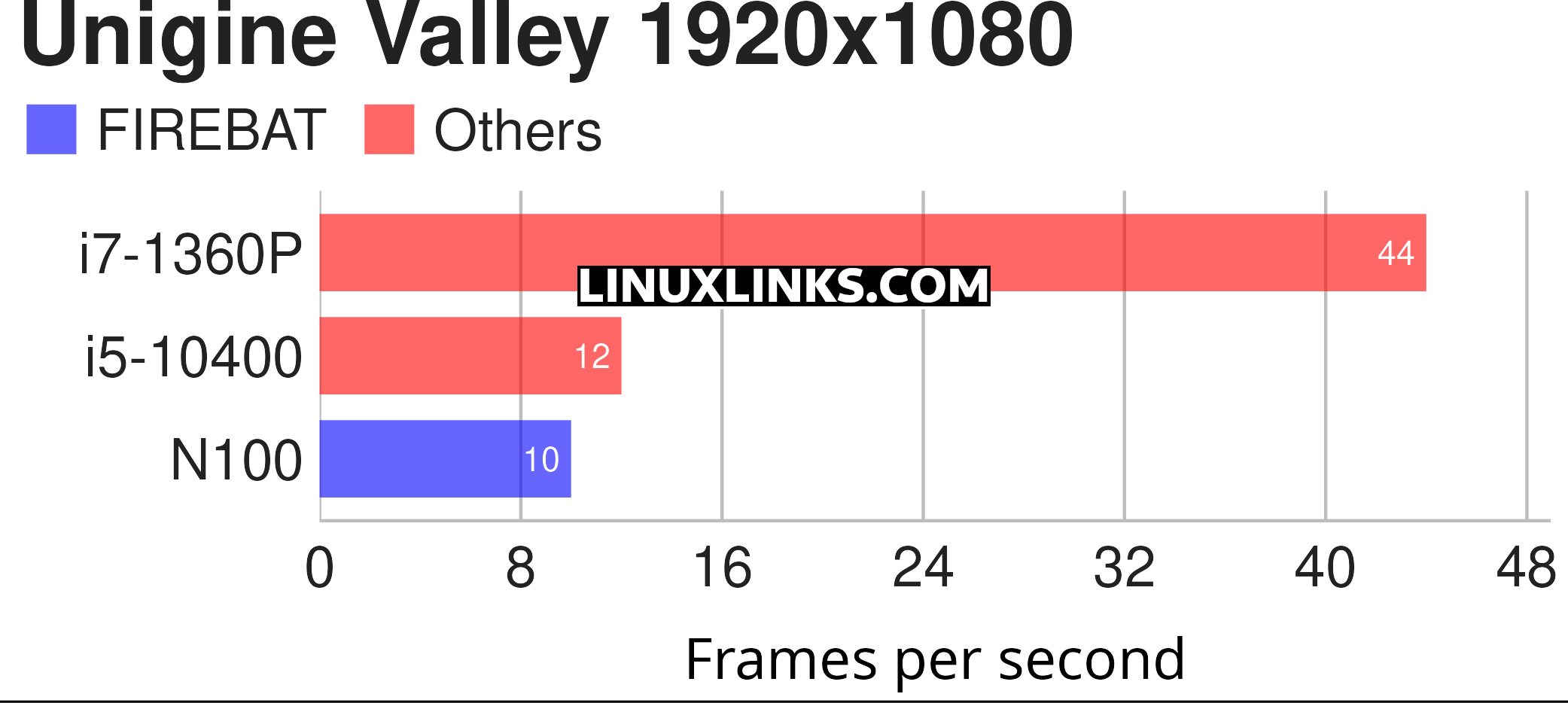
$ phoronix-test-suite benchmark unigine-valley
If you’re hoping to play games on the FIREBAT, you’re going to be disappointed.
The N100’s integrated graphics adapter is based on the Xe-architecture and offers only 24 of the 32 EUs (Execution Units) operating at only 450 – 750 MHz. Due to the single channel memory, low clock speeds, and low shader count, the gaming performance of the iGPU is extremely limited. Alder Lake-N was never designed as a gaming platform though, instead targeting lower-level tasks like web browsing, video playback, and basic office work.
Next page: Page 4 – Disk / WiFi
Pages in this article:
Page 1 – Introduction / System
Page 2 – Processor
Page 3 – Memory / Graphics
Page 4 – Disk / WiFi
Page 5 – Specifications
Complete list of articles in this series:
| FIREBAT T8 Plus Mini PC | |
|---|---|
| Part 1 | Introduction to the series with an interrogation of the system |
| Part 2 | Benchmarking the FIREBAT T8 Plus Mini PC |
| Part 3 | Testing the power consumption |
| Part 4 | Multimedia: Watching videos and listening to music |
| Part 5 | How does the FIREBAT fare as a gaming PC? |
| Part 6 | Windows Subsystem for Linux 2 |
| Part 7 | Installing and Configuring EndeavourOS, an Arch-based distro |
| Part 8 | Installing and Configuring Rhino Linux, a rolling release Ubuntu-based distro |
| Part 9 | VirtualBox performance on the FIREBAT |

Backup regularly is good advice with that unknown SSD.
I see you reference a 10th gen Intel machine. Can you provide benchmarks for the kernel build and FLAC encoding times for the i5-10400 so I can compare that to the N100 machine.
Hi James
When I get an opportunity, I will run the benchmarks on the 10th gen machine and update here.
Here are the results for the i5-10400 machine.
Linux Kernel 6.8 compilation took 198 seconds
FLAC audio encoding took 18.2 seconds
Thanks Steve.
The N100 looks very underpowered. I think I’ll stick with my system.