Video
Modern graphic cards perform a variety of tasks. They aren’t just designed for gaming. Many cards help offload video encoding and decoding from the CPU. This helps to lower power consumption and free up resources for the rest of the system.
Like the majority of Mini PCs, the FIREBAT doesn’t offer an internal dedicated graphics card. Instead the FIREBAT relies on hardware decoding from its GPU.
Linux offers 3 main APIs that enable hardware video acceleration. They are VA-API, VDPAU, and NVENC/NVDEC. VA-API (Video Acceleration API) user mode driver is supported on Intel, AMD and NVIDIA. It’s widely supported by software. The FIREBAT has an Intel onboard GPU and uses this API.
What’s a good way to tell if hardware acceleration is working? First let’s install a couple of packages, intel-gpu-tools and vainfo.


Playing 4K encoded video showed that hardware acceleration isn’t working out of the box. Without hardware acceleration, playback of 4K videos is unwatchable. The vainfo utility wouldn’t run either.
If you want hardware accelerated decoding, we strongly recommend you install the Intel iHD graphics driver. Install the driver with the command. We chose the open source driver, but there’s also a proprietary driver.
$ rhino-pkg install intel-media-va-driver
Now, when playing video with mpv, Kodi, or Firefox, intel-gpu-top reports that the Video Engine is being used. This means that we’re playing the video with hardware acceleration, offloading playback to the onboard GPU.
With Kodi, 4K video played smoothly although mpv wasn’t quite as good.
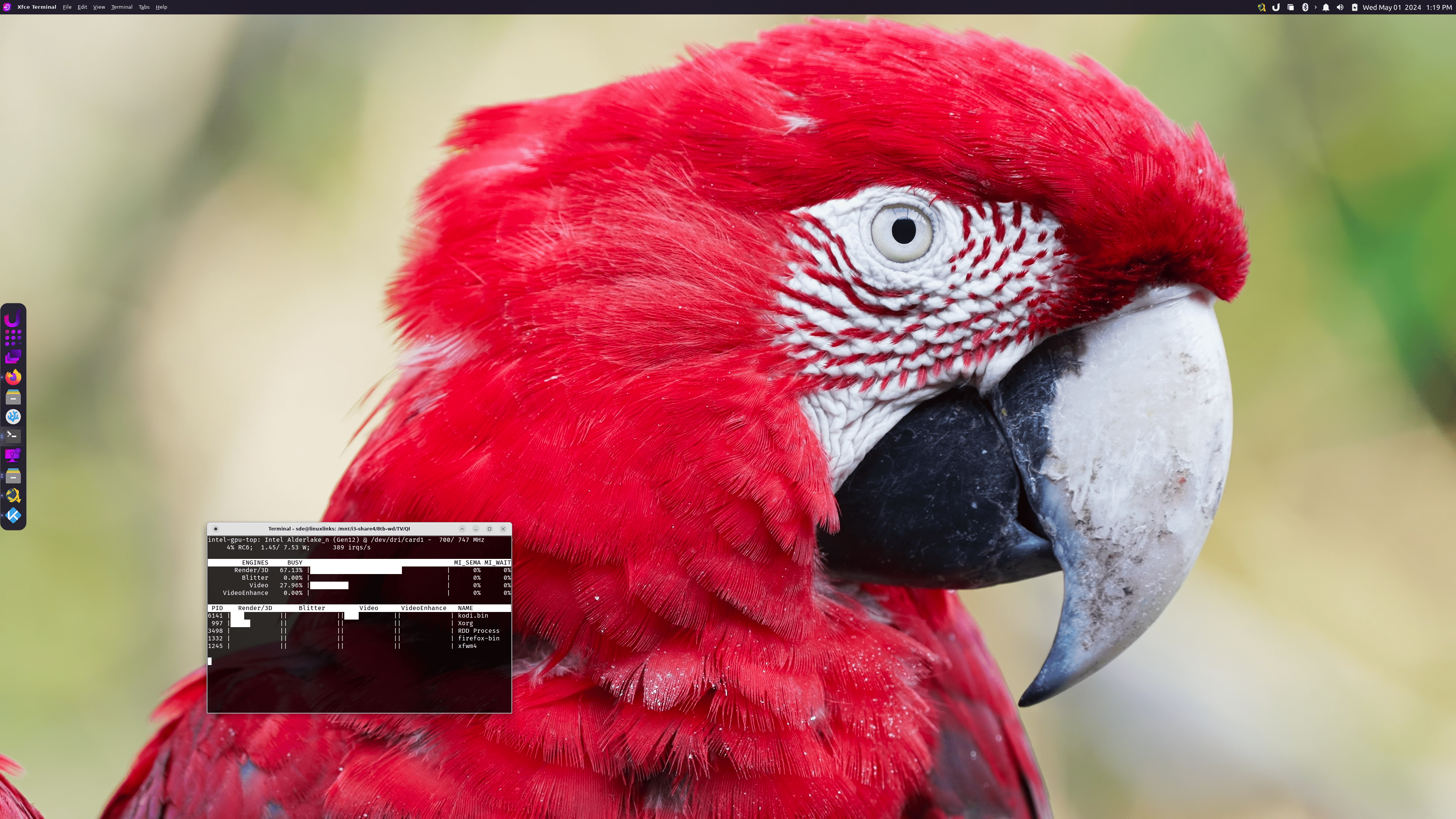
The vainfo command is now working and shows the supported profile and entrypoints.

There’s also a proprietary Intel iHD driver which has the following profile and entrypoints:

Pages in this article:
Page 1 – Introduction
Page 2 – Installation
Page 3 – Post Installation
Page 4 – Video
Complete list of articles in this series:
| FIREBAT T8 Plus Mini PC | |
|---|---|
| Part 1 | Introduction to the series with an interrogation of the system |
| Part 2 | Benchmarking the FIREBAT T8 Plus Mini PC |
| Part 3 | Testing the power consumption |
| Part 4 | Multimedia: Watching videos and listening to music |
| Part 5 | How does the FIREBAT fare as a gaming PC? |
| Part 6 | Windows Subsystem for Linux 2 |
| Part 7 | Installing and Configuring EndeavourOS, an Arch-based distro |
| Part 8 | Installing and Configuring Rhino Linux, a rolling release Ubuntu-based distro |
| Part 9 | VirtualBox performance on the FIREBAT |
