Music Playback
Music playback on modern tiny PCs shouldn’t ever be a problem.
Linux has a plethora of music players, so we restricted testing to just a few of the great ones.
One of the best new entrants is fooyin, a customizable open source music player that sports an interface familiar to foobar2000 aficionados. The project has recently produced a very snazzy directory browser playback mode (you’ll need to build the source code). This directory browser mode is shown below.
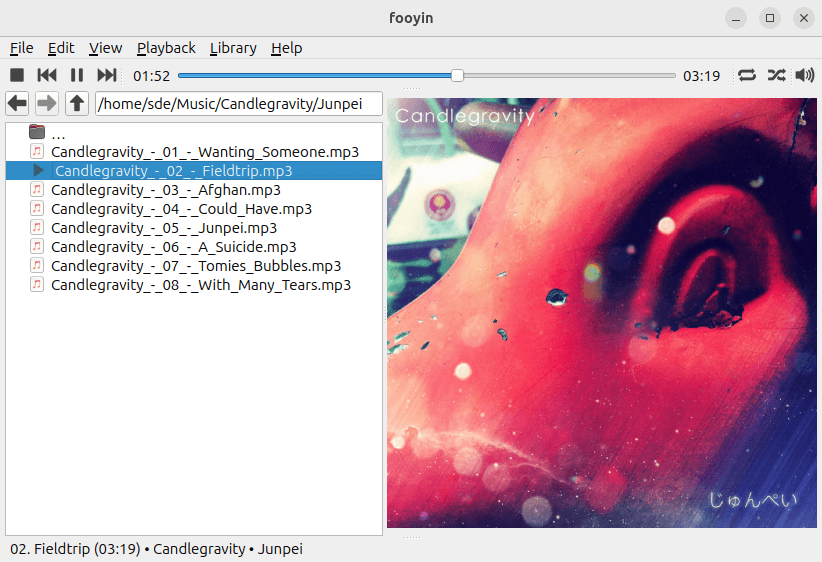
We also tested playback with Tauon Music Box.
We tested with listening to locally stored music, as well as streaming over ethernet and WiFi. With output to a set of Bluetooth speakers, playback is excellent on the FIREBAT.
What’s not good? The FIREBAT’s built-in WiFI is terrible. Honestly it’s truly appalling. We get blips just listening to music over wireless with our Bluetooth speakers. We’ll need to test whether the issue lies with the FIREBAT or elsewhere. But we’ve never had issues streaming music over WiFi in conjunction with Bluetooth on any modern machine. The blips disappear when Bluetooth is not used.
We strongly recommend using ethernet or replacing the WiFi if you listen to music via Bluetooth.
Pages in this article:
Page 1 – Introduction / Video Drivers
Page 2 – Video Playback
Page 3 – Music Playback
Complete list of articles in this series:
| FIREBAT T8 Plus Mini PC | |
|---|---|
| Part 1 | Introduction to the series with an interrogation of the system |
| Part 2 | Benchmarking the FIREBAT T8 Plus Mini PC |
| Part 3 | Testing the power consumption |
| Part 4 | Multimedia: Watching videos and listening to music |
| Part 5 | How does the FIREBAT fare as a gaming PC? |
| Part 6 | Windows Subsystem for Linux 2 |
| Part 7 | Installing and Configuring EndeavourOS, an Arch-based distro |
| Part 8 | Installing and Configuring Rhino Linux, a rolling release Ubuntu-based distro |
| Part 9 | VirtualBox performance on the FIREBAT |
