This is the ninth article in our series looking at a FIREBAT T8 Plus Mini PC running Linux. This machine has an Intel N100 processor, 16GB of RAM, and 512GB SSD. It’s an extremely inexpensive machine costing little more than a Raspberry Pi 5 yet it’s much more powerful. It sounds like an ideal low cost machine to run Linux on the desktop.
For this article we’re looking at the FIREBAT from a VirtualBox perspective. The FIREBAT comes with a Windows 11 Pro license. Some users may wish to keep the Windows operating system and run a Linux distribution in a virtual machine as a guest operating system. Alternatively, the vast majority of Linux users run Linux as their host operating system but may wish to dabble woth other Linux distributions on the same machine. Either way, VirtualBox is a popular way of using Linux distributions regardless of the host operating system.
In this case, we have wiped the FIREBAT’s SSD, and installed Manjaro which is therefore our host operating system. We’ve also installed VirtualBox on the host, and will test Ubuntu 24.04 LTS as the guest operating system. We’ll examine how much of a performance hit the virtual machine suffers with the FIREBAT, and what the general user experience is like. Bear in mind the Intel N100 is a rather weedy processor and VirtualBox eats CPU cycles like a hungry monster.
As the FIREBAT has 16GB of RAM, and given we’re going to run a guest operating system, we’ll create an 8GB swap file.
$ sudo fallocate -l 8G /swapfile
$ sudo mkswap /swapfile
$ sudo chmod u=rw,go= /swapfile
$ sudo swapon /swapfile
$ sudo bash -c "echo /swapfile none swap defaults 0 0 >> /etc/fstab"
Ubuntu 24.04 LTS has been set up as a virtual machine with Guest Additions applied.
Before discussing general performance of the virtual machine with the FIREBAT, let’s go through a few benchmarks as they illustrate how much of a performance hit we get running a virtual machine with VirtualBox.
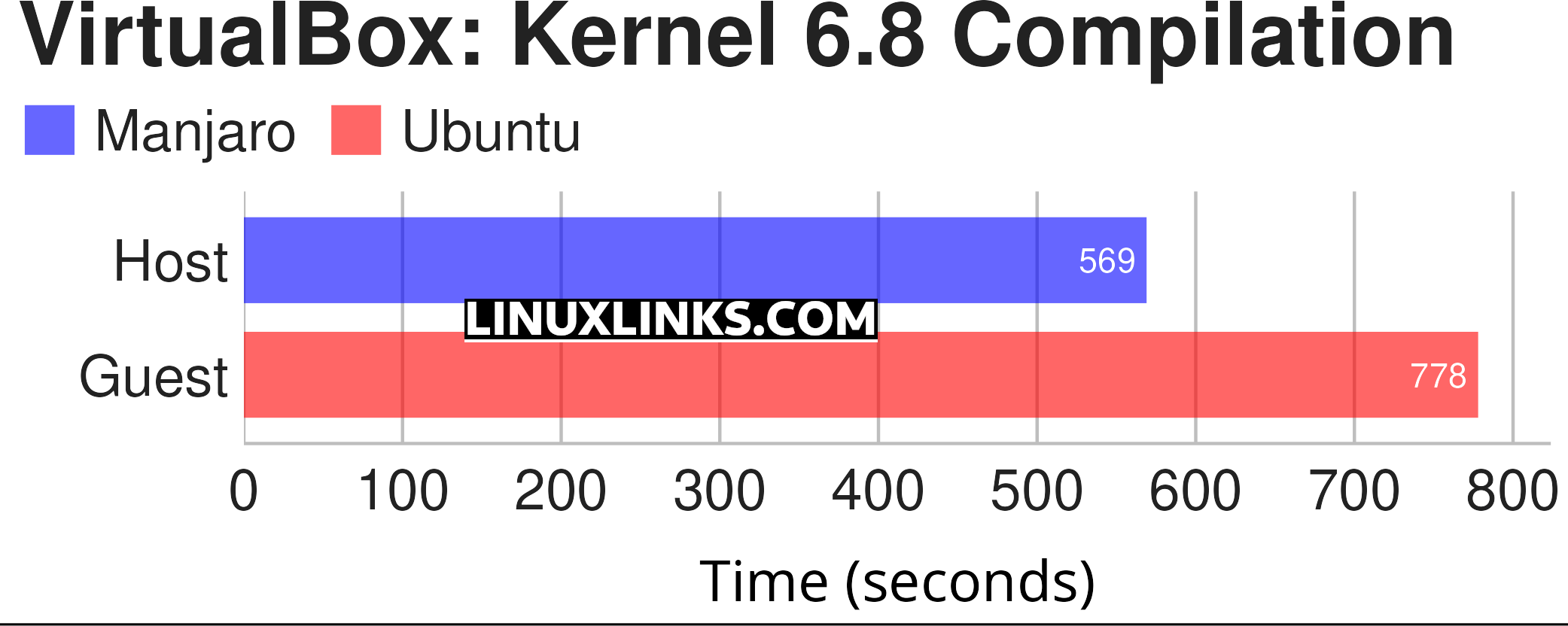
$ phoronix-test-suite benchmark build-linux-kernel
The benchmark show how long it takes to build the Linux kernel in a default configuration. The test uses all cores/threads of a PC, but it’s not the type of test where CPU cores run at 100%. A lot of the time, the compiler is waiting on other things like RAM and disk. It’s therefore a good indicator of the general system performance of a machine.
As you can see, the overhead of VirtualBox is very significant with the benchmark taking more than 36% longer to complete under the guest operating system.
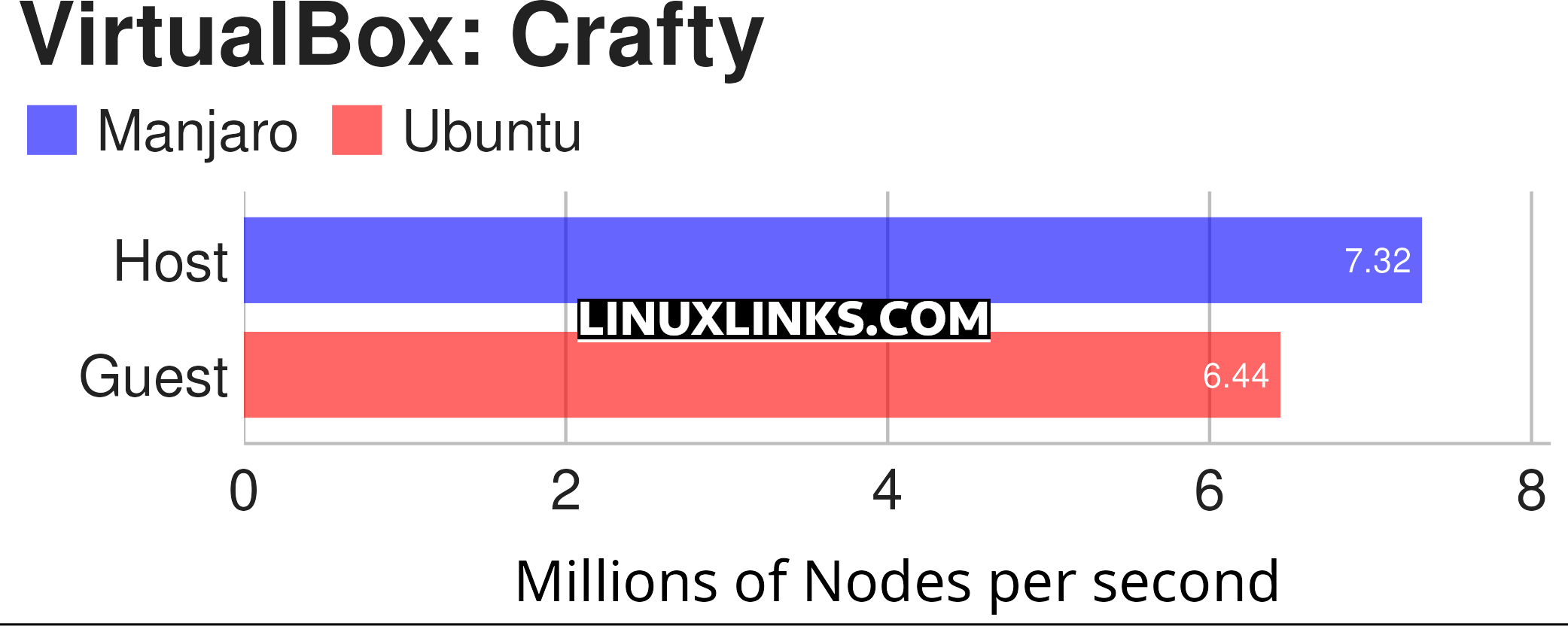
$ phoronix-test-suite benchmark crafty
Crafty is a chess program directly derived from Cray Blitz, winner of the 1983 and 1986 World Computer Chess Championships. This is a benchmark looking at the CPU’s performance through a chess benchmark. This benchmark only uses a single core. In this benchmark the more nodes per second is better.
As the chart shows, the overhead of the guest operating system is again considerable. While the overhead is not as bad as the kernel test, it’s far from an impressive result bearing in mind in the sixth article in this series we got 6.74 million nodes per second on an Ubuntu guest running with Windows Subsystem for Linux 2.
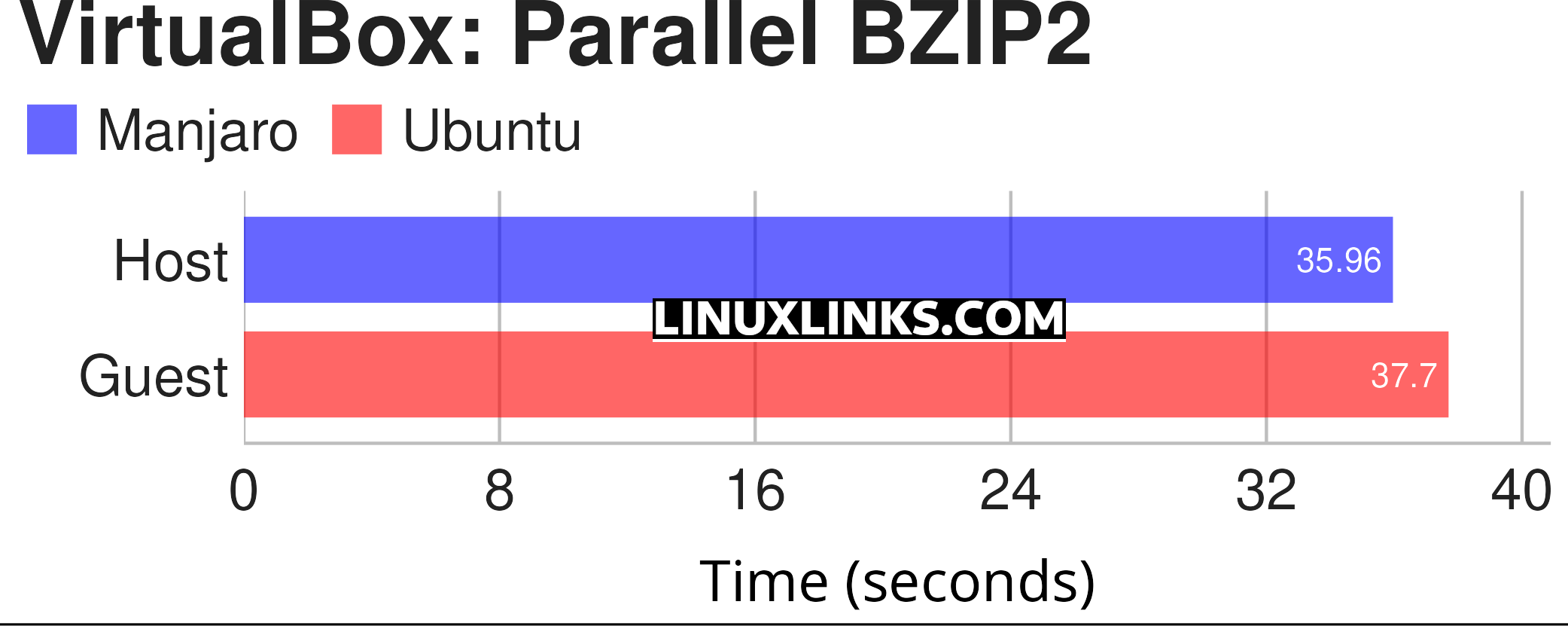
$ phoronix-test-suite benchmark compress-pbzip2
pbzip2 is a parallel implementation of the bzip2 block-sorting file compressor that uses pthreads and achieves near-linear speedup on SMP machines. This test measures the time needed to compress a file (a .tar package of the Linux kernel source code) using BZIP2 compression.
Here the guest operating system is only very slightly slower completing the benchmark.
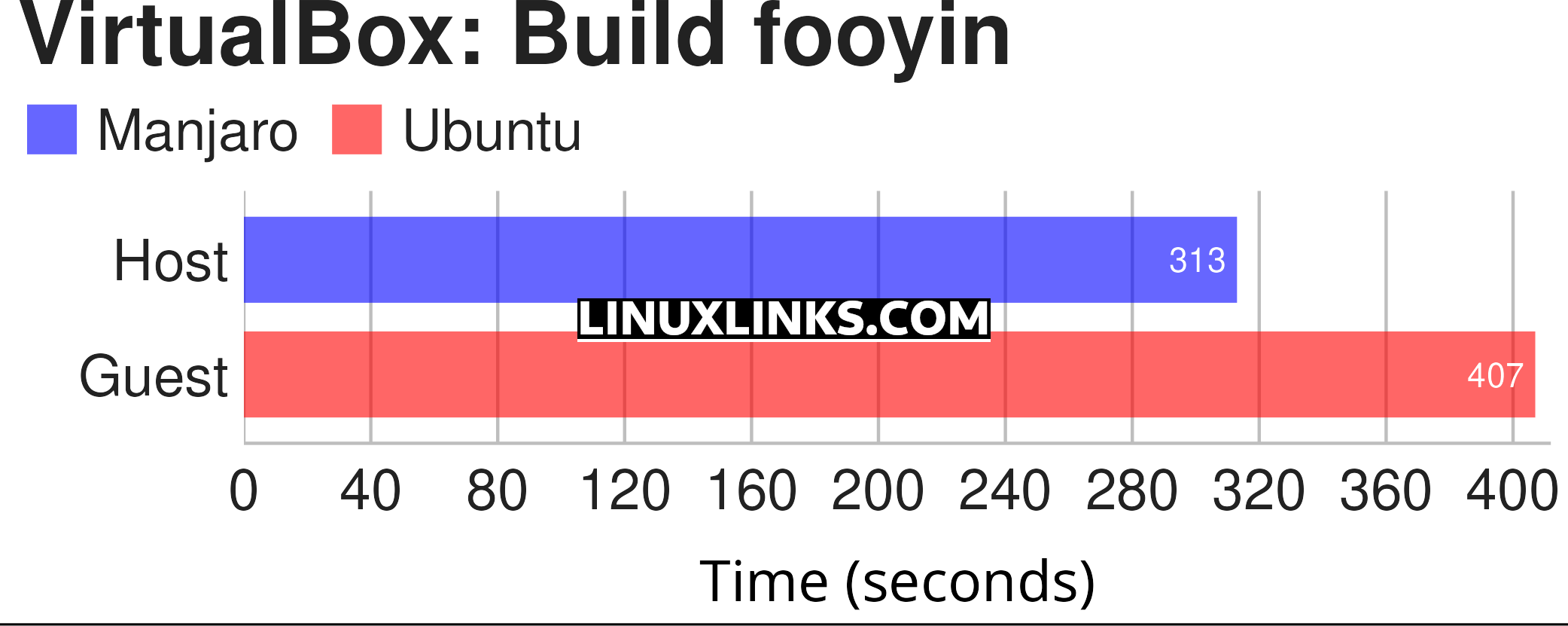
Here we’re testing the time it takes to build fooyin, a graphical music player which is rapidly becoming one of the finest. Building the source code is a good test of processor speed as fooyin’s build process fully saturates a machine’s cores for almost the entire test.
Again the overhead of compiling on the guest operating system is considerable.
General observations
VirtualBox helps anyone set up a virtual machine. But we don’t normally recommend VirtualBox as a good way of experimenting with Linux distributions. It can be painfully slow due to the extra layer of indrection.
How does the FIREBAT fare? We’ve tested using Ubuntu as a guest for a wide range of day-to-day activities. On balance, we’re far from impressed with the user experience. We don’t recommend it as a good way of testing out Linux distributions.
There are some positives. Its 16GB of RAM is sufficient to run a few virtual machines at the same time. The 512GB SSD is large enough to let you store lots of Linux distributions to experiment with. And the machine remains very quiet even when stressed.
But there are too many negative factors. First, the FIREBAT’s N100 really struggles with the overhead of virtualization. And as the benchmarks above indicate, the guest machine eats CPU cycles. While the machine has a solid-state drive, it’s actually slower than many SATA SSDs. And this sluggishness becomes really noticeable when using the guest as a desktop machine.
Running virtual machines is really a stretch too far for the FIREBAT. If you’re looking for virtualization, running containers on the FIREBAT makes far more sense.
Complete list of articles in this series:
| FIREBAT T8 Plus Mini PC | |
|---|---|
| Part 1 | Introduction to the series with an interrogation of the system |
| Part 2 | Benchmarking the FIREBAT T8 Plus Mini PC |
| Part 3 | Testing the power consumption |
| Part 4 | Multimedia: Watching videos and listening to music |
| Part 5 | How does the FIREBAT fare as a gaming PC? |
| Part 6 | Windows Subsystem for Linux 2 |
| Part 7 | Installing and Configuring EndeavourOS, an Arch-based distro |
| Part 8 | Installing and Configuring Rhino Linux, a rolling release Ubuntu-based distro |
| Part 9 | VirtualBox performance on the FIREBAT |

The N100’s lack of P-cores explains a lot