GUI apps
WSL2 supports both X11 and Wayland apps, but to get the full benefit Microsoft recommends users install a driver for vGPU.
The FIREBAT only has onboard Intel graphics, but try as we might, the Intel GPU driver fails to install. While the output of glxinfo -B says we’re using D3D12 rendering indicating we’re benefitting from hardware acceleration, that isn’t borne out in testing.
We also installed the Intel Graphics Driver for Iris Xe graphics, but that didn’t improve matters.
For example, running SuperTuxKart on the lowest graphics setting, we only get 21 FPS under WSL, whereas on a native installation it’s 110 FPS.
Microsoft’s WSL web page shows you how to install apps like VLC and GIMP. There’s little point running these apps in WSL, as they are already natively available for Windows. But just out of curosity, we installed both of them. While GIMP runs well, VLC was unable to play even a 720p video on the FIREBAT with constant audio dropping. Had hardware acceleration been available, things would have been much better.
What’s more interesting for Windows users is to try software that’s Linux only.
We installed GNOME Files (Nautilus) with the command:
$ sudo apt install nautilus
The file manager is a rather drab affair under WSL.
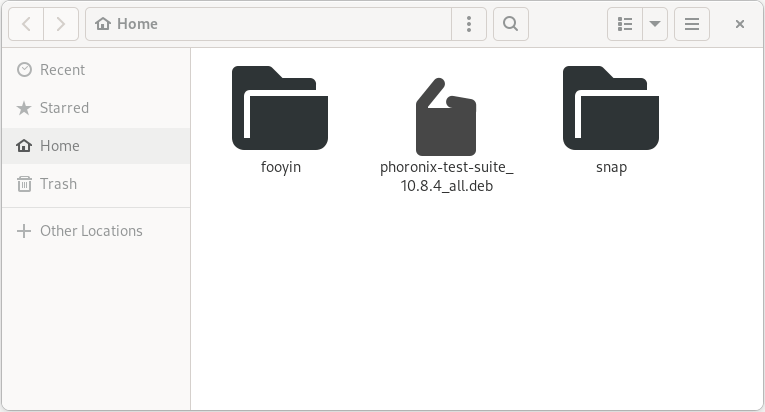
Let’s build a GUI app.
One Linux-only app that Luke, our music app specialist, extols the virtues is fooyin, a customisable music player. It seems like a good app to walkthrough installing under WSL.
The developer of fooyin provides a deb package for Ubuntu, but let’s go for a manual build. Install the program’s dependencies first.
$ sudo apt install \
g++ git cmake pkg-config ninja-build libglu1-mesa-dev libxkbcommon-dev \
libasound2-dev libtag1-dev \
qt6-base-dev libqt6svg6-dev qt6-tools-dev qt6-tools-dev-tools qt6-l10n-tools \
libavcodec-dev libavformat-dev libavutil-dev libavdevice-dev ffmpeg
Clone the project’s GitHub repository:
$ git clone https://github.com/ludouzi/fooyin.git
Change into the newly created directory:
$ cd fooyin
Generate a build environment:
$ cmake -S . -G Ninja -B build
Build fooyin:
$ cmake --build build
Now we can install fooyin system-wide with the command:
$ sudo cmake --install build
Once installed, an app is installed in the Start menu, so we can launch fooyin in exactly the same way as a native Windows app.

Unfortunately, fooyin wasn’t able to play music under WSL, with the software just crashing when trying to listen to music. We also tried the developer’s deb package for Ubuntu 22.04, but the app wouldn’t even start complaining that the Qt platform plugin couldn’t be initalised.
Pages in this article:
Page 1 – Installation and Performance
Page 2 – GUI apps
Page 3 – Summary
Complete list of articles in this series:
| FIREBAT T8 Plus Mini PC | |
|---|---|
| Part 1 | Introduction to the series with an interrogation of the system |
| Part 2 | Benchmarking the FIREBAT T8 Plus Mini PC |
| Part 3 | Testing the power consumption |
| Part 4 | Multimedia: Watching videos and listening to music |
| Part 5 | How does the FIREBAT fare as a gaming PC? |
| Part 6 | Windows Subsystem for Linux 2 |
| Part 7 | Installing and Configuring EndeavourOS, an Arch-based distro |
| Part 8 | Installing and Configuring Rhino Linux, a rolling release Ubuntu-based distro |
| Part 9 | VirtualBox performance on the FIREBAT |
