Last Updated on July 24, 2020
I have recently been exploring the OpenELEC distribution on the Raspberry Pi 2 and was mighty impressed. With the distribution, the Pi 2 turns into an exceptional low-cost media centre. OSMC (Open Source Media Center) is an alternative to OpenELEC. OSMC is a free and open source minimal operating system with the latest testing Debian (version 8, code-named Jessie). Like OpenELEC, OSMC is built with a very specific purpose in mind, to run Kodi. Kodi (formerly known as XBMC) is an award-winning free and open source software media player and entertainment hub. It allows you to play back media from attached storage, local network and from the internet. Kodi can be difficult to set up and maintain; OSMC is designed to make this process as effortless as possible.
OSMC is the successor of Raspbmc and Crystalbuntu, created and maintained by Sam Nazarko. It is licensed under the GNU GPL v2 license. It aims to be simple and easy to use, with no knowledge of Linux needed. This is because the system is managed through the OSMC interface. If you want to experiment, there are the complete Debian repositories available containing more than 30,000 packages.
OSMC is available for Windows, Mac OS X, and Linux. It supports Vero, OSMC’s own device, and all models of the Raspberry Pi. Support for the Raspberry Pi 2 has been available from the Alpha 4 release. I downloaded the Release Candidate (right on the cutting edge – Ed), and installed the image to a Micro SD card in the same way as for any Raspberry Pi operating system, by using an image writing utility to install the RC to the SD card.
The distribution takes slightly longer than 6 minutes to install; formatting the card and expanding the filesystem, then installing all the files. On bootup, the user is guided to choose a language. The timezone was not configured, but overall it is a very simple installation. The screenshot below shows the amount of space taken up by the distro. OSMC is less stripped down than OpenELEC.

OSMC can play all major media formats and supports a variety of sharing protocols. It has support for most remotes, it has PVR / AirTunes / AirPlay integration with AFP, NFS and SMB file sharing. It comes with a configuration utility allowing installation of custom nightlies, audio configuration, and a reliable auto update system. It ships with Kodi 14.1.
The distro boots fast, almost as quick as OpenELEC. It is optimized for the Raspberry Pi 2 with Debian Jessie, and the Kodi build includes full NEON acceleration enabled.

The screenshot above gives a flavour of the OSMC skin, which is based on Conq. I am a bit in two minds about the skin. There are a few issues that could be a problem. For example, the skin isn’t really suitable if you are using a mouse; vertical scrolling of menus are too rapid, and the cursor looks
ugly. But there was no issue with my remote control. The skin is responsive without any lag.
The distribution comes with one other skin; the standard Kodi skin, Confluence. But it is easy to add other skins.

OSMC runs smoothly, and offers all the delights that Kodi has to offer. There are a few glitches and crashes, but these should be ironed out when a stable release is available. The Release Candidate is, after all, a work-in-progress.

OSMC comes with a handy settings add-on. It lets the user configure the display, the amount of memory to allocate to the Pi 2’s GPU, and to enter licence codes for MPG2 and WVC1. There are also configuration options for hardware support, and a config editor. You can also use the add-on to overclock the Pi 2, but the wee machine coped with everything I tried without needing to overclock it.
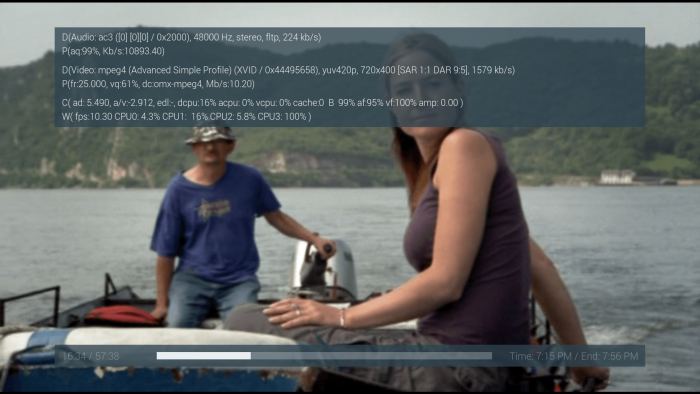
There are so many plug-ins available that allow users to access online services such as YouTube, BBC iPlayer, Grooveshark. The PVR GUI frontend looks interesting, but I haven’t had the opportunity to test live TV yet. The Raspberry Pi 2’s playback of movies, including high definition, was flawless. The CPUs are rarely taxed.
I am fond of the PseudoTV addon which generates pseudo channels out of your media.
OSMC turns a Raspberry Pi 2 into an impressive media centre. While it has much to offer, OpenELEC is likely to be a better choice for most users. Still, OSMC is an open source project that I will be downloading again when a stable release is made. If you like the OSMC skin and want a machine that is not locked down, give OSMC a whirl.