Please read our review of v0.3.7.
Like many types of software, the selection of a favorite music player is, to some extent, dependent on personal preferences. But we hope our reviews of music players help narrow the field.
All music libraries are different, and the right open source music player can make a world of difference – especially if you’ve a large collection.
I’ve reviewed the vast majority of music players for Linux. My last few reviews have been dominated by Electron-based players. But this review is different.
Fooyin is billed as a customisable music player. The word customizable is different to what it normally means. Here, we can choose which widgets to display so that the entire user interface can be customized to our heart’s content.
Fooyin is based on Qt 6.6.1, written in C++ and published under an open source license.
Installation
We normally test software with Ubuntu 23.10, but because of time issues, and the lack of an easy installation process, we reverted to Manjaro for this review.
There’s a package in the Arch User Repository which can be installed with an AUR helper such as yay or paru, or using pamac, Manjaro’s GUI installation tool. We’ll use yay:
yay -S fooyin
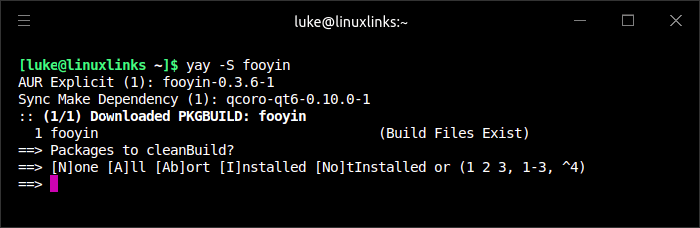
The compilation appears to proceed with no issues. But if we try to start Fooyin from our Applications menu, no happens. In this situation, run the program from a terminal to see what’s going on.
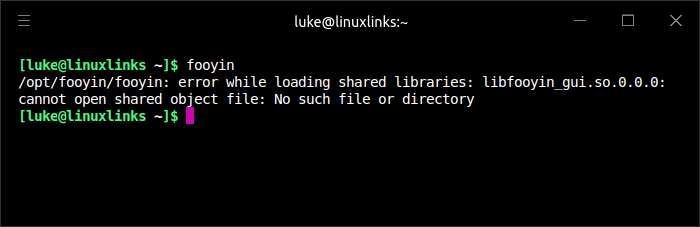
Let’s see if there are any other errors with shared libraries. The ldd program comes in handy here. Fooyin puts a shell script in /usr/bin/ but we need to point ldd at where the executable actually is stored.
$ ldd /opt/fooyin/fooyin
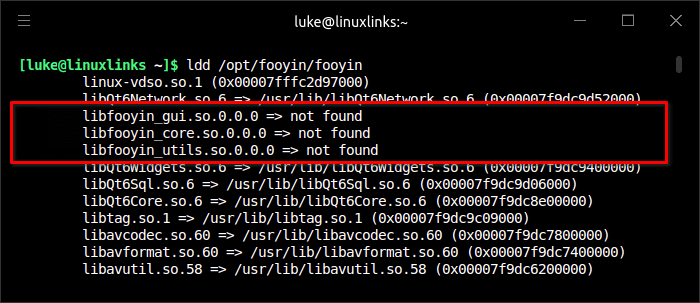
The three shared libraries are located at /opt/fooyin/lib.
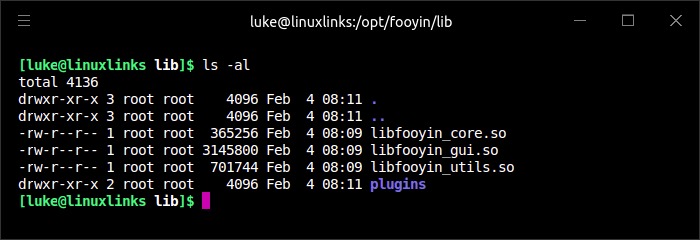
We can fix the issue by creating a symbolic link to each library. Also termed a soft link, a symbolic link is just a special kind of file that points to another file.
$ sudo ln -sf libfooyin_gui.so libfooyin_gui.so.0.0.0
$ sudo ln -sf libfooyin_core.so libfooyin_core.so.0.0.0
$ sudo ln -sf libfooyin_utils.so libfooyin_utils.so.0.0.0
Our directory listing now looks like this:
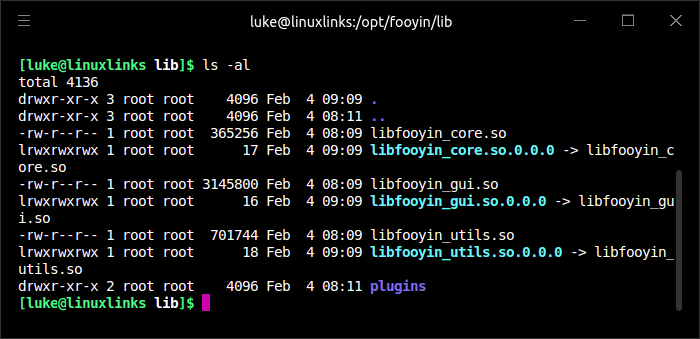
If we rerun the ldd command, the shared libraries are now found. Woohoo!
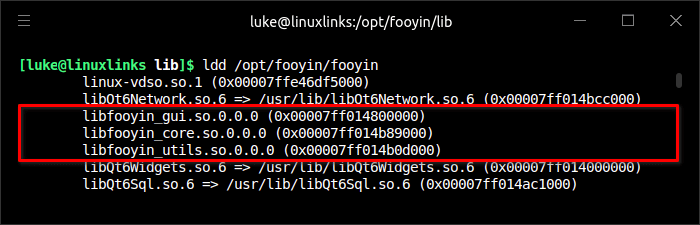
We can now start Fooyin from the Applications menu or from the command-line.
Next page: Page 2 – In Operation and Summary
Pages in this article:
Page 1 – Introduction and Installation
Page 2 – In Operation and Summary

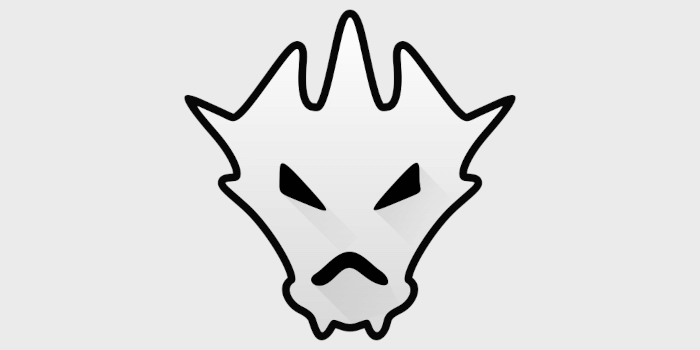
Thanks for the initial review!
It looks like the plugins also couldn’t be found, as the filters plug-in adds additional layouts and widgets.
Packaging is being worked on for future releases, and it’s definitely a priority to make it as easy to install as possible.
I appreciate the support regardless, and I’m excited to start working on some of the planned features once fooyin reaches a more mature state.
From the name to the logo, Fooyin seems to take inspiration from my favorite media player in Windows, foobar2000; which is an excellent news to me. I am going to watch Fooyin very closely 🙂
foobar2000 is proprietary software and doesn’t run natively under Linux. Wheres fooyin is open source goodness and runs under Linux.
Yes, these are the exact reasons why I am interested in Fooyin.
I just installed fooyin and i would like to now hot i add visualization like peak or vu metre or specrum.
fooyin’s ROADMAP shows that the VU meter widget is planned for release 0.8.0 (planned to be released 14 October 2024); musical spectrum and spectrogram widgets are also planned for the future.
The current implemented widgets are directory browser, waveform seekbar and playback queue viewer.
Widgets can be loaded/unloaded from Edit / Settings / Plugins
—
If you can’t wait until the next scheduled release, you can build the source code, as the developer has just added a highly configurable peak and VU meter which can be found under the visualisations sub-menu.