In Operation
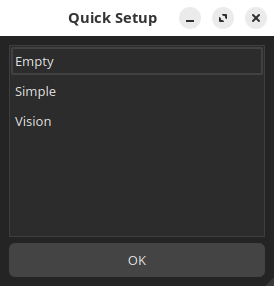 On our first run, we’re offered a quick setup dialog box. We can choose between the Simple or Vision view. Alternatively, there’s an Empty option. The latter lets you build up your own layout from picking the widgets to display and their position.
On our first run, we’re offered a quick setup dialog box. We can choose between the Simple or Vision view. Alternatively, there’s an Empty option. The latter lets you build up your own layout from picking the widgets to display and their position.
Rather than customize the interface, the first thing we did is add directories to our library. Click Library / Settings. We can add multiple library locations.
We’ve loaded a small collection of music albums published under Creative Commons licenses. We use this library to get accurate memory usage comparisons between different music players.
Here’s an image of the Simple view.
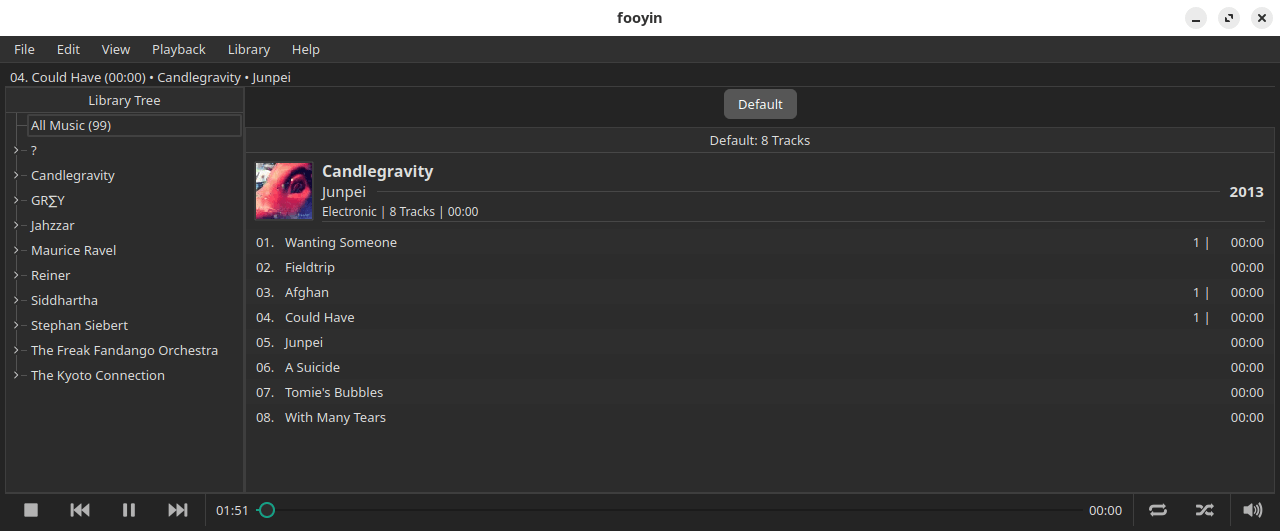
And here’s the Vision view.
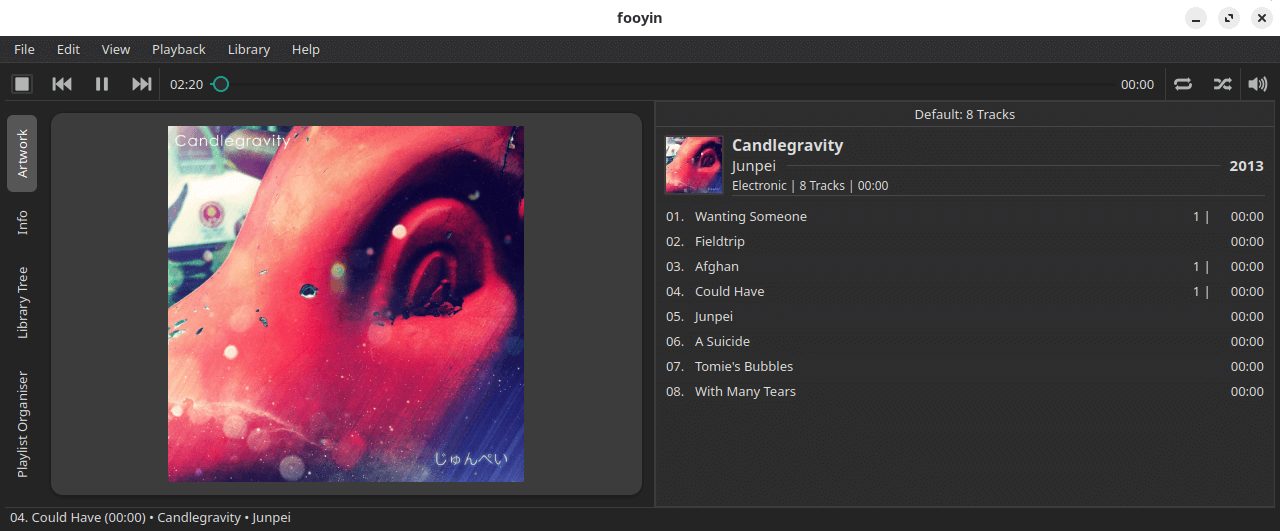
We’re very happy to report that fooyin supports gapless playback.
Gapless playback is the uninterrupted playback of consecutive audio tracks, such that relative time distances in the original audio source are preserved over track boundaries on playback. It’s an essential feature if you listen to classical, electronic music, concept albums, and progressive rock. Implementing gapless playback is not trivial, and many Linux music players lack this functionality.
What other features does fooyin support?
- Multiple libraries with monitoring support (this can be disabled).
- Build your own interface layout with the software’s layout editing mode by adding the widgets you want.
- Filter and search music collection.
- Create and manage playlists.
- Tag editing.
- Command line support.
- Support for ALSA and Pipewire.
Summary
We like fooyin. It’s clearly a long way from being the finished article. That’s not surprising given the initial release was only 2 weeks ago. But it has already got the basics implemented including the ever-so-important gapless playback. A pat on the back to the developer.
Given the project is in a VERY early stage of development, we’ve found lots of bugs. For example, track lengths don’t display for FLAC audio files, and it’s not possible to seek forward/backward with FLACs. The developer says this relates to the version of TagLib we’re using on our test system.
This is a project we’ll definitely be monitoring, and will publish future reviews as it matures. Hopefully the developer will make installation easier. We weren’t successful in building the program on our test machine under Ubuntu. We’d therefore appreciate a deb package, or failing that, an AppImage, snap, or Flatpak would be useful.
The ps_mem utility reports that memory usage is around 111MB with our small library loaded. That’s respectable.
Website: github.com/fooyin/fooyin
Support:
Developer: Luke Taylor
License: GNU General Public License v3.0
Fooyin is written in C++. Learn C++ with our recommended free books and free tutorials.
Pages in this article:
Page 1 – Introduction and Installation
Page 2 – In Operation and Summary
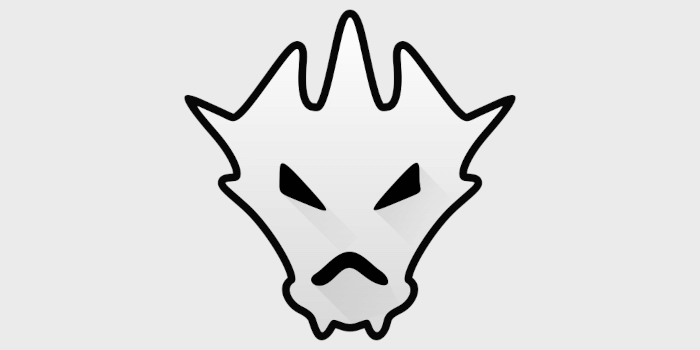
Thanks for the initial review!
It looks like the plugins also couldn’t be found, as the filters plug-in adds additional layouts and widgets.
Packaging is being worked on for future releases, and it’s definitely a priority to make it as easy to install as possible.
I appreciate the support regardless, and I’m excited to start working on some of the planned features once fooyin reaches a more mature state.
From the name to the logo, Fooyin seems to take inspiration from my favorite media player in Windows, foobar2000; which is an excellent news to me. I am going to watch Fooyin very closely 🙂
foobar2000 is proprietary software and doesn’t run natively under Linux. Wheres fooyin is open source goodness and runs under Linux.
Yes, these are the exact reasons why I am interested in Fooyin.
I just installed fooyin and i would like to now hot i add visualization like peak or vu metre or specrum.
fooyin’s ROADMAP shows that the VU meter widget is planned for release 0.8.0 (planned to be released 14 October 2024); musical spectrum and spectrogram widgets are also planned for the future.
The current implemented widgets are directory browser, waveform seekbar and playback queue viewer.
Widgets can be loaded/unloaded from Edit / Settings / Plugins
—
If you can’t wait until the next scheduled release, you can build the source code, as the developer has just added a highly configurable peak and VU meter which can be found under the visualisations sub-menu.