In Operation
Here’s the Quick Setup dialog which now has 5 entries.
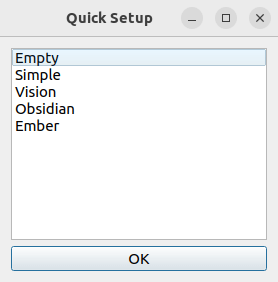
Our earlier review showed you the Simple and Vision layouts. Let’s take a look at Obsidian and Ember. We’ve loaded our small test library.
Obsidian

fooyin relies on TagLib, a library for reading and editing the meta-data of popular audio formats.
Unlike the images shown in our previous review, the track lengths are now correctly displayed, and the playback slider is operational. The developer made a change to support the older version of TagLib 1.13.1 present in Ubuntu and Manjaro. We’re not sure how many distros yet offer packages for TagLib 2.0, as it was only released last month, so it’s a wise move to support Taglib 1.13.1.
Ember

Out of the 4 predefined layouts, Ember is our favourite. With this layout, the player controls, volume slider, search, and seek bar are wedged in the top half of the window with this layout. If you prefer them located elsewhere, that’s not a problem. Given that fooyin offers complete control over the user interface, with just a few clicks we can move any element of the interface to a different location.
When we tested fooyin v0.3.6 on Manjaro, lots of things were broken such as menus not displaying with a right-click, and the plugin settings not displaying. These issues, and many others, appear to be resolved with the correct installation.
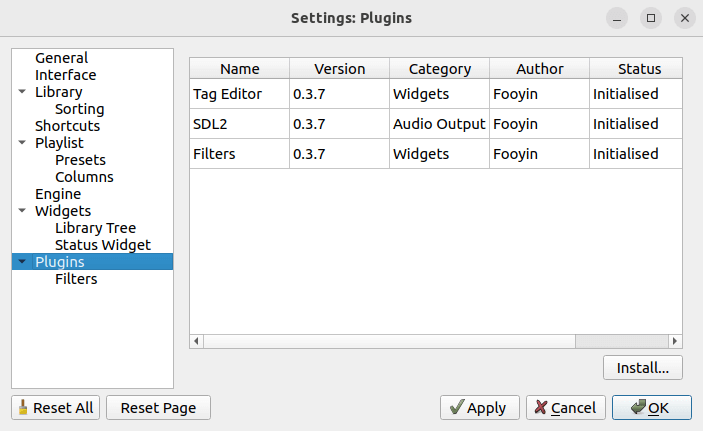
Don’t forget, fooyin is in an early stage of development. We’ll need to raise some GitHub issues. For example, when we add an album to the playlist, each track is duplicated in certain instances. UPDATE: This bug is fixed.
And there’s functionality we’d love added such as CUE support and a directory browser playback like Goggles Music Manager offers.
Summary
We were impressed with fooyin v0.3.6 even with our bodged installation. v0.3.7 offers a much better experience. Its user interface can be tweaked to your own preference, it has gapless playback, the essential features, and it’s very lightweight.
fooyin definitely warrants inclusion in our Best Free and Open Source Music Players roundup, as it’s already better than some of the those listed.
We’ll probably wait for the program to mature a bit more before giving it a rating though.
Website: github.com/fooyin/fooyin
Support:
Developer: Luke Taylor
License: GNU General Public License v3.0
Fooyin is written in C++. Learn C++ with our recommended free books and free tutorials.
Pages in this article:
Page 1 – Introduction and Installation
Page 2 – In Operation and Summary
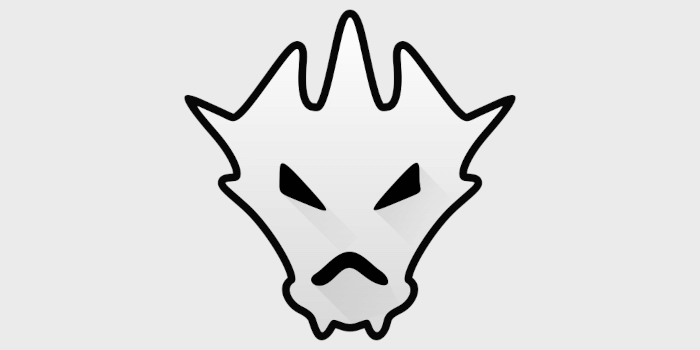
Thanks for the heads up Luke, it’s great that a foobar-like music player is being developed.
fooyin is a really interesting project, plus I don’t want to run Windows apps under a compatibility layer like you do with foobar2000.