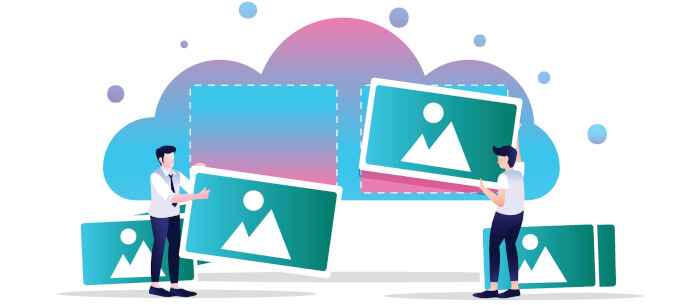One of our favorite adages is “A picture is worth a thousand words”. It refers to the notion that a still image can convey a complex idea. Images can portray a lot of information quickly and more efficiently than text. They capture memories, and never let you forget something you want to remember, and refresh it in your memory.
Images are part of every day internet usage, and are particularly important for social media engagement. A good image viewer is an essential part of any operating system.
Fotema is photo gallery software that’s written in Rust.
Installation
We tested Fotema using Manjaro, an Arch-based distro, as well as Ubuntu.
With Manjaro, Pamac (Manjaro’s front-end installation tool) lets us install Fotema from the Arch User Repository (AUR) or from a Flatpak. We chose the Flatpak.
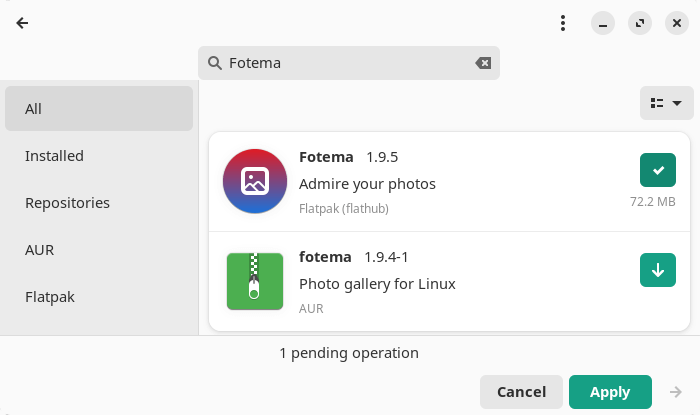
With Ubuntu, we installed the Flatpak using the delightful bauh utility.
In Operation
On the first run the software scans your ~/Pictures, ~/Videos folders and sub-folders. It then compiles an attractive photo gallery of your media.
Here’s an image of Fotema in action. We can show pictures by day, month or year.
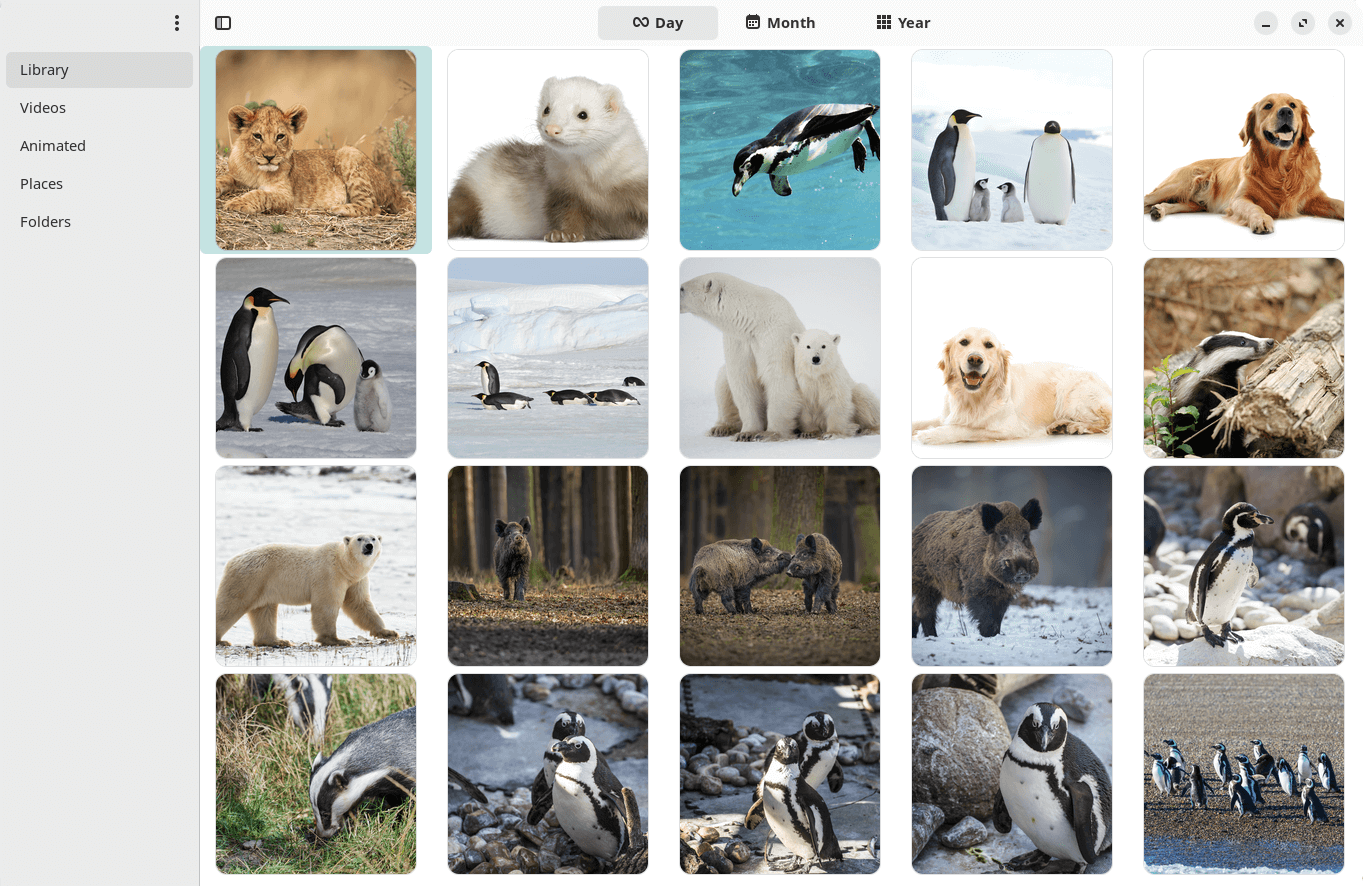
Here are photos sorted by year.
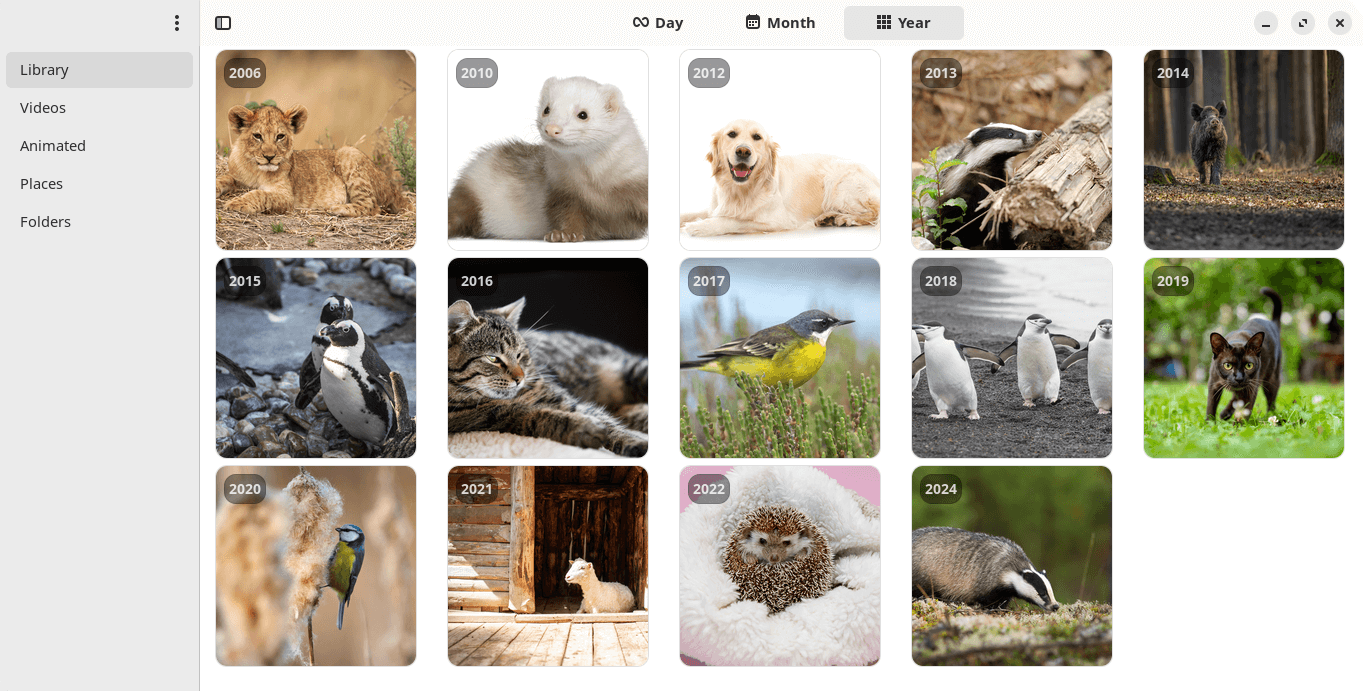
When viewing an image, we can then show the metadata by clicking the i icon.

Summary
Fotema is a very simple photo gallery solution. It lets you view your media collection and metadata all wrapped up in a beautifully designed UI. There’s definitely some basic functionality missing. For example, we’d like to specify folders to be included/excluded, change the way photos are sorted, and much more.
Fotema doesn’t take ownership of a user’s pictures or videos which many users will like.
The developer has indicated additional functionality is going to be added including machine learning (face detection, object and animal recognition, as well as text recognition), a dashboard, and keyboard support. This is a project we’re going to track to see how it develops.
Website: github.com/blissd/fotema
Support:
Developer: David Bliss
License: GNU General Public License v3.0
Fotema is written in Rust. Learn Rust with our recommended free books and free tutorials