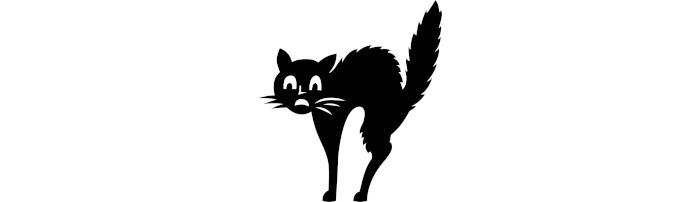Last Updated on September 6, 2020
In Operation

The developer wants Fraidycat to generate a sense of nostalgia for a younger, more innocent internet. An intriguing aspiration. It hankers back to the day when most were personal websites.
How does it work? You are shown an overview of who is active and a brief summary of their activity. You add ‘follows’ by clicking the pink + button, and dropping a link into the URL box.
For each follow define its importance. Choose from Real-time, Frequent, Occasional, Sometime, and Rarely. The selection tells the software how often to pull in new information from the follow.
Fraidycat sends ETags and Last-Modified headers so that feeds aren’t actually refetched if they haven’t changed. That’s appreciated by content creators!
To make things manageable you can define tag(s) for each follow. If you don’t define a tag, the follow will be listed in the main page tab. Tags arrange your follows. The above image shows we’ve created tags for celebs, linux, news, and tech. Tags don’t have to be text; emojis can be used in addition to or as a replacement.
Follows are shown in different colors depending on when they were last updated.

What makes Fraidycat useful? Everything is ordered by proximity in time. There’s no algorithms that try to second-guess what’s important or not to you. And because each follow is limited to two lines of output, no single follow is going to monopolize screen estate, and obscure your other follows.
If you want to see a follow in more detail, you can expand the line to see a list of recent titles (or excerpts) from the follow. Naturally there’s hyperlinks for each title that let you read the post. The adjacent image below shows an expanded entry (in a rather splendid Dark mode).
Next page: Page 3 – Configuration
Pages in this article:
Page 1 – Introduction / Installation
Page 2 – In Operation
Page 3 – Configuration
Page 4 – Summary