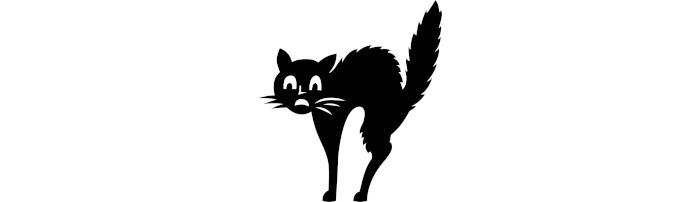Last Updated on September 6, 2020
Configuration
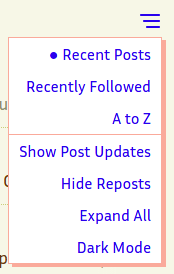 Fraidycat is designed to be simple and easy to use. The developer has therefore decided to keep options down to a minimum. Instead the focus is to support as many different networks as possible. We’re pleased to report that this design goal is met.
Fraidycat is designed to be simple and easy to use. The developer has therefore decided to keep options down to a minimum. Instead the focus is to support as many different networks as possible. We’re pleased to report that this design goal is met.
Adjacent to the Importance indicators is an icon with three horizontal lines. Click that icon, and a drop down box appears.
By default, your follows are arranged by proximity in time. But you also have the option to change the ordering to Recently Followed, or Alphabetical.
We showed the beautiful Dark Mode on the previous page. There’s also the option to show post updates, hide reposts, and expand all lines.

Next to the pink +, there’s a wheel icon. Click that wheel, and the following dialog box shows. Here you can save all your settings in JSON format. There’s the ability to import and export all settings. They work flawlessly.
You can also backup only your follows in OPML format.
And there’s the ability to export your follows in HTML format.
There’s some functionality we’d like added such as the ability to edit an existing feed’s URL, a search box, and keyword filters.
Pages in this article:
Page 1 – Introduction / Installation
Page 2 – In Operation
Page 3 – Configuration
Page 4 – Summary