Like many types of software, the selection of a favorite music player is, to some extent, dependent on personal preferences. But given the plethora of music players for Linux, we hope our reviews help narrow the field.
fum is a TUI-based MPRIS music client designed to provide a simple and efficient way to display and control your music.
Jargon buster:
- TUI is a Text User Interface. They emerged with early computing era, providing a text based layout, as opposed to a graphical user interface (GUI).
- MPRIS – Media Player Remote Interfacing Specification is a standard D-Bus interface which aims to provide a common programmatic API for controlling media players.
So in plain English, fum is a controller for media players. It provides cover art and a track list interface.
Installation
We evaluated fum using Manjaro, an Arch-based distro, as well as Ubuntu.
With Manjaro there’s a binary package in the Arch User Repository (AUR) which we installed with Pamac (Manjaro’s GUI package manager).
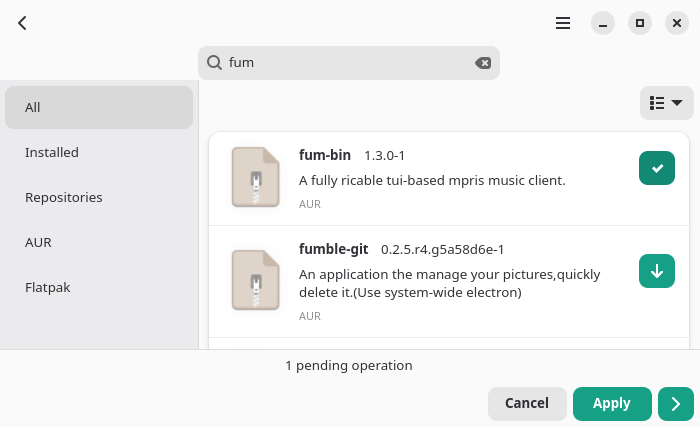
In Ubuntu we built the program from source using cargo, Rust’s package manager.
In Operation
Linux has many music clients which support MPRIS including Tauon and fooyin, two GUI music players we highly recommend.
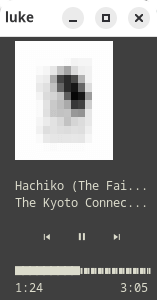 In the image below, we’ve started fum with the termite terminal emulator controlling the music player fooyin. The TUI allows us to pause/play music and play different tracks without accessing fooyin.
In the image below, we’ve started fum with the termite terminal emulator controlling the music player fooyin. The TUI allows us to pause/play music and play different tracks without accessing fooyin.
For cover images to display, the terminal window must have a minimum 19×15 height/width. We’ve made the window as small as possible for illustration purposes.
The software support cover art images. You’ll note in the example image, the album art is not centred. Instead the cover art is narrower than the rest of the user interface.
While fum should fill the available screen estate, the aspect ratio is maintained. Resizing the terminal window didn’t resolve the issue. Whether you incur the same problem depends on your album art and the font used by your terminal.
Summary
fum is a simple MPRIS music client which runs under Linux and macOS. There are a few commands and command-line options available.
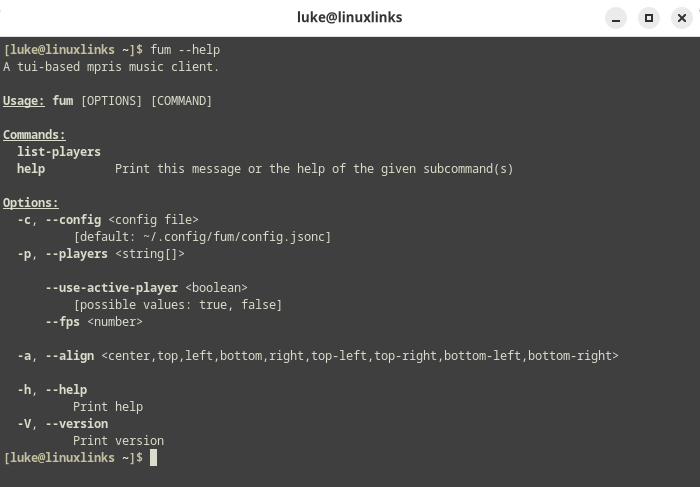
Note, the software is being completely rewritten. The developer is rewriting the software to make the software a dedicated MP3 music player, as well as adding async support so that fetching and displaying cover and input handling doesn’t block rendering.
If you prefer the command line, we usually use the playerctl utility which provides a command line tool to send commands to MPRIS clients.
Website: github.com/qxb3/fum
Support:
Developer: qxb3
License: MIT License
fum is written in Rust. Learn Rust with our recommended free books and free tutorials.
