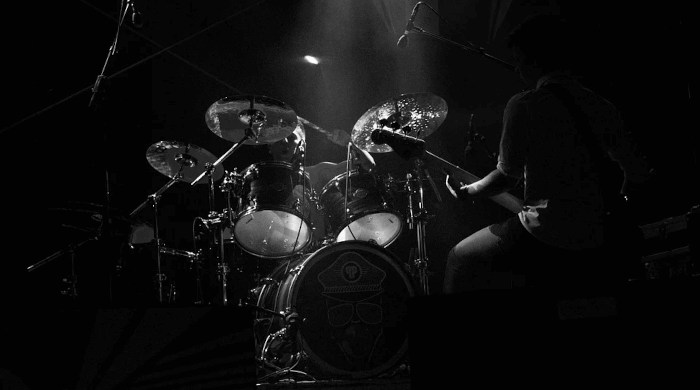Geonkick is a synthesizer that can synthesize elements of percussion. The most basic examples are: kicks, snares, hit-hats, shakers, claps.
Geonkick synthesizes the full percussion length in a buffer in the memory every time the user changes the controls or the envelopes. The generated percussion then is “moved” to a module that plays the percussion. There is no synthesis happening when the user presses a key, i.e if no controls are changed Geonkick acts just like a sampler.
There is also a list of synthesized percussion that make Geonkick to act like a percussion kit with key mappings. Percussion UI (main window) actually is like an “editor” for the selected percussion from the kit list.
Every percussion from the kit list is mono. The percussion can be redirected to audio output to one of 16 stereo audio output channels. Since percussion is mono, left and right of a stereo channel are the same.
“Geon” in the name “Geonkick” refers to a hypothetical particle called “geon”.
This is free and open source software.
Features include:
- Kit:
- Supports up to 16 instruments.
- Save / Load kit in JSON format.
- Export instrument kit to SFZ.
- Multitibral:
- 16 midi key range.
- User configurable key mapping.
- Multichannel:
- 16 stereo audio output channels for plugin (1 stereo for standalone).
- User configurable mapping of kit instrument to output channels.
- 3 layers.
- Layers Mixer.
- 2 oscillators per layer:
- Sine, square, triangle, saw-tooth, sample (wav, ogg, flac)
- Initial phase control
- Amplitude, frequency and sample pitch shift envelope.
- Low, band and high pass filter, cutoff envelope.
- FM synthesis.
- OSC1->OSC2.
- One noise generator per layer.
- White & brownian.
- Random seed.
- Amplitude envelope.
- Low, band and high pass filter, cutoff envelope.
- General:
- Amplitude envelope & kick length.
- Low & high pass filter, cutoff envelope.
- Limiter.
- Compression.
- Distortion.
- Distortion drive envelope.
- Distortion volume envelope.
- Tune percussion option (relative to key A4).
- Key velocity sensitive for instrument total output amplitude.
- Jack support.
- Export:
- Mono, stereo.
- WAV: 16, 24, 32 bit.
- FLAC: 16, 24 bit.
- Ogg.
- Open & Save presets in JSON format.
- Preset browser.
- Standalone.
- Pitch to note.
- LV2 Plugin.
- “Single” version that supports one instrument and one stereo channel per instance.
- The default version that supports kits of 16 instruments and 16 output stereo channels per instance.
- Manually scale the UI by factor of 2 (useful for HiDPI cases).
Website: github.com/Geonkick-Synthesizer/geonkick
Support:
Developer: Geonkick developers
License: GNU General Public License v3.0

Geonkick is written in C. Learn C with our recommended free books and free tutorials.
Return to Drum Machines | Return to Synthesizers
| Popular series | |
|---|---|
| The largest compilation of the best free and open source software in the universe. Each article is supplied with a legendary ratings chart helping you to make informed decisions. | |
| Hundreds of in-depth reviews offering our unbiased and expert opinion on software. We offer helpful and impartial information. | |
| The Big List of Active Linux Distros is a large compilation of actively developed Linux distributions. | |
| Replace proprietary software with open source alternatives: Google, Microsoft, Apple, Adobe, IBM, Autodesk, Oracle, Atlassian, Corel, Cisco, Intuit, and SAS. | |
| Awesome Free Linux Games Tools showcases a series of tools that making gaming on Linux a more pleasurable experience. This is a new series. | |
| Machine Learning explores practical applications of machine learning and deep learning from a Linux perspective. We've written reviews of more than 40 self-hosted apps. All are free and open source. | |
| New to Linux? Read our Linux for Starters series. We start right at the basics and teach you everything you need to know to get started with Linux. | |
| Alternatives to popular CLI tools showcases essential tools that are modern replacements for core Linux utilities. | |
| Essential Linux system tools focuses on small, indispensable utilities, useful for system administrators as well as regular users. | |
| Linux utilities to maximise your productivity. Small, indispensable tools, useful for anyone running a Linux machine. | |
| Surveys popular streaming services from a Linux perspective: Amazon Music Unlimited, Myuzi, Spotify, Deezer, Tidal. | |
| Saving Money with Linux looks at how you can reduce your energy bills running Linux. | |
| Home computers became commonplace in the 1980s. Emulate home computers including the Commodore 64, Amiga, Atari ST, ZX81, Amstrad CPC, and ZX Spectrum. | |
| Now and Then examines how promising open source software fared over the years. It can be a bumpy ride. | |
| Linux at Home looks at a range of home activities where Linux can play its part, making the most of our time at home, keeping active and engaged. | |
| Linux Candy reveals the lighter side of Linux. Have some fun and escape from the daily drudgery. | |
| Getting Started with Docker helps you master Docker, a set of platform as a service products that delivers software in packages called containers. | |
| Best Free Android Apps. We showcase free Android apps that are definitely worth downloading. There's a strict eligibility criteria for inclusion in this series. | |
| These best free books accelerate your learning of every programming language. Learn a new language today! | |
| These free tutorials offer the perfect tonic to our free programming books series. | |
| Linux Around The World showcases usergroups that are relevant to Linux enthusiasts. Great ways to meet up with fellow enthusiasts. | |
| Stars and Stripes is an occasional series looking at the impact of Linux in the USA. | |