Post-Installation
There are a few post-installation steps to follow. The image below will appear on your screen. Click Next.
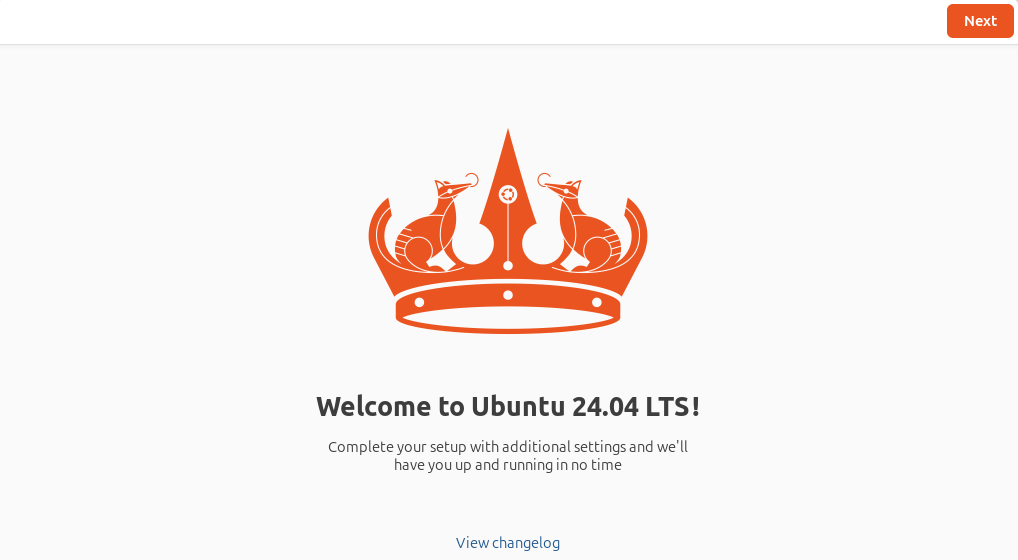
There’s the option of enabling Ubuntu Pro, which is free for up to 5 machines. Click Next when you’ve made your choice.
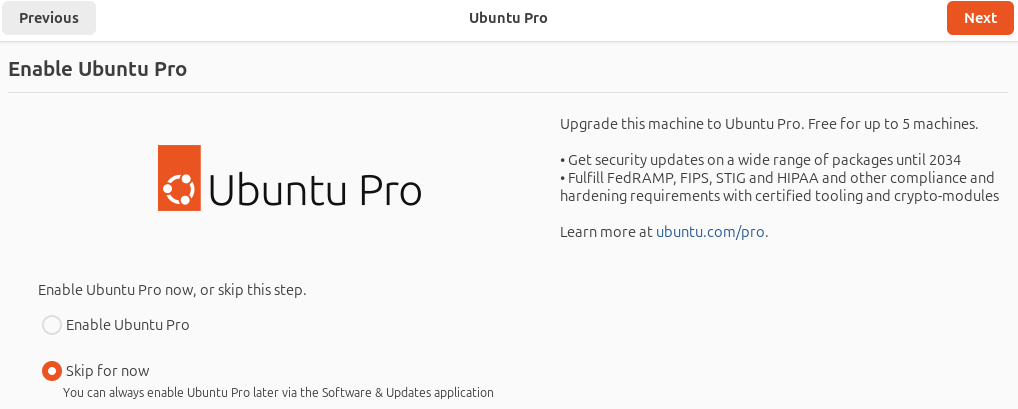
There’s also the option to share system data with the Ubuntu team.
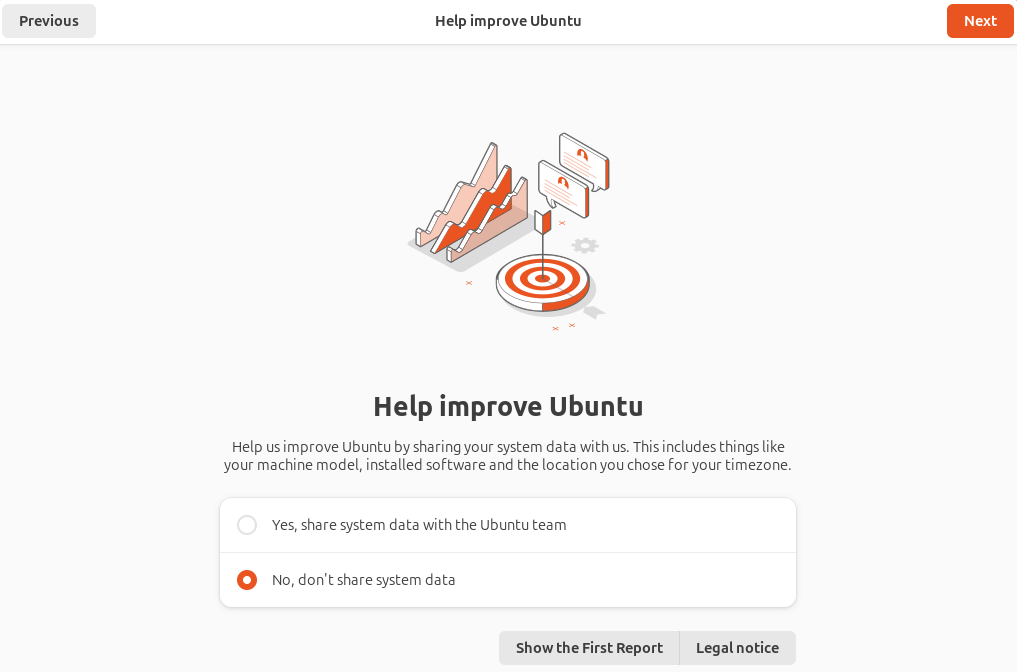
Update the system
After a fresh install, you should make sure your system is up to date.
Click the top left icon on the desktop and type the letter t. You’ll see the Terminal program. Click the icon to launch Terminal. In the Terminal window type in:
sudo apt update
You will be prompted to enter your login password.
The command checks for updates and tells you if there are any that need applying. As you can see, we have 73 packages to update.
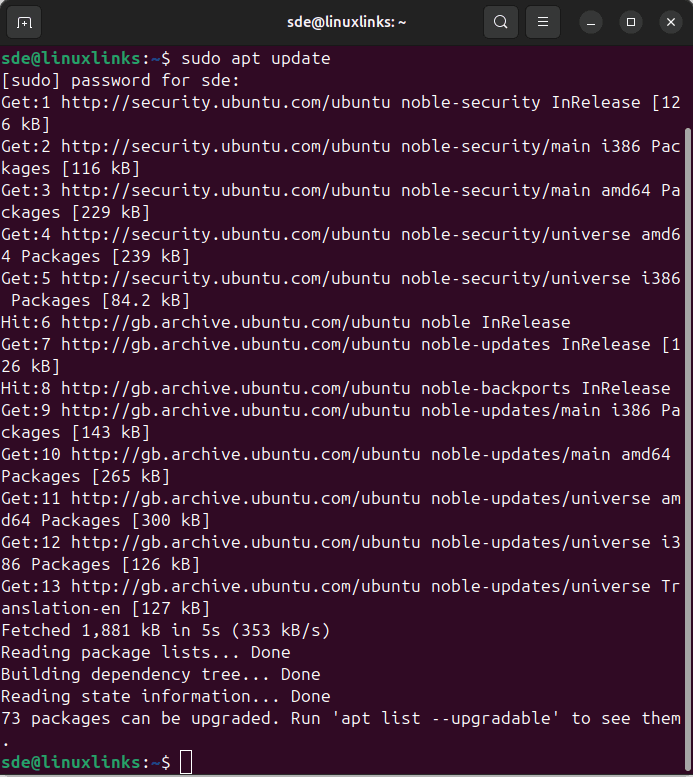
To apply these updates, type:
sudo apt upgrade
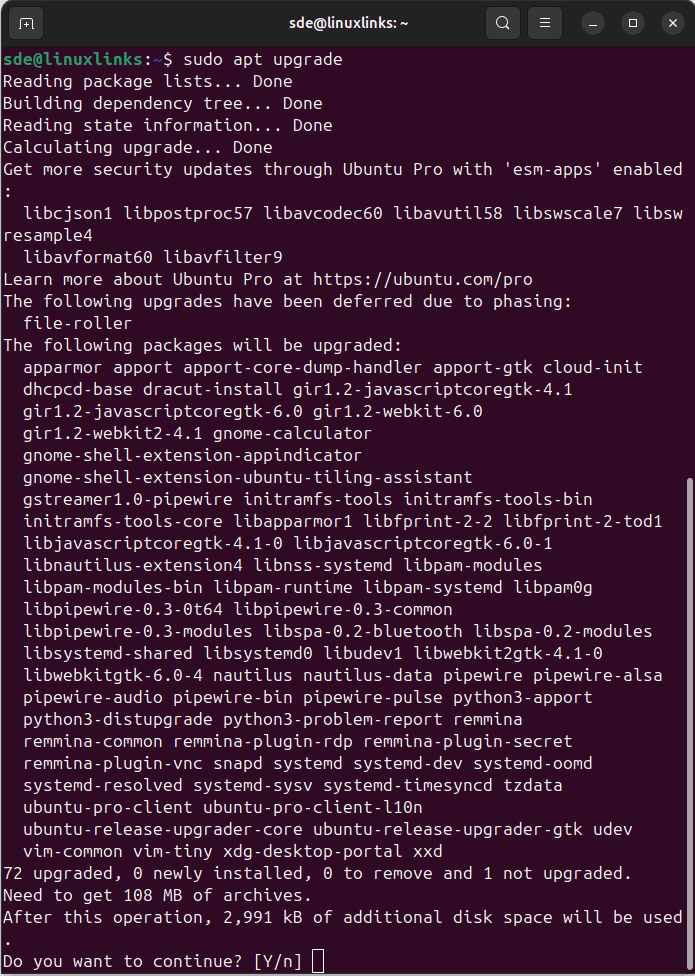
Type Y, then press ENTER to proceed with the upgrade. Your Ubuntu system is now ready to use.
Pages in this article:
Page 1 – Create a Bootable USB stick for Ubuntu Desktop 24.04
Page 2 – Install Ubuntu Desktop 24.04
Page 3 – Post-installation Steps

I’ve heard that many mini-pcs, notably from China, come with built-in malware for Windows. Erasing to Linux would solve that problem. Except now the word is the BIOS can be bugged. How can you determine if the BIOS has been bugged?
Your comment has nothing to do with the article.
The (very remote) possibility of a nefarious BIOS is not anything new. There were isolated incidents in the 1990s and maybe earlier.
“heard” — vague; from whom?
“many” mini-pcs — how many?
Can you install Ubuntu 20.04 on this mini PC?
Yes, Ubuntu 20.04 runs fine on the mini PC.
My DreamQuest Pro mini PC does not have a USB option under “Boot Override”.
It ONLY has:
UEFI OS (P1: KingFast)
Plug in the USB drive before entering the BIOS and an entry will appear.