Last Updated on August 11, 2021
I spend an inordinate amount of time listening to music. My favorite pastime is to see an eclectic range of bands, solo artists, and orchestras live. It’s such a life-changing and exhilarating experience. It’s one thing to be sitting at home listening to a CD or watching music videos on TV or on YouTube, but being in the audience, packed out in a stadium or music hall, takes it to another level. But it’s an expensive pastime. And it’s been a long time since I’ve been able to attend music performances. Instead, I’m listening to music from my CD collection which I’ve encoded to FLAC.
I’ve reviewed a smorgasbord of open source music players. But Linux is endowed with a huge selection, there remains a fair few I’ve yet to explore. For this review, I’m looking at Goggles Music Manager.
Goggles Music Manager is free and open source software that lets you play and organize your music collection. It uses the FOX toolkit, an open-source, cross-platform widget toolkit.
Goggles Music Manager has no connection to Google.
Installation
On our Ubuntu systems, installation is really straightforward.
We just need to add the PPA repository and install the Ubuntu package.
$ sudo add-apt-repository ppa:s.jansen/gogglesmm
$ sudo apt-get update
$ sudo apt install gogglesmm
The developer also provides Gentoo packages.
There is the full source code available, but sometimes installing a package is just way more convenient.
Next page: Page 2 – In Operation
Pages in this article:
Page 1 – Introduction / Installation
Page 2 – In Operation
Page 3 – Internet Radio
Page 4 – Podcasts
Page 5 – Summary
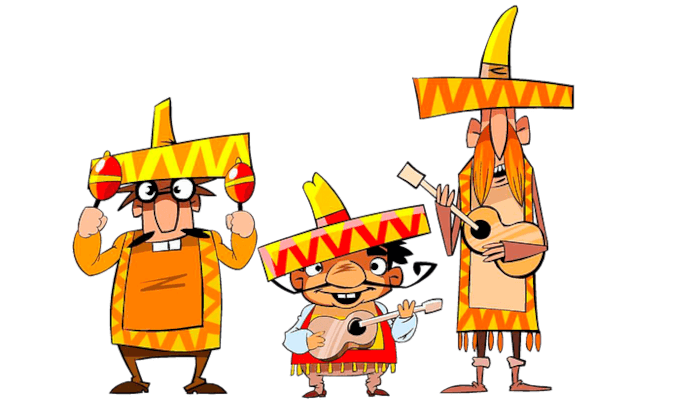
I’m happy there’s a Gentoo package available.