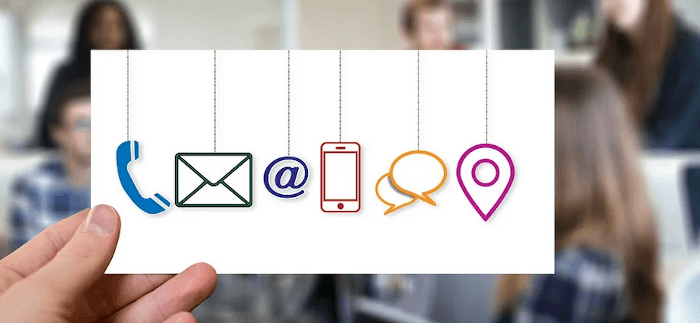Last Updated on September 1, 2020
A news aggregator is software which collect news, weblog posts, and other information from the web so that they can be read in a single location for easy viewing. With the range of news sources available on the internet, news aggregators play an essential role in helping users to quickly locate breaking news.
There are a number of different file formats which information publishers use. Popular formats are RSS and Atom. RSS is an acronym for Really Simple Syndication. It’s a defined standard based on XML with the specific purpose of delivering updates to web-based content. In other words, RSS is a Web content syndication format.
For individuals that read lots of weblogs, a news aggregator makes keeping track of them effortless, and particularly useful if the weblogs are only updated occasionally. If you follow specific writers, publications and channels, an RSS reader app helps you see all new content that interests you in a central source.
Our roundup of RSS readers recommends FeedReader, Liferea, and Akregator. And there’s other alternatives available. One RSS reader we’ve not previously covered is gorss. It’s first release was only a few months ago.
gorss is a simple open source RSS/Atom reader. It’s written in the Golang language.
Installation
The developer provides tarballs with prebuilt binaries for both Linux and OSX on his GitHub repository. But it’s very easy to compile the software. You’ll need Go installed on your system to compile gorss, which was already present on my Linux box.
Type the following commands at a shell:
$ cd gorss
$ make run
You’ll find the executable in ~/gorss.
Next page: Page 2 – In Operation
Pages in this article:
Page 1 – Introduction / Installation
Page 2 – In Operation
Page 3 – Summary