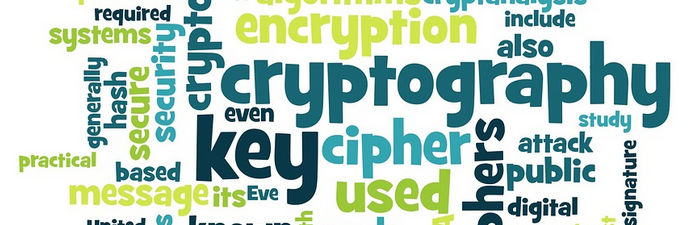In Operation
If you don’t have a gpg key, you’ll need to generate one. GpgFrontend makes it easy to generate a key pair or a subkey for encryption, signing, and authentication.
Here’s an example image of the UI.
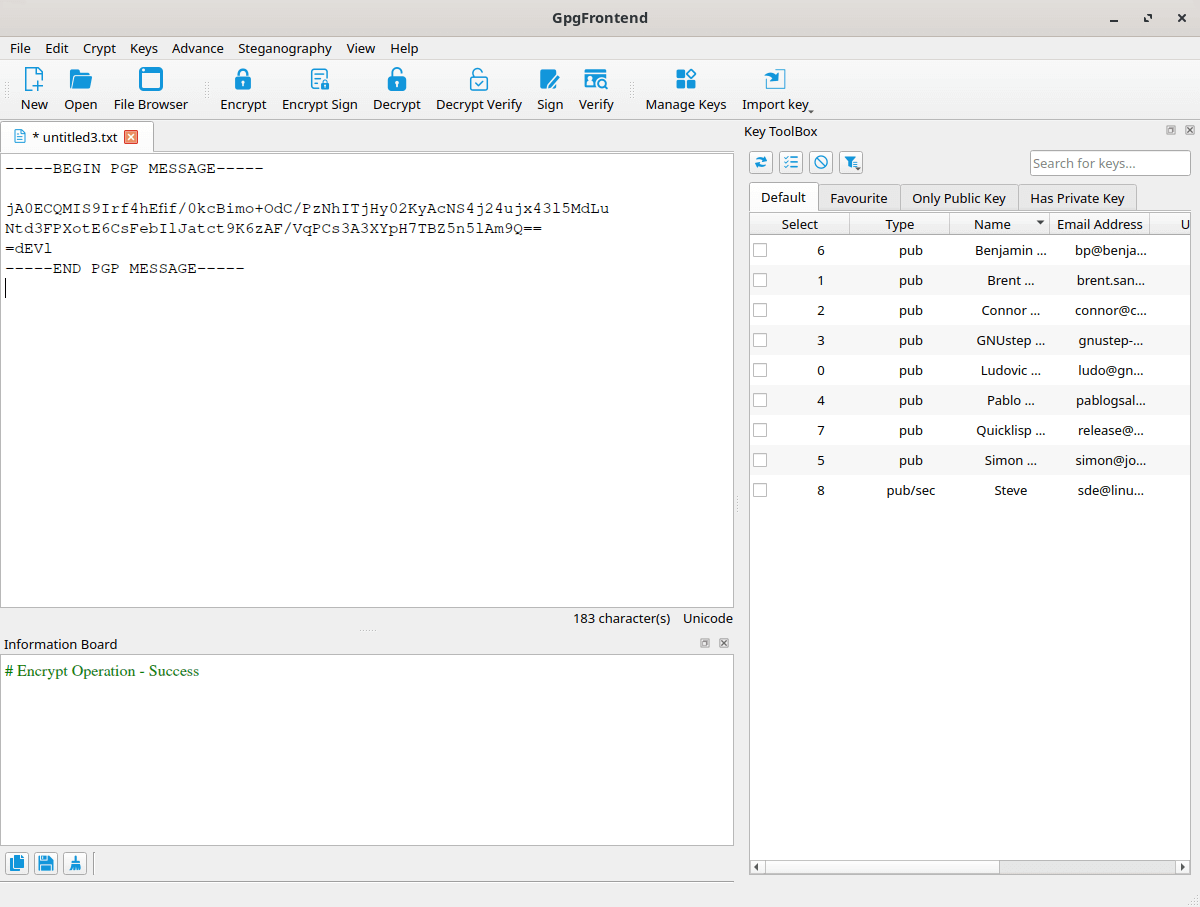
One of the main advantages of GpgFrontend is that it makes it easy to securely encrypt and decrypt text. It also makes it quick and easy to work with files. The encryption and decryption process for files is nearly identical to that of text, with the exception that file operations involve binary input and output.
Other features include:
- First start wizard with pointers to useful sections of the documentation for beginners.
- Digitally sign your files or text with ease with the ability to verify encryption and decryption.
- Conveniently manage all your GPG keys on your device.
- Transfer all your GPG keys between devices safely and effortlessly.
- Various methods for importing or exporting key pairs.
- KeyPackage – securely package and transfer key data between different devices. It encapsulates both the public and private keys of multiple key pairs, ensuring that users can maintain cryptographic functionality across various platforms.
- Synchronize public keys with key server.
- Supports extensive module development, allowing users to customize their experience
- Internationalization support – Chinese, English, French, German, and Italian are supported.
- Cross-platform support – runs under Linux, FreeBSD, macOS, and Windows.
Summary
GpgFrontend simplifies encryption, decryption, and digital signing, offering a seamless interface for managing OpenPGP tasks. It has a great user-friendly interface.
You’ll need to read the project’s documentation, but it’s clear, well written and concise.
GpgFrontend itself does not handle direct encryption or decryption; it requires GnuPG for these operations.
For other GnuPG frontends, check out this roundup.
Website: gpgfrontend.bktus.com
Support: GitHub Code Repository
Developer: Saturneric
License: GNU General Public License v3.0
GpgFrontend is written in C++. Learn C++ with our recommended free books and free tutorials.
Pages in this article:
Page 1 – Introduction and Installation
Page 2 – In Operation and Summary