Last Updated on January 5, 2025
Being able to navigate your local filesystem is an important function of personal computing. File managers have come a long way since early directory editors like DIRED. While they aren’t cutting-edge technology, they are essential software to manage any computer.
File management consists of creating, opening, renaming, moving / copying, deleting and searching for files. But file managers also frequently offer other functionality.
In the field of desktop environments, there are two desktops that dominate the open source landscape: KDE and GNOME. They are smart, stable, and generally stay out of the way. These use the widget toolkits Qt and GTK respectively. And there are many excellent Qt and GTK file managers available. We covered the finest in our Qt File Managers Roundup and GTK File Managers Roundup. But with Linux, you’re never short of alternatives.
There are many graphical non-Qt and non-Gtk file managers available. This article examines 9 such file managers. The quality is remarkably good.
1. Xfe
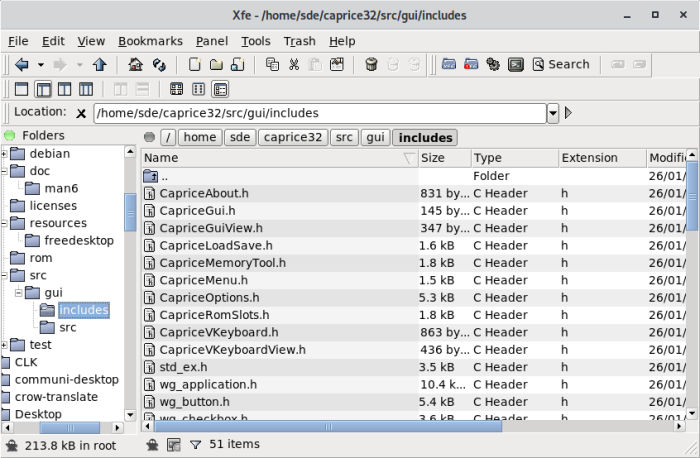
X File Explorer (Xfe) is an MS-Explorer or Commander like file manager that aims to be the file manager of choice. It’s an excellent file manager for someone new to Linux but familiar with Windows.
We really admire this file manager. It’s very small, nippy, and only requires the FOX library to be fully functional. It’s memory footprint is amazingly small.
Yet at the same time, it offers a good range of features including an integrated text editor, image viewer, and package management. There’s also bookmarks, toolbars, themes, thumbnails image previews, and much more.
In terms of functionality it’s some way behind the best of breed file managers like Krusader and Dolphin in many respects. But if you don’t want to drag in tons of bloat, Xfe might just be the ticket.
Xfe is based on the popular, but discontinued, X Win Commander.
Website: roland65.free.fr/xfe
License: GNU General Public License V2
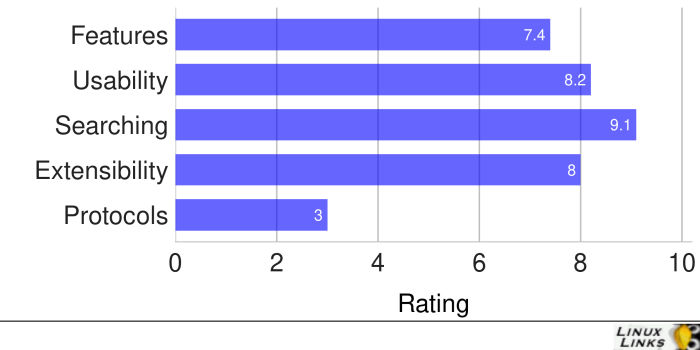
2. trolCommander
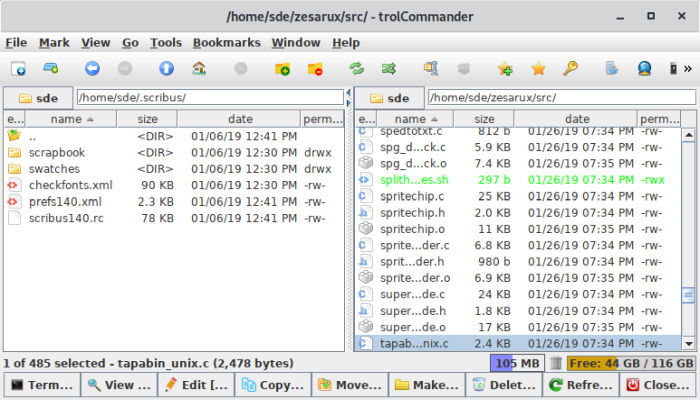
trolCommander is billed as a lightweight, cross-platform file manager with a dual-pane interface with tabbed navigation and rich functionality.
The software is written in the Java programming language, so the software runs on a wide range of operating systems.
There’s multiple virtual systems support including Android, FTP, SFTP, SMB, NFS, HTTP, Amazon S3, Hadoop HDFS, and Bonjour.
trolCommander is a fork of muCommander. Unlike muCommander, trolCommander does not appear to be actively maintained. The last release was in December 2016. However, trolCommander still offers more functionality including good searching, a calculator, single panel mode, and better archive support than muCommander.
Website: trolsoft.ru/en/soft/trolcommander
License: GNU General Public License version 3
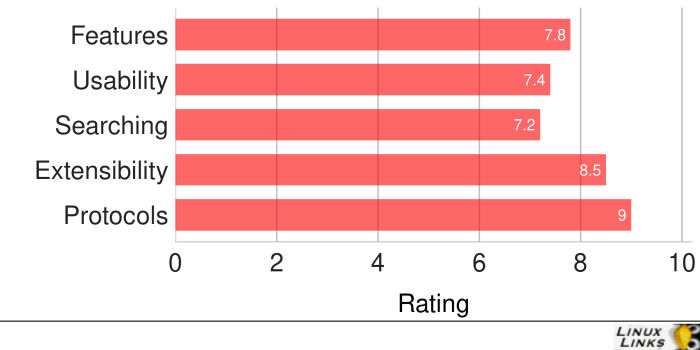
3. Worker
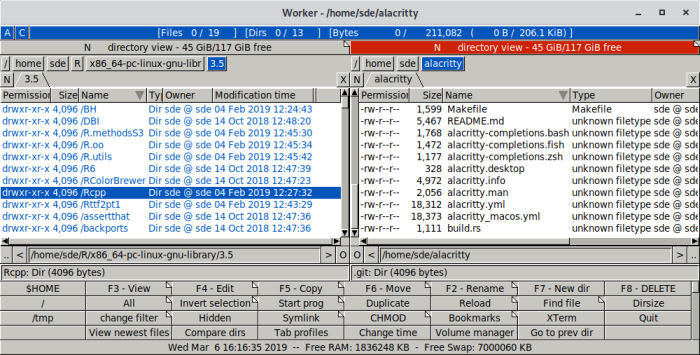
Worker features a fully graphical configuration, external program integration through buttons and hotkeys and configurable filetype commands. The interface can hardly be described as stylish, but there’s lots of goodness under the bonnet.
There’s all the usual functionality such as directory navigation, file management, and hotkeys. There’s also a text viewer, tabs, good file searching with lots of parameters, context menus, bookmarks and labels, statebar, and more.
There’s also some advanced functionality included such as drag and drop support, virtual file system to access archives, and virtual directories.
AVFS can be used for virtual file system support (entering archives, FTP, …).
Website: www.boomerangsworld.de/cms/worker
License: GNU General Public License V2 or later
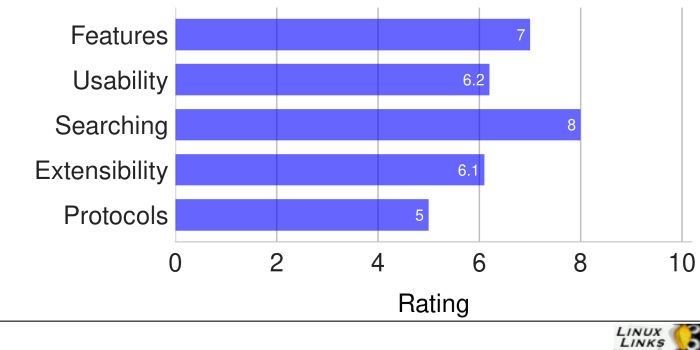
Next page: Page 2 – Wal Commander, Cloud Commander, muCommander
Pages in this article:
Page 1 – Xfe, trolCommander, Worker
Page 2 – Wal Commander, Cloud Commander, muCommander
Page 3 – TkDesk, JFileProcessor, CFO
Page 4 – Memory comparison
Page 5 – Summary
