Watching video on computers running Linux is commonplace. Most Linux distros ship at least one media player.
One of the most popular open source video players is VLC. In our opinion, VLC and mpv are the finest free and open source video players. But there are lots of high quality alternatives out there.
GridPlayer is Python-based software which lets you watch videos side-by-side. At the heart of GridPlayer is VLC and Qt. The software also uses yt-dlp and Streamlink, software which features in our top 100 CLI apps.
Installation
We tested GridPlayer on Ubuntu 23.10. There isn’t a Debian/Ubuntu package available, but the developer provides a cross-distro AppImage which makes installation trivial.
AppImage is a universal software format for distributing portable software on Linux without needing superuser permissions to install the application.
AppImage doesn’t really install software. It’s a compressed image with all the dependencies and libraries needed to run the desired software.
Download the AppImage file from the project’s GitHub repository. We’ll use wget.
$ wget https://github.com/vzhd1701/gridplayer/releases/download/v0.5.3/GridPlayer-0.5.3-x86_64.AppImage
Make the file executable:
$ chmod u+x GridPlayer-0.5.3-x86_64.AppImage
We can start the software with the command:
$ ./GridPlayer-0.5.3-x86_64.AppImage
Here’s what you see when you follow the above steps.
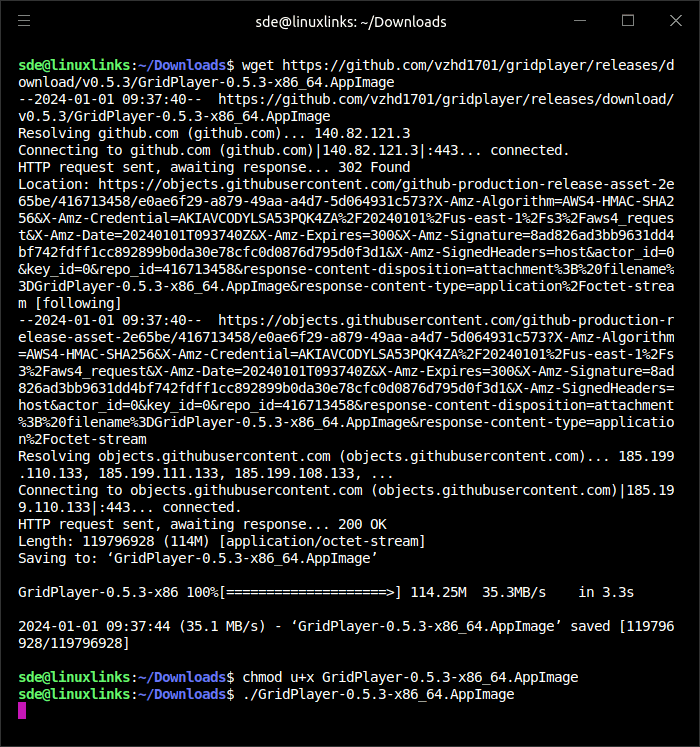
There’s also a snap available which can be installed with the command:
$ sudo snap install gridplayer
Next page: Page 2 – In Operation and Summary
Pages in this article:
Page 1 – Introduction and Installation
Page 2 – In Operation and Summary
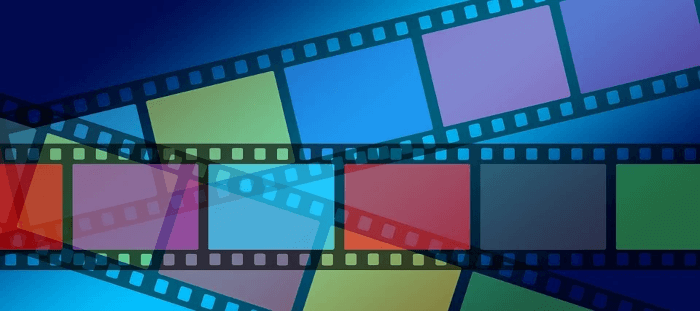
Groovy