I’ve reviewed a smorgasbord array of music players for Linux. So many, in fact, that I’ve honestly lost count of the number. Yet visitors to LinuxLinks are keen to share their finds with me. grump was brought to my radar by a hardcore Go aficionado along with another music player.
grump is a billed as a very minimal CLI audio player. grump is an acronym for “Great but Really Ugly Media Player.
It’s free and appears to be open source software.
Installation
I’ve covered most of my reviews of music players using the Manjaro distro. Most of the software I test comes from the Arch User Repository (AUR), but there’s no package in the AUR for grump.
The project provides pre-build binaries, but no distro-specific packages. This isn’t an issue, as installation is straightforward. At a shell issue the command:
$ go install github.com/dhulihan/grump@latest
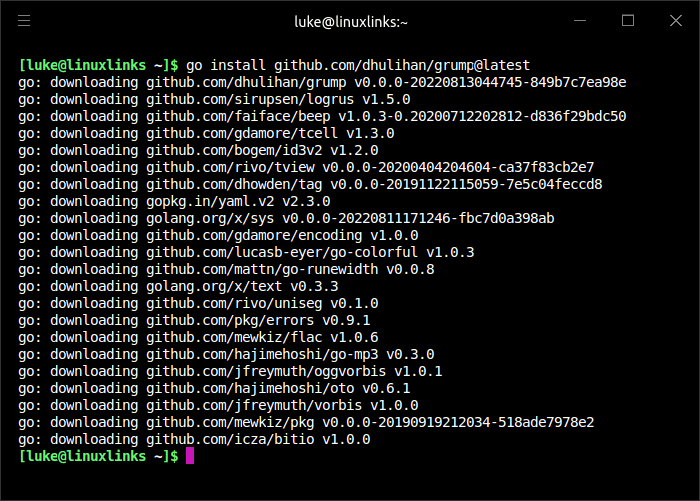
The command installs the grump binary to ~/go/bin. You can either add this directory to your $PATH or copy the file to a directory that’s already in your $PATH such as /usr/local/bin. Let’s go for the second option.
$ sudo mv ~/go/bin/grump /usr/local/bin/
This is cross-platform software running under Linux and macOS. My evaluation is limited to running the software under Linux.
Read on…
Next page: Page 2 – In Operation and Summary
Pages in this article:
Page 1 – Introduction and Installation
Page 2 – In Operation and Summary
