In Operation
We need to start grump specifying either a file or directory. Let’s play songs from my ~/Music directory which hosts a small collection of music published under a Creative Commons license.
$ grump ~/Music
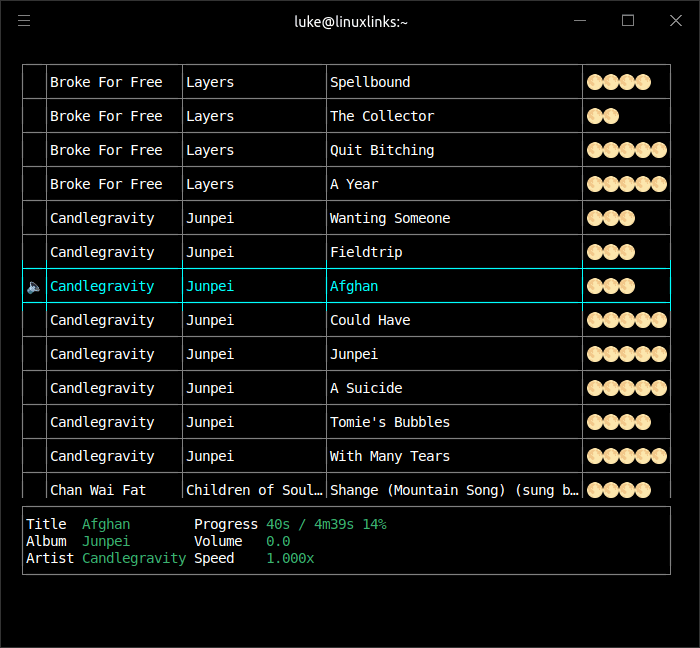
The small collection is in MP3 format. grump also plays the lossless FLAC which is my preferred format, as well as files encoded in OGG/Vorbis and WAV formats.
As you can see from the image, the software lets you rate songs. What else does the music player offer? There’s ID3 tag scanning, a tag editor, and the option to change the playback speed. The latter may be useful if you like listening to podcasts, but it’s something I’d never use when listening to music.
You’ll want to learn the keyboard shortcuts. These are displayed by pressing the ? help key.
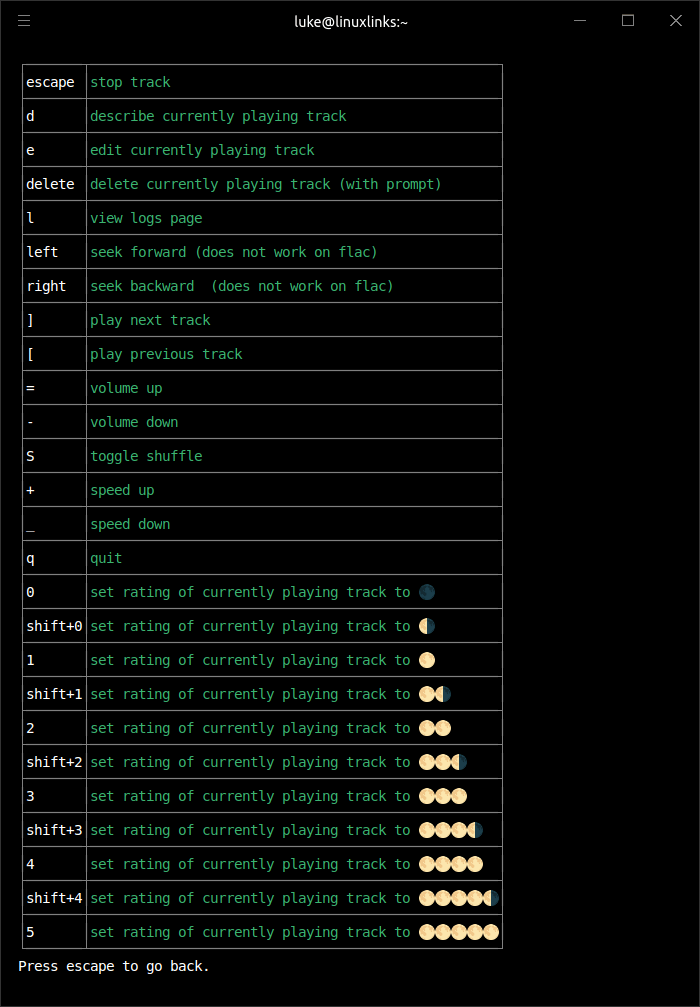
Summary
There’s lots of things to like about grump. It’s easy to install, easy to use, and the interface, while very basic, is perfectly serviceable. There’s functionality that many music lovers would want added such as search functionality and gapless playback1. And it’s a shame seek functionality isn’t available with FLAC files.
But if you want a very simple music player, grump may be all you need particularly if you’ve organised your music collection by folders.
The wonderful ps_mem utility reports memory usage is around 20MB. That’s great. This is definitely an extremely lightweight music player.
1 Gapless playback is the uninterrupted playback of consecutive audio tracks, such that relative time distances in the original audio source are preserved over track boundaries on playback. It’s an essential feature if, like myself, you listen to classical, electronic music, concept albums, and progressive rock.
Website: github.com/dhulihan/grump
Support:
Developer: Dave Hulihan
License: Not explicitly stated but appears open source
grump is written in Go. Learn Go with our recommended free books and free tutorials.
Pages in this article:
Page 1 – Introduction and Installation
Page 2 – In Operation and Summary
