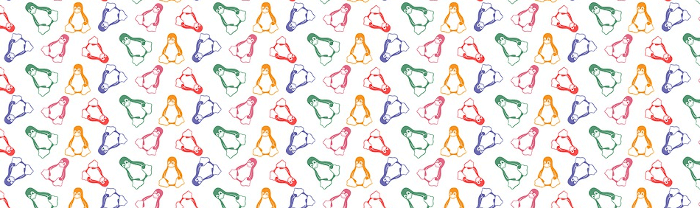gvSIG Desktop is a powerful, user-friendly, interoperable GIS used by thousands of users worldwide.
It is easy to work in a variety of formats with gvSIG Desktop, vector and raster files, databases and remote services. The software offers a variety of tools to analyze and manage your geographic information.
gvSIG Desktop is designed to be an easily extensible solution, allowing users to improve the software application and develop tailor made solutions.
Features include:
- Access to vector formats: SHP, DXF, GML, DWG, DGN, KML.
- Access to raster formats: BMP, GIF, TIFF, JPEG, JP2, PNG, VRT, DAT of ENVI, ERDAS (LAN, GIS, IMG), PCI Geomatics (PIX, AUX), ADF of ESRI, ILWIS (MPR, MPL), MAP of PC Raster, ASC, PGM, PPM, RST of IDRISI, RMF, NOS, KAP, HDR, RAW.
- Access to remote services: OGC (WMS, WFS, WCS, WFS-T, WPS), ArcIMS, Ecwp.
- Access to databases and tables: PostGIS, ArcSDE, JDBC, CSV.
- Display:zooms, panning, frames, locator.
- Query: information, area and distance measurement, hyperlink.
- Selection: by point, by rectangle, by polygon, by layer, by polyline, by circle, by buffer zone, alphanumeric search, invert selection, delete selection.
- Searching: by attribute, by coordinates.
- Geoprocessing: buffer, intersection, clip, dissolve, union, convex hull, difference, merge, spatial join, XY shift, reprojection, Sextante geoprocessing.
- Graphical editing: add event layers, snapping, grid, flatness, command stack, undo/redo, copy, move, symmetry, rotate, scale, edit vertex, internal polygon, matrix, explode, split, join, autocomplete polygon, insert point, multipoint, line, arc, polyline, polygon, rectangle, square, circle, ellipse.
- Alphanumeric editing: manage fields, edit registers, field calculator.
- Catalogue and gazetteer services
- Vector representation: unique symbol, quantities (dot density, intervals, graduated symbols, proportional symbols), categories (expressions, unique values), multiple attributes, save/load legend, symbology constructor, symbology levels, symbology libraries.
- Raster representation: brightness, contrast, enhance, transparency by pixel, opacity, colour tables, gradients.
- Labeling: Static labeling, advanced labeling, individual labeling.
- Tables: statistics, filter, ascending/descending order, link, join, move selection, export, import fields, coding, normalization.
- Layout constructor: page layout, cartographic elements (view, legend, north, scale, frames, image, text, graphic), grid, templates.
- Printing: to PDF, to Postscript, export to several image formats.
- Network analysis: network topology, stops manager, minimum path, connectivity, minimum spanning tree, origin – destination matrix, emergency / nearest facilities provider, service areas.
- Raster and remote sensing: statistics, filters, histogram, scale range, enhance, save to raster file, vectorization, Region of Interest (ROI) definition, general components, georeferencing, geolocation, supervised classification, band algebra, image profiles, decision tree, main components, tasseled cap, image fusion, scatter diagram, mosaics.
- Publishing: MapServer’s WCS, WMS and WFS, Geoserver’s WFS.
- 3D and animation: 3D Views, XYZ-projected as well as spherical (planetary), 3D layers, 3D symbology, 3D editing, 3D framing, 2D and 3D animation, stereo viewing (horizontal split).
- Topology: topological building, topological editing, generalization, reverse line direction, polygons from/to lines, lines from/to points, Delaunay triangulation, Thiessen polygons, build, clean, topological error fixing (in Batch mode).
- Other: Coordinates Reference Systems manager, import from/export to WMC, scripting, translations manager.
Website: www.gvsig.com
Support: Documentation
Developer: gvSIG Association
License: GNU General Public License v3.0
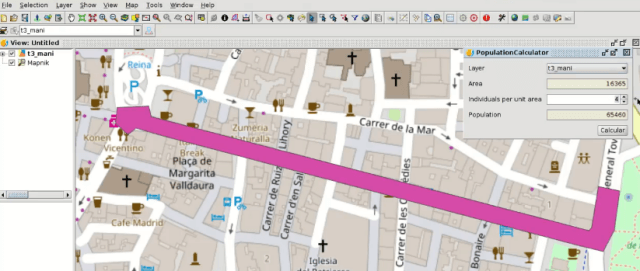
gvSIG Desktop is written in Java. Learn Java with our recommended free books and free tutorials.
| Popular series | |
|---|---|
| The largest compilation of the best free and open source software in the universe. Each article is supplied with a legendary ratings chart helping you to make informed decisions. | |
| Hundreds of in-depth reviews offering our unbiased and expert opinion on software. We offer helpful and impartial information. | |
| The Big List of Active Linux Distros is a large compilation of actively developed Linux distributions. | |
| Replace proprietary software with open source alternatives: Google, Microsoft, Apple, Adobe, IBM, Autodesk, Oracle, Atlassian, Corel, Cisco, Intuit, SAS, Progress, Salesforce, and Citrix | |
| Awesome Free Linux Games Tools showcases a series of tools that making gaming on Linux a more pleasurable experience. This is a new series. | |
| Machine Learning explores practical applications of machine learning and deep learning from a Linux perspective. We've written reviews of more than 40 self-hosted apps. All are free and open source. | |
| New to Linux? Read our Linux for Starters series. We start right at the basics and teach you everything you need to know to get started with Linux. | |
| Alternatives to popular CLI tools showcases essential tools that are modern replacements for core Linux utilities. | |
| Essential Linux system tools focuses on small, indispensable utilities, useful for system administrators as well as regular users. | |
| Linux utilities to maximise your productivity. Small, indispensable tools, useful for anyone running a Linux machine. | |
| Surveys popular streaming services from a Linux perspective: Amazon Music Unlimited, Myuzi, Spotify, Deezer, Tidal. | |
| Saving Money with Linux looks at how you can reduce your energy bills running Linux. | |
| Home computers became commonplace in the 1980s. Emulate home computers including the Commodore 64, Amiga, Atari ST, ZX81, Amstrad CPC, and ZX Spectrum. | |
| Now and Then examines how promising open source software fared over the years. It can be a bumpy ride. | |
| Linux at Home looks at a range of home activities where Linux can play its part, making the most of our time at home, keeping active and engaged. | |
| Linux Candy reveals the lighter side of Linux. Have some fun and escape from the daily drudgery. | |
| Getting Started with Docker helps you master Docker, a set of platform as a service products that delivers software in packages called containers. | |
| Best Free Android Apps. We showcase free Android apps that are definitely worth downloading. There's a strict eligibility criteria for inclusion in this series. | |
| These best free books accelerate your learning of every programming language. Learn a new language today! | |
| These free tutorials offer the perfect tonic to our free programming books series. | |
| Linux Around The World showcases usergroups that are relevant to Linux enthusiasts. Great ways to meet up with fellow enthusiasts. | |
| Stars and Stripes is an occasional series looking at the impact of Linux in the USA. | |