A file manager is software which provides a user interface to assist in the organisation of files. It helps users with their daily work in managing their files on a hard drive or other storage device. With terabyte hard disks prevalent, file managers represent an essential tool in managing file systems.
There are different types of file manager available for Linux. Orthodox file managers or “Commander-like” file managers adopt a two panel approach. Another type is the navigational (or browser-style) file manager representing the most common type of file manager available today. Less popular are spatial file managers which uses a spatial metaphor to represent files and folders as if they were real physical objects. There are also 3D file managers and web-based file managers.
HiFile is a Qt6-based orthodox file manager and therefore sports a classic dual-pane interface. We agree with the project’s developer that this type of interface is the most convenient. HiFile is cross-platform software but only the Linux version is free to use. As you may therefore guess, HiFile is not open source software.
Our favorite open source orthodox file manager is Krusader. We’ll therefore make comparisons between HiFile and Krusader along the way.
Installation
The only way to install HiFile in Linux is with AppImage.
AppImage is a universal software format for distributing portable software on Linux without needing superuser permissions to install the application. AppImage doesn’t really install software. It’s a compressed image with all the dependencies and libraries needed to run the desired software.
Download the AppImage file, save it to a directory where you have write permission, set the AppImage file’s permissions to be executable and run it.
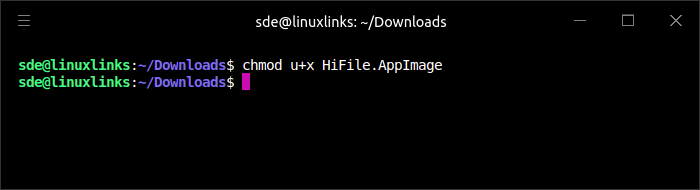
The project’s website says you may need to install FUSE to be able to run the AppImage. This was already present on our test Ubuntu system.
Under GNOME, we prefer AppImages to be integrated with the system. We recently reviewed Gear Lever, a Python-based open source tool which offers a really simple way to integrate AppImages. Not only do your AppImage programs appear in the window below, they appear in “Show Apps”, and can be easily pinned to the Dash.
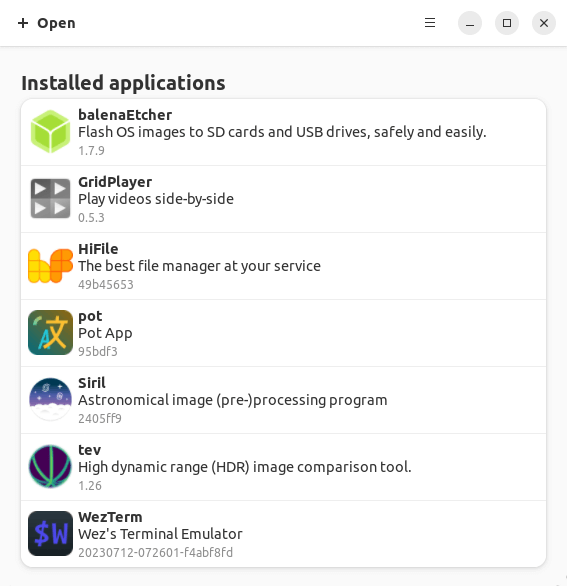
Note the text description of HiFile is simply a bold claim by Vladimir Kraus, the developer of HiFile.
Let’s now delve into HiFile.
Next page: Page 2 – In Operation
Pages in this article:
Page 1 – Introduction and Installation
Page 2 – In Operation
Page 3 – Summary


When I double click on a PDF, I get Running “name.pdf” failed. I reset back to defaults but still getting this error on PDFs.
Yes, I’m getting the same error. Looks like a bug in the program rather than a system issue.
They open fine for me in Arch
Does this use any of Krusader’s code?
Only Vlad the Impaler can answer that.
Doesn’t it show file permissions?
Not by default but they are enabled from Tools / Preferences and selecting Display permissions
I took a quick look, and the “honest product” bit makes perfect sense in context as it’s talking about being spyware-free and explains its funding model (a free Linux app funded by sales of the macOS and Windows version). The “I’m not a Russian hacker” bit is just a lighthearted FAQ entry that’s clearly meant to be humorous, and I wouldn’t be surprised in the current climate if the author has received comments about his name. I’ve seen far “quirkier” stuff in software FAQs!
If anything, I found the paragraph in this review pointing out these two totally innocuous things to be a bit bizarre.
your comment is rather bizarre, lol
I agree with Steve’s comments.
On the face of it, the developer saying their program is honest and they are not a Russian hacker is unprofessional and engenders no confidence particularly as the program is proprietary and lacks the transparency of an open source program.
I wish the developer well, it appears from my brief evaluation the file manager is pretty decent and far superior to the default Windows software.
However, I won’t be extending the trial period without more professionalism.
If you want a file manager like this, you can also take a look at DoubleCommander
Our roundup of free and open source orthodox file managers includes DoubleCommander, another great open source file manager.