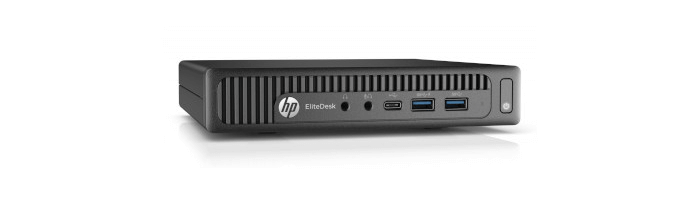YouTube
Even though YouTube encodes videos in AV1, VP9, and H.264, it doesn’t let us choose which codec to watch. H.264 remains the most popular video codec although YouTube often delivers much newer codecs VP9 or AV1, by default. AV1 was developed as a successor to VP9. Like VP9, but unlike H.264/AVC and HEVC, AV1 has a royalty-free licensing model. AV1 offers up to 34 percent higher data compression than VP9, and up to 50 percent higher than H264.
The HP EliteDesk has the Intel HD Graphics 530 GPU which falls under the Skylake platform (6th generation). That platform doesn’t support hardware decoding of VP9 or AV1 codecs.
By default YouTube delivers video to the EliteDesk which the PC has to decode in software rather than hardware. This consumes significantly more CPU cycles, particularly video with 720p and higher resolutions.
What are the options? We could use a download manager (such as JDownloader) which lets us download the H264 stream from any YouTube video. But that’s too much effort.
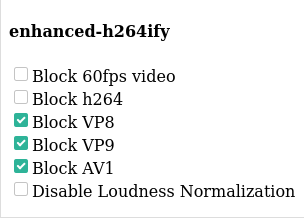 A better solution is to force YouTube to deliver H264 video. There’s a variety of solutions but the easiest is to use a Firefox extension.
A better solution is to force YouTube to deliver H264 video. There’s a variety of solutions but the easiest is to use a Firefox extension.
Our recommended extension is enhanced-h264ify which lets us block VP9 and AV1.
We need to tell the extension to block VP9 and AV1, as shown in the image.
How can we check that Firefox is delivering H.264 video? A right click on a video brings up a menu with the bottom entry “Stats for nerds”. Here’s an example of “Stats for nerds”.
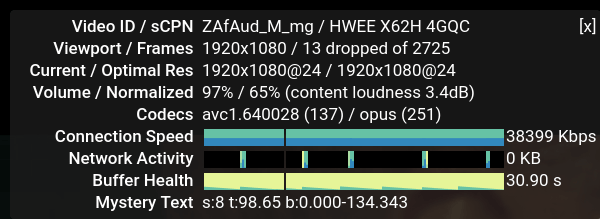
As the image shows, we’re streaming the video with the avc1 codec. AVC is Advanced Video Coding which is also known as H.264.
Now Firefox is delivering only H.264 video, all of which is hardware accelerated. Lovely!
Next week, we’ll tackle virtualization. Given our HP EliteDesk has 16GB of RAM, we anticipate VirtualBox and other similar software should work well.
Pages in this article:
Page 1 – Configuration
Page 2 – iPlayer
Page 3 – YouTube
Complete list of articles in this series:
| HP EliteDesk 800 G2 Mini Desktop PC | |
|---|---|
| Week 6 | Lightweight gaming on the HP EliteDesk |
| Week 5 | Multiple operating systems running on the HP EliteDesk |
| Week 4 | Hardware graphics acceleration when watching videos in Firefox |
| Week 3 | Multimedia on the HP EliteDesk 800 G2 USFF PC |
| Week 2 | Benchmarking the HP EliteDesk 800 G2 USFF PC with other machines |
| Week 1 | Introduction to the series including wiping Windows and installing Manjaro |
This blog is written on the HP EliteDesk 800 G2 Mini Desktop PC.
 Read our complete collection of recommended free and open source software. Our curated compilation covers all categories of software. Read our complete collection of recommended free and open source software. Our curated compilation covers all categories of software. Spotted a useful open source Linux program not covered on our site? Please let us know by completing this form. The software collection forms part of our series of informative articles for Linux enthusiasts. There are hundreds of in-depth reviews, open source alternatives to proprietary software from large corporations like Google, Microsoft, Apple, Adobe, IBM, Cisco, Oracle, and Autodesk. There are also fun things to try, hardware, free programming books and tutorials, and much more. |