Last Updated on May 5, 2021
This is a weekly blog looking at a refurbished HP EliteDesk 800 G2 Mini Desktop PC running Linux. Refurbished PCs offer a great solution to your computing requirements.
This machine was made available by Bargain Hardware. Bargain Hardware retails refurbished servers, workstations, PCs, and laptops to consumers and businesses worldwide. All systems are completely customisable on their website along with a vast offering of clean-pulled, tested components and enterprise replacement parts. They supply machines with a choice of Linux distros: Ubuntu, Debian, and Fedora. They even install FreeBSD.
The HP EliteDesk 800 G2 Mini is available in a variety of configurations. Our machine unit came with a quad-core Intel i5-6500T (2.5 GHz that can turbo boost to 3.1 GHz) with Intel HD Graphics 530. It’s paired with a 256GB M2. NVMe SSD and 16GB of DDR4 RAM. There’s two memory slots with both populated in our configuration. The machine can take a maximum of 32GB of RAM.
Along the way, we’ll compare the HP to the Lenovo M93 and other ultra small form factor PCs such as the AWOW AK41. The HP EliteDesk we chose costs £330 which is about £80 more than either the Lenovo and the AWOW. We’ll see if the additional cost represents good value for money.
There are lots of differences between the HP EliteDesk and the Lenovo M93. For example, our EliteDesk can drive two digital monitors, offers newer DDR4 RAM, and house multiple internal disks including an M.2 NVMe SSD.
Design

Let’s examine the the EliteDesk’s design. As the 800 G2 is a business PC, the machine is housed in a plain black casing. Like the Lenovo M93, it’s constructed from thick metal and feels very robust. At the same time, there’s very easy access with a single thumbnail screw to remove the top plate.
On the front of the machine (from left to right) is an obligatory headphone/microphone combo, USB Type-C and 2 USB 3.0 ports, and a power button. The rear of our machine has two DisplayPort connectors, a VGA connector, a further 4 USB 3.0 ports, an RJ-45 ethernet port, and power connector. Our machine didn’t come with any wireless/Bluetooth support although it’s possible to fit a mini M.2 card to provide this functionality.
When buying a refurbished machine it’s important to make sure you get the specifications you want. For example, the EliteDesk can come with a serial port or HDMI instead of the second DisplayPort.
There’s easy access to the inside of the machine with only a thumbnail to open the case. The image below shows the inside of the machine with the SSD drive cage removed.

As you can see, there’s a fan on the processor. Is the EliteDesk quiet? With the machine idle, the machine doesn’t offer the whisper quietness of the Lenovo. The fan is audible in a quiet room from 1 metre away, but it’s still very quiet. And we’re a real stickler when it comes to fan noise. With the machine under full load, the machine runs quieter than the Lenovo. The noise profile of the EliteDesk is excellent.
We like the design of the EliteDesk. There’s a good airflow system, very easy disassembly, and the machine offers upgrade options. For example, we can upgrade the RAM to 32GB, we can fit a larger M.2 SSD, and add a second internal disk (regular SSD).
Our refurbished EliteDesk came with a laptop power supply.
Why purchase a small form PC? Both the EliteDesk and Lenovo are inexpensive computers. And they have low power consumption which offers a significant cost savings in the long run. The chart below shows the power consumption of the EliteDesk, Lenovo M93, and AWOW AK41. They are inexpensive to run all day. And with each sporting small footprints, they are ideal for a lounge or a small room where space is at a premium.
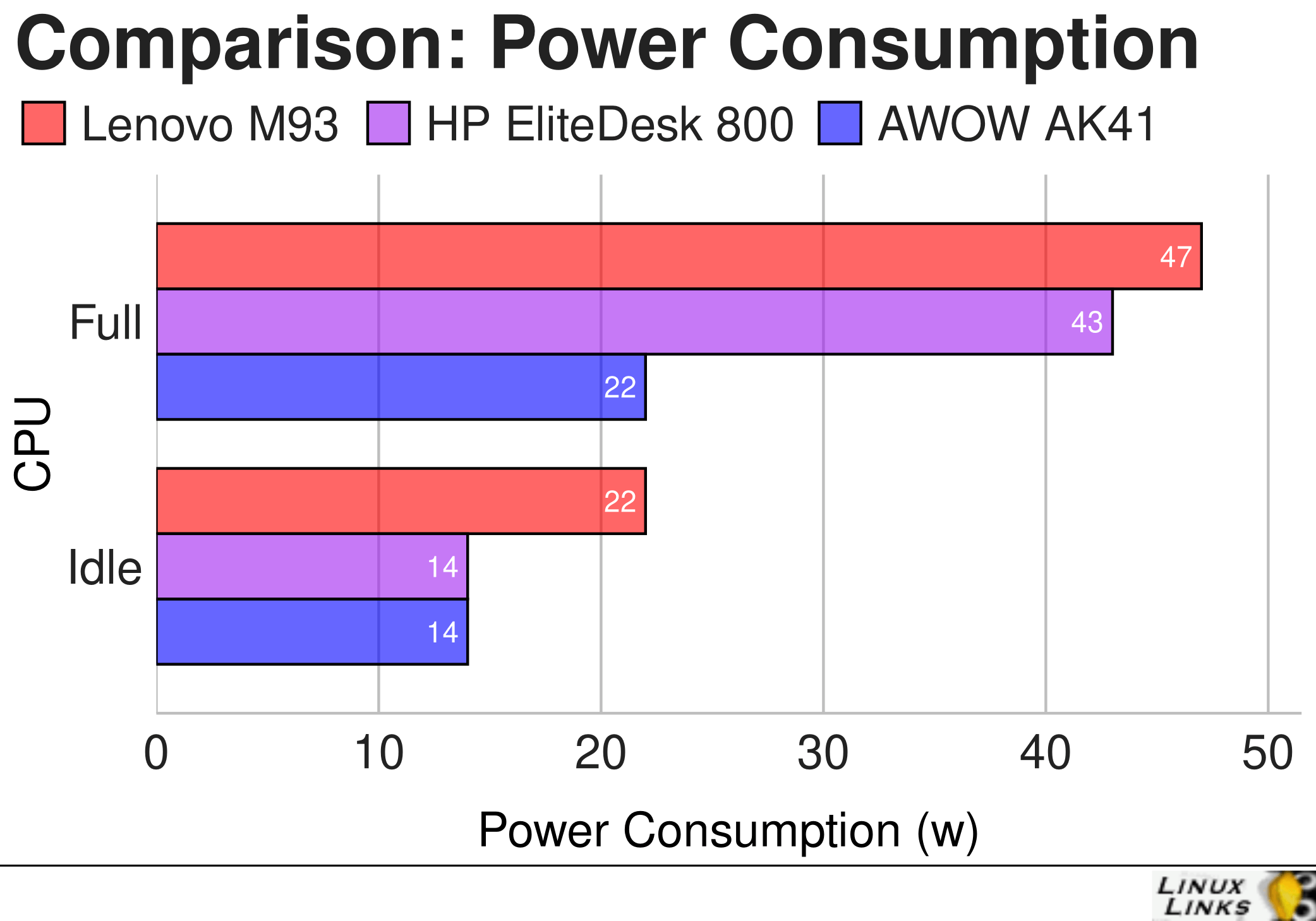
As the above chart below illustrates, the HP machine consumes 14w when idle. That’s the same power consumption as the AK41 and significantly lower than the Lenovo M93.
Assume a kw/h costs 18p and each machine is left permanently on and not under heavy load (for example, running as a home server). The HP and AWOW machines cost about £22 a year in electricity whereas the Lenovo costs about £34 a year. That’s significantly lower than many current generation desktop machines.
We’re impressed that the HP machine is so frugal in power consumption when idling. It’s low power consumption bodes well for the machine running as a home server as well as a desktop machine.
Both the HP and Lenovo PCs consume around 40w when under full load, about double that of the AWOW. But the AWOW has a very low spec processor.
Let’s look at the specifications in more detail.
Next page: Page 2 – Specifications
Pages in this article:
Page 1 – Introduction
Page 2 – Specifications
Page 3 – Installing Manjaro
Complete list of articles in this series:
| HP EliteDesk 800 G2 Mini Desktop PC | |
|---|---|
| Week 6 | Lightweight gaming on the HP EliteDesk |
| Week 5 | Multiple operating systems running on the HP EliteDesk |
| Week 4 | Hardware graphics acceleration when watching videos in Firefox |
| Week 3 | Multimedia on the HP EliteDesk 800 G2 USFF PC |
| Week 2 | Benchmarking the HP EliteDesk 800 G2 USFF PC with other machines |
| Week 1 | Introduction to the series including wiping Windows and installing Manjaro |
This blog is written on the HP EliteDesk 800 G2 Mini Desktop PC.
 Read our complete collection of recommended free and open source software. Our curated compilation covers all categories of software. Read our complete collection of recommended free and open source software. Our curated compilation covers all categories of software. Spotted a useful open source Linux program not covered on our site? Please let us know by completing this form. The software collection forms part of our series of informative articles for Linux enthusiasts. There are hundreds of in-depth reviews, open source alternatives to proprietary software from large corporations like Google, Microsoft, Apple, Adobe, IBM, Cisco, Oracle, and Autodesk. There are also fun things to try, hardware, free programming books and tutorials, and much more. |
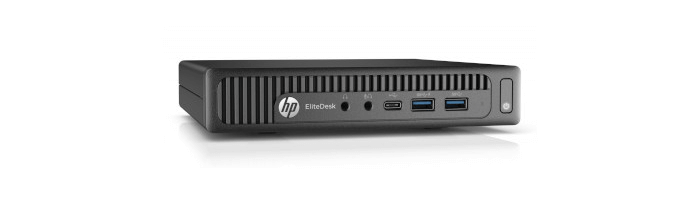
The HP looks like a good machine for a newbie to Linux. If they find Linux isn’t suitable for them, they have the fallback of a Windows 10 Pro license.
I run a home lab/dev setup on 4 of these machines and a couple of M73’s and I’ve got to say they’re great. The only problem I found with the HP’s were regular power supply failures but found some reliable unbranded supplies that work better than the official ones.
My main ‘workstation’ is an M73 with an i5-4590T and I’ve not come across anything that encourages an upgrade. The only frustration with both Lenovo and HP being the cooling fan creating a noticeable ‘throbbing’ effect. This was curable on the Lenovo by ramping the fan speed up in BIOS but wasn’t something adjustable in the HP.
It doesn’t seem to matter which distros I throw at these things, everything just works straight away. Unfortunately, in the UK at least, the USFF units are going up in price on eBay rather than coming down.
My Lenovo M93 USFF is almost silent. I’ve never had any throbbing effect.
Got a couple of these as barebones, but using known-working HP laptop power supplies (65W & 90W) they act “dead” (no POST activity at all).
Do these units use some kind of proprietary power supply compared to HP laptops?
Thanks!
I’ve using a regular HP AC 90W power adapter. You can buy them for about 20 euros. If you cant test your current HP power supplies on known working hardware, probably best to spend the 20 euros.
I have had an issue running Debian on a NVMe in a ProDesk 400 G2. It appears there is a firmware update when running Windows and Ubuntu runs fine. Anyone else come across this?
I just bought one of these for £107. I intend to use it as a home server (gitolite, Samba, LAMP stack, etc…). I usually use Raspberry Pi 4B units, but these are impossible to buy now. I love the HP EliteDesk 800 G2 form factor, and boy does this unit feel great to hold. Will see how it goes running as a home server…
The EliteDesk 800 G2 is a much better home server than a RPI4. My EliteDesk uses about 4Wh when running headless, that’s about the same as a RPI4. But it’s way more powerful. And it’s a blessing not having to deal with ARM issues, have access to any of the 1000+ distros, has a lot more RAM, proper NVMe etc etc. You get the picture!
Does anyone know if installing Linux (PopOS or Fedora) will work on the G3 (i5)?
Thanks
Yes it will.
Ah, thanks Steve. I really want to setup a Linux workstation for software development using the G3. I’m looking on eBay now.
Your blog has the best info on the internet. Well done and many thanks.
Burt
You’re welcome, and it’s great you like the site.
The G3 is a capable range particularly given they are available for low prices on the secondhand market.