Last Updated on May 5, 2021
Installing Manjaro
A Linux distribution (often abbreviated as distro) is an operating system made from a software collection that is based upon the Linux kernel and, often, a package management system. Linux has many hundreds of different distros. Some distros deploy a rolling release system where its constantly updated in all aspects: from the software packages, desktop environment, to the kernel. Other distros use a point release system where installation images are published on a fixed schedule. Manjaro is an example of a rolling release system while Ubuntu uses a point release system.
We generally prefer point release distributions as long as they offer recent software. We’ve settled on Ubuntu as our main distro. But as we are testing the Lenovo M93 with Manjaro, we’ll continue with that distro for the HP EliteDesk 800 G2. The decision which one(s) to use is largely dictated by your own requirements and preferences.
Manjaro ticks most of the boxes. They offer editions with different desktops (XFCE, KDE Plasma, and GNOME). Overall, we prefer GNOME as it offers a modern, attractive, yet simple desktop.
Each and every time you press your PC’s power button, the BIOS is the first operation to load your operating system and all of the personal settings that make your computer your own. By default, the HP machine goes through its self-test startup too quickly, so we can had to enter the BIOS through Windows 10’s advanced start menu recovery settings.
In the BIOS we disabled Fast Boot, Secure Boot, and chose to boot from a USB key. Although not necessary to install Manjaro, we also enabled Virtualization Technology (VT-X) and Virtualization Technology for Directed I/O (VT-d). This is because we’ll be testing virtualization in a later article in this series.
After saving these changes, we proceeded to remove Windows 10 from the machine and installed Manjaro. Probably the simplest method is to install the new operating system with a bootable USB key.
Installing Manjaro on the HP EliteDesk is straightforward. Download Manjaro from their website. Then create a bootable USB stick with Manjaro written to it using utility software (such as Etcher), set the BIOS to boot from USB (press F10 to access the BIOS when starting the machine). Then boot from the USB stick and install Manjaro. Everything proceeded as expected. If you’re new to Linux, Bargain Hardware will install Fedora, Ubuntu, Debian, or FreeBSD for you.
If you like to tinker with the BIOS and have accidentally re-enabled the Fast Boot option, we can still access the BIOS from Manjaro by issuing the command:
$ systemctl reboot --firmware-setup
There’s a few things we usually recommend with a new system. The first thing is to create and initialize a file to hold the swap. It’s more convenient than using a dedicated swap partition. While the HP has 16GB of RAM, we still recommend creating an 8GB swapfile. Issue the commands:
$ sudo fallocate -l 8G /swapfile
$ sudo mkswap /swapfile
$ sudo chmod u=rw,go= /swapfile
$ sudo swapon /swapfile
$ sudo bash -c "echo /swapfile none swap defaults 0 0 >> /etc/fstab"
We always change the graphics driver and install libva-utils, a collection of tests for VA-API (VIdeo Acceleration API).
$ sudo pacman -S libva-intel-driver libva-utils
We’re not a fan of the Manjaro graphical branding displaying in a terminal (and this can cause problems with some terminal emulators). The simplest fix is to change the default shell. Issue the command:
$ chsh -l
There’s four shells available on a default install: sh, bash, zsh, and git-shell. We changed the shell to bash with the command:
$ chsh -s /bin/bash
Then restart the system.
We recommend installing at least 2 kernels on your system. If, for any reason, a kernel fails to boot, there’s an alternative working kernel to boot and repair the system. It’s the quickest way to rectify an issue.
Manjaro provides a very useful program called Manjaro Settings Manager (pictured below) which removes the pain of installing new kernels. It’s one of the highlights of the distro. Besides installing kernels, the program configures other aspects of the system such as language packs, user accounts, keyboard settings, and hardware configuration.
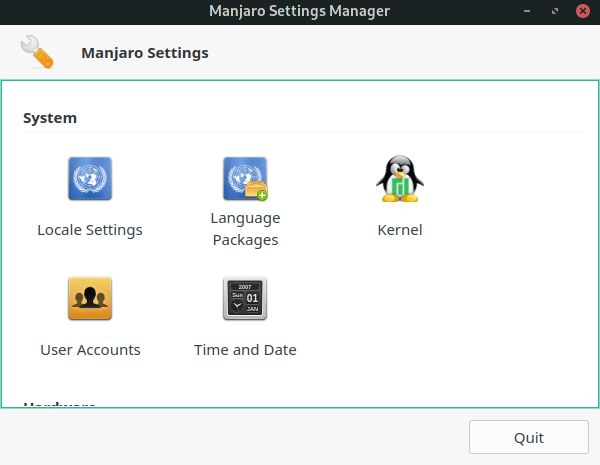
We installed 5 kernels (4 of which are shown in the image below).
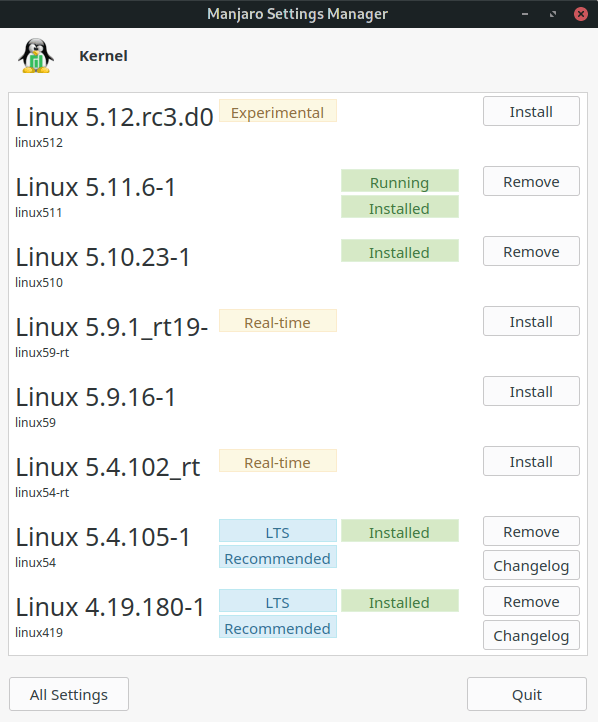
We can then choose a specific kernel by pressing the Escape key when booting the system.
Next week, we’ll put the HP EliteDesk 800 G2 through some benchmarks.
Page 1 – Introduction
Page 2 – Specifications
Page 3 – Installing Manjaro
Complete list of articles in this series:
| HP EliteDesk 800 G2 Mini Desktop PC | |
|---|---|
| Week 6 | Lightweight gaming on the HP EliteDesk |
| Week 5 | Multiple operating systems running on the HP EliteDesk |
| Week 4 | Hardware graphics acceleration when watching videos in Firefox |
| Week 3 | Multimedia on the HP EliteDesk 800 G2 USFF PC |
| Week 2 | Benchmarking the HP EliteDesk 800 G2 USFF PC with other machines |
| Week 1 | Introduction to the series including wiping Windows and installing Manjaro |
This blog is written on the HP EliteDesk 800 G2 Mini Desktop PC.
 Read our complete collection of recommended free and open source software. Our curated compilation covers all categories of software. Read our complete collection of recommended free and open source software. Our curated compilation covers all categories of software. Spotted a useful open source Linux program not covered on our site? Please let us know by completing this form. The software collection forms part of our series of informative articles for Linux enthusiasts. There are hundreds of in-depth reviews, open source alternatives to proprietary software from large corporations like Google, Microsoft, Apple, Adobe, IBM, Cisco, Oracle, and Autodesk. There are also fun things to try, hardware, free programming books and tutorials, and much more. |
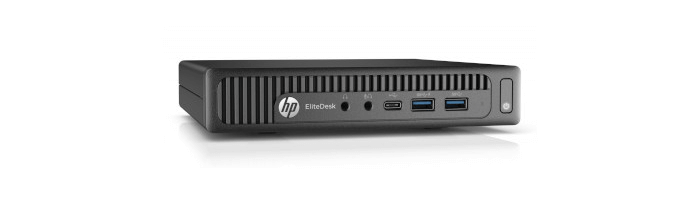
The HP looks like a good machine for a newbie to Linux. If they find Linux isn’t suitable for them, they have the fallback of a Windows 10 Pro license.
I run a home lab/dev setup on 4 of these machines and a couple of M73’s and I’ve got to say they’re great. The only problem I found with the HP’s were regular power supply failures but found some reliable unbranded supplies that work better than the official ones.
My main ‘workstation’ is an M73 with an i5-4590T and I’ve not come across anything that encourages an upgrade. The only frustration with both Lenovo and HP being the cooling fan creating a noticeable ‘throbbing’ effect. This was curable on the Lenovo by ramping the fan speed up in BIOS but wasn’t something adjustable in the HP.
It doesn’t seem to matter which distros I throw at these things, everything just works straight away. Unfortunately, in the UK at least, the USFF units are going up in price on eBay rather than coming down.
My Lenovo M93 USFF is almost silent. I’ve never had any throbbing effect.
Got a couple of these as barebones, but using known-working HP laptop power supplies (65W & 90W) they act “dead” (no POST activity at all).
Do these units use some kind of proprietary power supply compared to HP laptops?
Thanks!
I’ve using a regular HP AC 90W power adapter. You can buy them for about 20 euros. If you cant test your current HP power supplies on known working hardware, probably best to spend the 20 euros.
I have had an issue running Debian on a NVMe in a ProDesk 400 G2. It appears there is a firmware update when running Windows and Ubuntu runs fine. Anyone else come across this?
I just bought one of these for £107. I intend to use it as a home server (gitolite, Samba, LAMP stack, etc…). I usually use Raspberry Pi 4B units, but these are impossible to buy now. I love the HP EliteDesk 800 G2 form factor, and boy does this unit feel great to hold. Will see how it goes running as a home server…
The EliteDesk 800 G2 is a much better home server than a RPI4. My EliteDesk uses about 4Wh when running headless, that’s about the same as a RPI4. But it’s way more powerful. And it’s a blessing not having to deal with ARM issues, have access to any of the 1000+ distros, has a lot more RAM, proper NVMe etc etc. You get the picture!
Does anyone know if installing Linux (PopOS or Fedora) will work on the G3 (i5)?
Thanks
Yes it will.
Ah, thanks Steve. I really want to setup a Linux workstation for software development using the G3. I’m looking on eBay now.
Your blog has the best info on the internet. Well done and many thanks.
Burt
You’re welcome, and it’s great you like the site.
The G3 is a capable range particularly given they are available for low prices on the secondhand market.