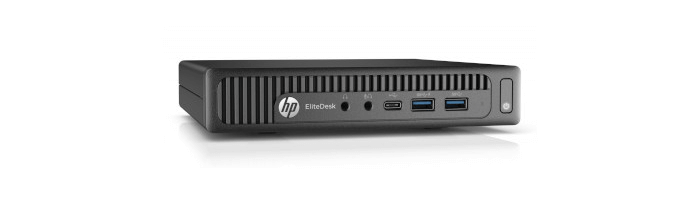Last Updated on May 5, 2021
This is a weekly blog looking at the HP EliteDesk 800 G2 Mini Desktop PC running Linux.
For this week’s blog, we’ve tested video and audio on the HP machine using the Manjaro rolling distro.
This machine was made available by Bargain Hardware. Bargain Hardware retails refurbished servers, workstations, PCs, and laptops to consumers and businesses worldwide. All systems are completely customisable on their website along with a vast offering of clean-pulled, tested components and enterprise replacement parts. They supply machines with a choice of Linux distros: Ubuntu, Debian, and Fedora.
Video Drivers
Modern graphic cards perform a variety of tasks. They aren’t just designed for gaming. Many cards help offload video encoding and decoding from the CPU. This helps to lower power consumption and free up resources for the rest of the system.
Like the vast majority of ultra small desktop PCs, the HP EliteDesk 800 G2 doesn’t have space for a dedicated graphics card. Instead it relies on hardware decoding from its GPU.
Linux offers 3 main APIs that enable hardware video acceleration. They are VA-API, VDPAU, and NVENC/NVDEC. VA-API (Video Acceleration API) user mode driver is supported on Intel, AMD and NVIDIA. It’s widely supported by software. The HP has an Intel onboard GPU and uses this API.
With Manjaro, the mode driver that provides VA-API isn’t installed by default. Some programs will suggest you install that mode driver. But this isn’t always explicit. We therefore think it’s best just to install the driver straight away. Enter the command:
$ sudo pacman -S manjaro-vaapi
This package installs three different packages: libva-intel-driver, intel-media-driver, and lib32-libva-intel driver.
We also recommend installing libva-utils, as this provides vainfo, a utility that shows the supported profiles and entrypoints.
$ sudo pacman -S libva-utils
Here’s the output of vainfo using the Intel iHD driver.
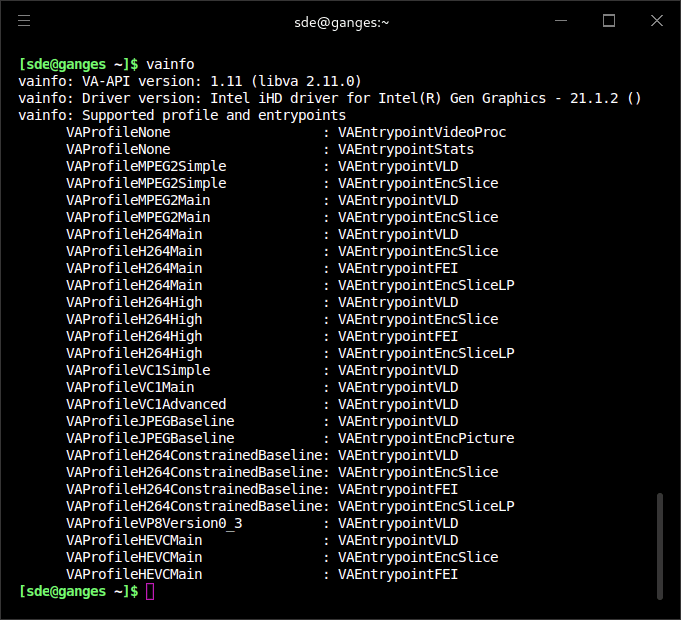
Let’s see the output of vainfo with the Intel i965 driver.
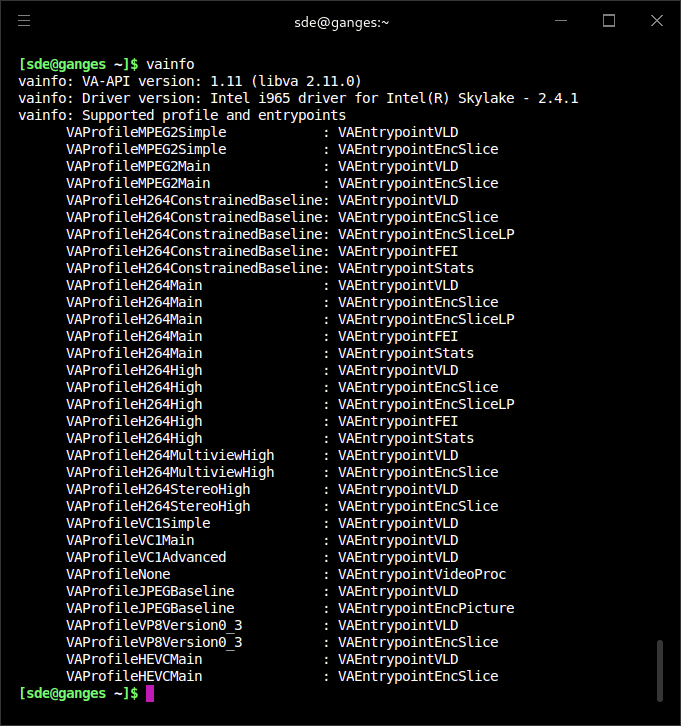
VAEntrypointVLD means that the machine is capable to decode this format, VAEntrypointEncSlice means that the machine can encode to this format.
You’ll notice that both drivers offer hardware video decoding/encoding for MPEG-2, H.264 (AVC), VC-1, JPEG, VP8, and HEVC 8 bit codecs.
H.264 remains the most popular video codec although YouTube delivers much newer codecs VP9 or AV1, by default. AV1 was developed as a successor to VP9. Like VP9, but unlike H.264/AVC and HEVC, AV1 has a royalty-free licensing model. AV1 offers up to 34 percent higher data compression than VP9, and up to 50 percent higher than H264.
The HP EliteDesk has the Intel HD Graphics 530 GPU which falls under the Skylake platform (6th generation). That platform doesn’t support hardware decoding of VP9 or AV1 codecs with these drivers.
Next page: Page 2 – Video Playback
Pages in this article:
Page 1 – Introduction / Video Drivers
Page 2 – Video Playback
Page 3 – Music Playback
Complete list of articles in this series:
| HP EliteDesk 800 G2 Mini Desktop PC | |
|---|---|
| Week 6 | Lightweight gaming on the HP EliteDesk |
| Week 5 | Multiple operating systems running on the HP EliteDesk |
| Week 4 | Hardware graphics acceleration when watching videos in Firefox |
| Week 3 | Multimedia on the HP EliteDesk 800 G2 USFF PC |
| Week 2 | Benchmarking the HP EliteDesk 800 G2 USFF PC with other machines |
| Week 1 | Introduction to the series including wiping Windows and installing Manjaro |
This blog is written on the HP EliteDesk 800 G2 Mini Desktop PC.
 Read our complete collection of recommended free and open source software. Our curated compilation covers all categories of software. Read our complete collection of recommended free and open source software. Our curated compilation covers all categories of software. Spotted a useful open source Linux program not covered on our site? Please let us know by completing this form. The software collection forms part of our series of informative articles for Linux enthusiasts. There are hundreds of in-depth reviews, open source alternatives to proprietary software from large corporations like Google, Microsoft, Apple, Adobe, IBM, Cisco, Oracle, and Autodesk. There are also fun things to try, hardware, free programming books and tutorials, and much more. |