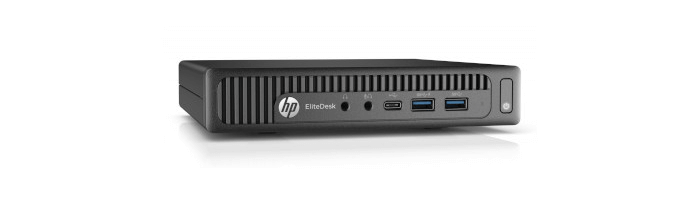Last Updated on May 5, 2021
Video Playback
Let’s test CPU usage when watching video on the HP machine. The video player VLC is used throughout, although similar results were obtained with other video software that supports hardware acceleration.
With a 720p video at 25fps, we tested the same file encoded with three popular video codecs.
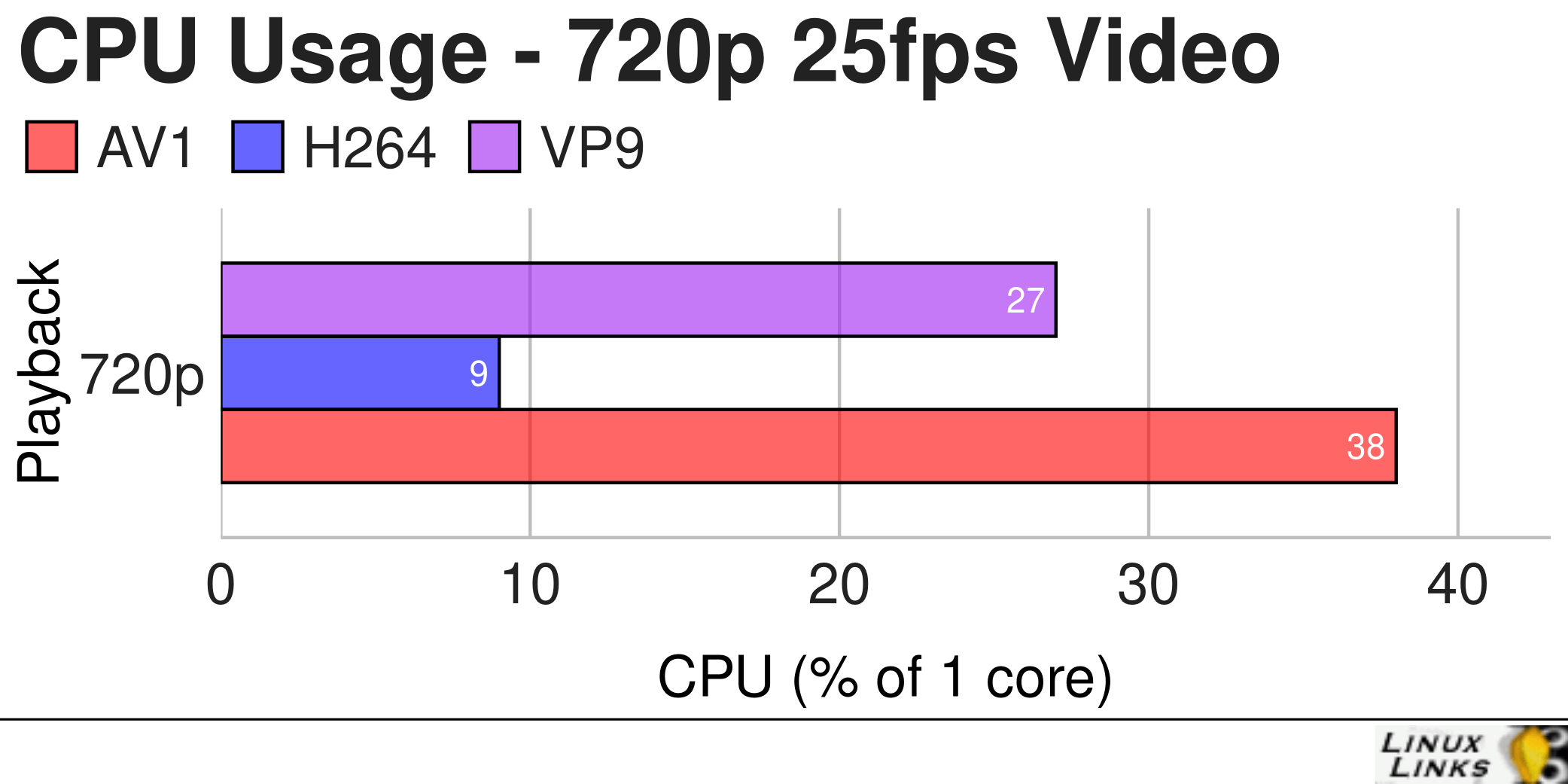
The HP EliteDesk plays the 3 files flawlessly. Remember that the EliteDesk can play H264 with hardware acceleration. Watching the same video encoded in VP9 and AV1 codecs, you’ll see that CPU usage is higher. No hardware acceleration is available for these codecs, but the impact isn’t that great on 720p videos.
While our machines with 10th generation Intel chips offer hardware acceleration for VP9, this doesn’t extend to AV1. The newly released 11th generation Intel chips add AV1 hardware acceleration support.
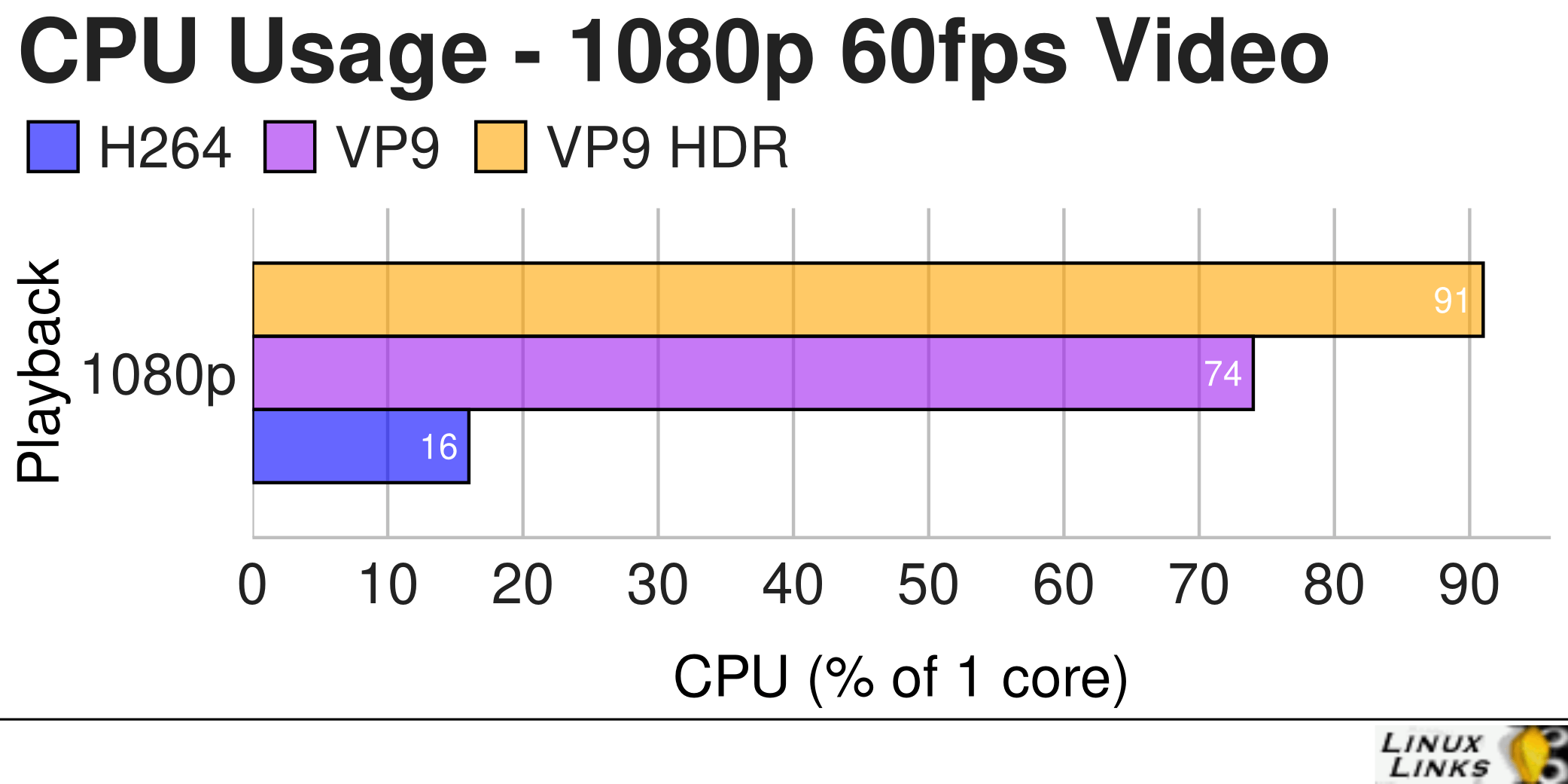
Let’s up the stakes with a 1080p video encoded at 60fps. The virtue of hardware acceleration is highlighted. With the video encoded in H264, CPU usage is again minimal. With VP9 and VP9 HDR playback was perfectly fluid but CPU usage is significantly higher. That’s important because the more the CPU is taxed, the more audible the fan becomes — not desirable if you want to use the machine as a home theatre machine.
What about 1440p and 2160p video at 60fps? For VP9 playback is very good with CPU usage of 110% and 240% respectively on our test files. Fan noise is noticeable but not too intrusive. However, the HP machine is unable to play 1440p or 2160p 60fps AV1 encoded video at all with the video just frozen. In the absence of hardware acceleration, the CPU just isn’t powerful enough.
We tested AV1 playback on a 10th generation Intel CPU (6 core i5 10040 processor) as there also no hardware acceleration for this codec. While playback of 1440p is perfectly smooth, CPU usage is insanely high. And this 6 core processor still doesn’t have enough horsepower to play the 2160p video.
Next page: Page 3 – Music Playback
Pages in this article:
Page 1 – Introduction / Video Drivers
Page 2 – Video Playback
Page 3 – Music Playback
Complete list of articles in this series:
| HP EliteDesk 800 G2 Mini Desktop PC | |
|---|---|
| Week 6 | Lightweight gaming on the HP EliteDesk |
| Week 5 | Multiple operating systems running on the HP EliteDesk |
| Week 4 | Hardware graphics acceleration when watching videos in Firefox |
| Week 3 | Multimedia on the HP EliteDesk 800 G2 USFF PC |
| Week 2 | Benchmarking the HP EliteDesk 800 G2 USFF PC with other machines |
| Week 1 | Introduction to the series including wiping Windows and installing Manjaro |
This blog is written on the HP EliteDesk 800 G2 Mini Desktop PC.
 Read our complete collection of recommended free and open source software. Our curated compilation covers all categories of software. Read our complete collection of recommended free and open source software. Our curated compilation covers all categories of software. Spotted a useful open source Linux program not covered on our site? Please let us know by completing this form. The software collection forms part of our series of informative articles for Linux enthusiasts. There are hundreds of in-depth reviews, open source alternatives to proprietary software from large corporations like Google, Microsoft, Apple, Adobe, IBM, Cisco, Oracle, and Autodesk. There are also fun things to try, hardware, free programming books and tutorials, and much more. |