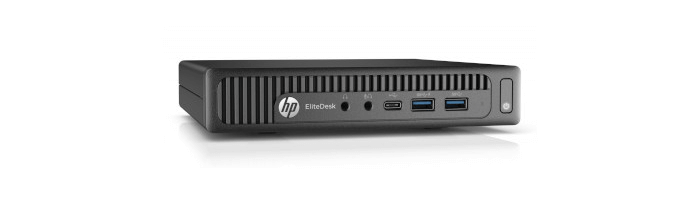Last Updated on May 5, 2021
Music Playback
We tested the HP EliteDesk’s audio playback in 4 different ways. This consisted of listening to audio/music using the device’s internal speaker, its headphone jack, using Bluetooth, and with a USB transmitter (used by a wireless gaming headset).
Bluetooth is a wireless communication standard commonly used for wireless headphones and other audio hardware, as well as wireless keyboards, mice, and game controllers. Bluetooth is also used for communication between various smart home and Internet of Things (IoT) devices.
The HP EliteDesk’s motherboard has a slot for a M.2 WLAN module slot which offers WiFi and Bluetooth. Our unit did not come with a WiFi module. In the corporate sector, it was common for these PCs not to include the WiFi module. Instead, we tested a variety of external Bluetooth USB keys.
Music playback was very good using its headphone jack, Bluetooth and the USB transmitter. We wouldn’t advocate using the device’s internal speaker for this purpose.
You might need to tweak settings depending on your preferred audio device. For example, if Bluetooth or USB audio is not perfectly synchronized with video, we recommend installing PulseAudio Volume Control to change the latency offset. The utility is installed with the command:
$ sudo pacman -S pavucontrol
PulseAudio Volume Control lets us change the latency offset for an output device via its Advanced drop down.
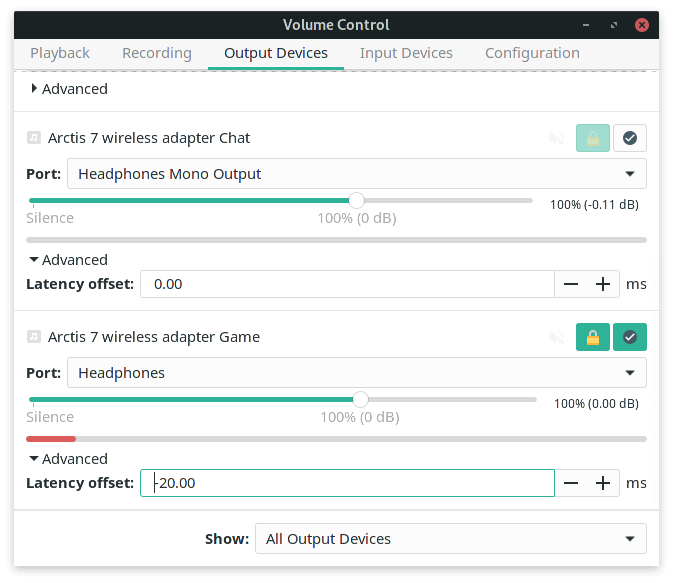
We also used tested audio playback with a SteelSeries Arctis 7 headset. This type of headset supports multiple audio channels, one for voice chat in mono, and the stereo output. The volume for the stereo channel is not controlled by the Settings/Sound volume setting. But we can use the command line alsamixer utility to increase the volume for the stereo channel. Start up alsamixer at the command line, press F6 and select the SteelSeries Arctis 7 device.
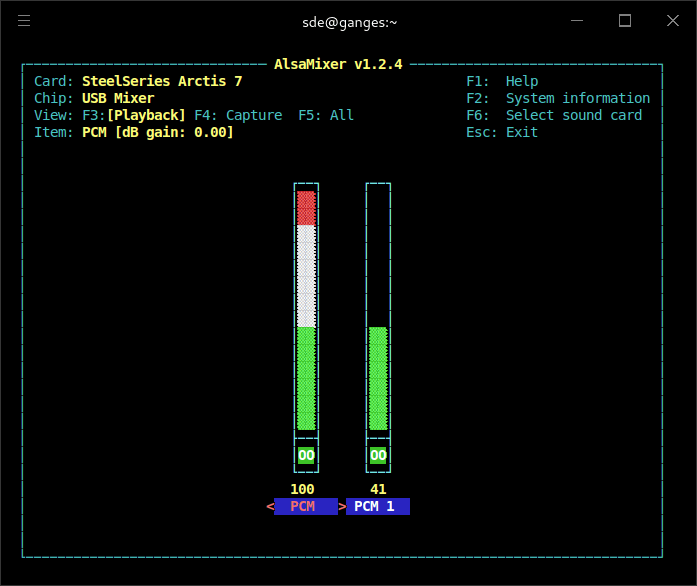
Select the PCM 1 channel which controls the stereo volume and raise it to a higher value.
There’s bags of music players available for Linux. The finest graphical music players are summarized in our article titled Best Free and Open Source Music Players. If you like command-line software, you’ll prefer one of the music players from Best Free and Open Source Terminal-Based Music Players.
On balance, we always seem to gravitate towards Tauon Music Box. It’s a wonderfully designed and beautifully engineered music player with a great range of features.
We didn’t expect the HP EliteDesk to have any problems playing music with Tauon Music Box. And we weren’t disappointed. CPU usage is minimal.
Ideally, we recommend a fanless machine for listening to music. But with the good range of Bluetooth and USB transmitters, and the quiet fan when the HP isn’t under heavy CPU load, this really doesn’t present a major problem.
Next week, we’ll focus on enabling hardware accelerated video playback in Firefox.
Pages in this article:
Page 1 – Introduction / Video Drivers
Page 2 – Video Playback
Page 3 – Music Playback
Complete list of articles in this series:
| HP EliteDesk 800 G2 Mini Desktop PC | |
|---|---|
| Week 6 | Lightweight gaming on the HP EliteDesk |
| Week 5 | Multiple operating systems running on the HP EliteDesk |
| Week 4 | Hardware graphics acceleration when watching videos in Firefox |
| Week 3 | Multimedia on the HP EliteDesk 800 G2 USFF PC |
| Week 2 | Benchmarking the HP EliteDesk 800 G2 USFF PC with other machines |
| Week 1 | Introduction to the series including wiping Windows and installing Manjaro |
This blog is written on the HP EliteDesk 800 G2 Mini Desktop PC.
 Read our complete collection of recommended free and open source software. Our curated compilation covers all categories of software. Read our complete collection of recommended free and open source software. Our curated compilation covers all categories of software. Spotted a useful open source Linux program not covered on our site? Please let us know by completing this form. The software collection forms part of our series of informative articles for Linux enthusiasts. There are hundreds of in-depth reviews, open source alternatives to proprietary software from large corporations like Google, Microsoft, Apple, Adobe, IBM, Cisco, Oracle, and Autodesk. There are also fun things to try, hardware, free programming books and tutorials, and much more. |