An HTML editor is computer software for creating web pages. As this type of editor helps to remove the frustration out of creating web pages, it represents an indispensable tool for graphic and web designers. Specialized HTML editors provide convenience and added functionality.
There are three main types of HTML editors. The most common type is the WYSIWYG HTML editor. Here the editor provides an editing interface which resembles how the page will be displayed in a web browser. This is achieved by embedding a layout engine. For example, in the case of BlueGriffon, the layout engine that is used is Gecko, which is also used in the Firefox web browser. The other types of editor are text source editors and object editors.
There are a diverse range of HTML editors available for Linux. To provide an insight into the quality of software that is available, we have compiled a list of 7 competent Linux HTML editors, ranging from simple editors that are suitable for beginners, to editors that are targeted towards programmers, to integrated development environments.
The chart below captures our recommendations. Only free and open source software is eligible for inclusion.
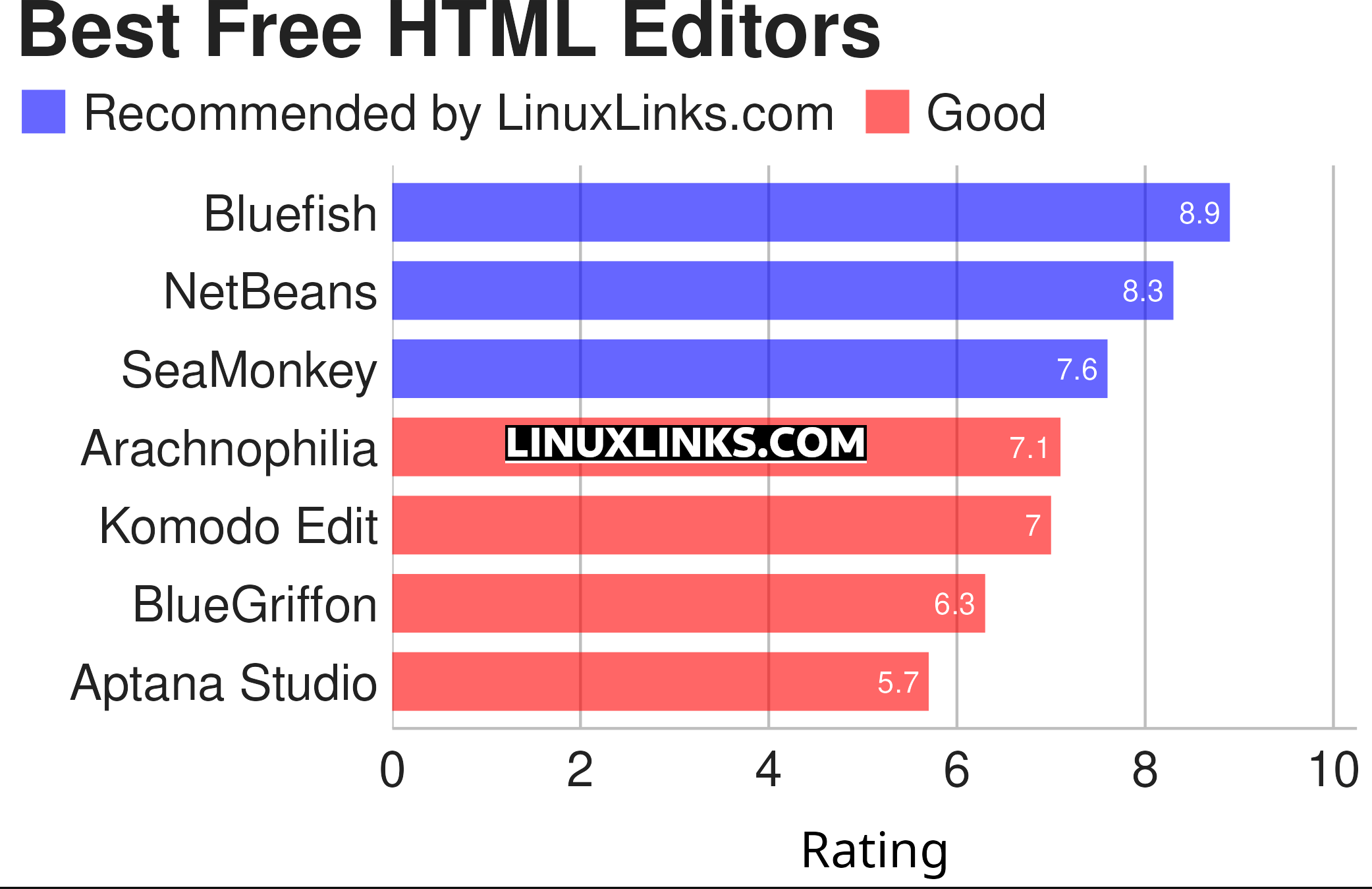
Click the links in the table below to learn more about each editor.
| HTML Editors | |
|---|---|
| Bluefish | Powerful editor for writing websites, scripts and programming code |
| NetBeans | Java based integrated development environment |
| SeaMonkey | All-in-one internet application suite |
| Arachnophilia | Powerful programming editor with HTML production and editing features |
| Komodo Edit | Editor for dynamic languages based on Komodo IDE |
| BlueGriffon | WYSIWYG content editor powered by Gecko |
| Aptana Studio | Powerful web development integrated development environment |
There are other types of software that offer the ability to compose and edit HTML. For example, there are a wide range of text editors available that include some HTML functionality. And many content management systems offer excellent HTML editing functionality.
This article has been revamped in line with our recent announcement.
 Read our complete collection of recommended free and open source software. Our curated compilation covers all categories of software. Read our complete collection of recommended free and open source software. Our curated compilation covers all categories of software. Spotted a useful open source Linux program not covered on our site? Please let us know by completing this form. The software collection forms part of our series of informative articles for Linux enthusiasts. There are hundreds of in-depth reviews, open source alternatives to proprietary software from large corporations like Google, Microsoft, Apple, Adobe, IBM, Cisco, Oracle, and Autodesk. There are also fun things to try, hardware, free programming books and tutorials, and much more. |
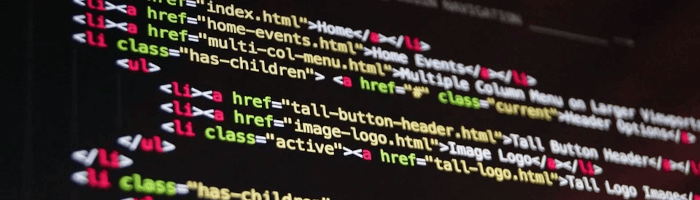
Old comments have been retained for historical reasons.
Thank you for your review!
I’m and OLD Windose user who LOVED, WYSIWYG… html editor, and just move to Mint OS, 5 years ago! That app, was also ported to android, and I tried it out and it ran ONCE and poofy, no work again!
NOW, being LOW budget, on SS, I’d love to find a FREE “WYSIWYG” that is just LIKE the one that ran under Windose.
I’m old and don’t want go thru hours, nor even many minutes to RELEARNING a more optioned, app, expectantly when it was or is advertised as FREE, and it turns out to be “catch wear,” that is only FREE for a few weeks, or what-ever the NOT-Free, “bate-wear app” was falsely advertised as free!
THANK you for your time for writing this INFO, and suggestions!
I’m impressed by your research, it really shows in the quality of the article.