A podcast is rich media, such as audio or video, distributed via RSS. Podcast derives from the words broadcast and iPod. Podcasting lets you automatically receive the latest show of your chosen programme as soon as it is available.
Podcasts are shows, similar to radio or TV shows, that are produced by professionals or amateurs and made available on the internet to stream and/or download. They have entered into a more mature phase; a few of the podcasts featured in this article are coming up to their tenth anniversary.
Linux is endowed with a wide range of podcast tools to choose from, but we’re always looking for new tools.
We’ve previously covered shellcaster, a terminal-based podcast manager which is no longer maintained. One of the things we love about open source software is that a project can be forked and development restarted. That’s the case with hullcaster.
hullcaster is a terminal-based podcast manager which is a fork of shellcaster. It’s free and open source software.
Installation
We’re evaluating hullcaster with Manjaro, an Arch-based distro and Ubuntu 24.04 LTS.
Arch is notable for the Arch User Repository (AUR), a community-driven repository. It contains package descriptions (PKGBUILDs) that allow users to build software from source with makepkg and then install it via the in-house pacman, a lightweight, simple and fast package manager that allows for continuously upgrading the entire system with one command.
One of the reasons why we enjoy evaluating software with Manjaro is because it offers a useful GUI package manager (Pamac). Combined with the AUR, it’s a huge time-saver if you like experimenting with new software.
Here’s an image of Pamac in action. A search for hullcaster reveals a package in the AUR.
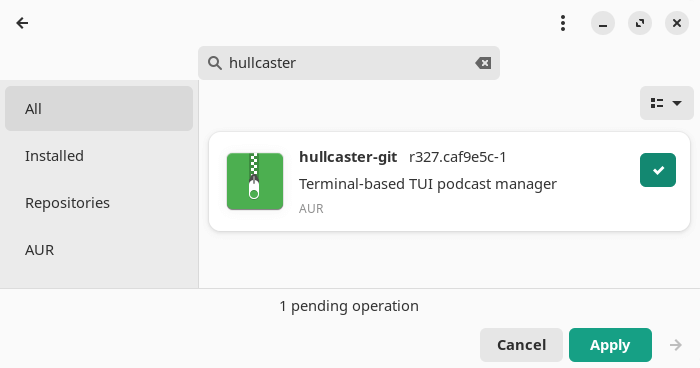
As the image below shows, hullcaster compiles with no issues.
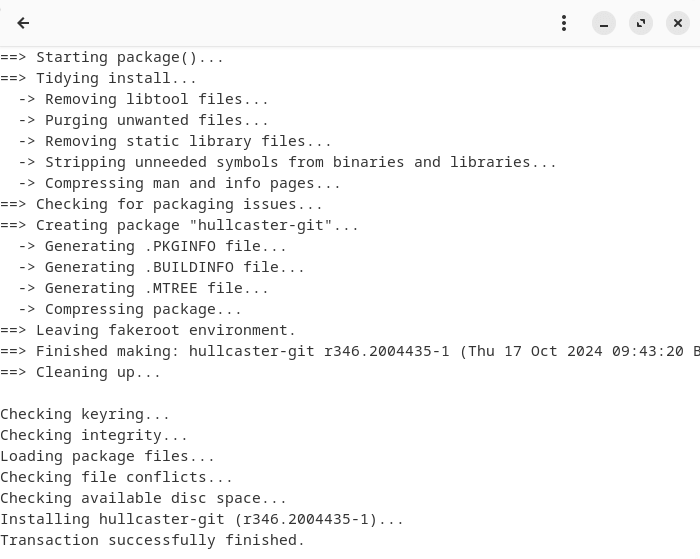
On Ubuntu, we built the source code. First our fresh Ubuntu test system needed cargo and libsqlite3-dev installed.
$ sudo apt install cargo libsqlite3-dev
Next, clone the project’s GitHub repository:
$ git clone https://github.com/gilcu3/hullcaster.git
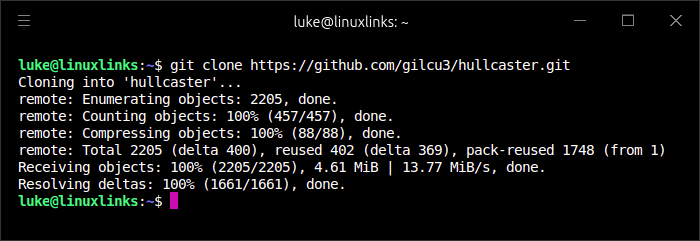
Change into the newly created directory:
$ cd hullcaster
Build the source code with the command:
$ cargo build --release
If everything proceeds smoothly, you’ll see the released target has been built.
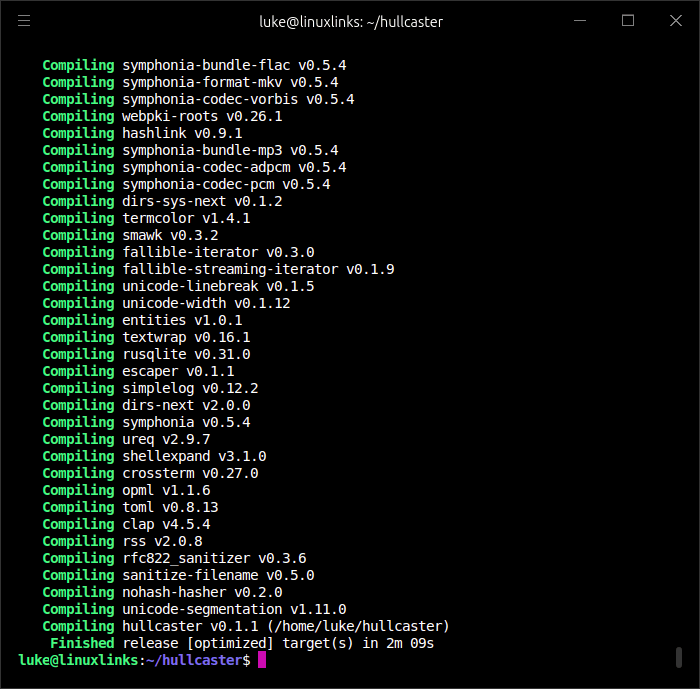
The hullcaster binary is saved to ~/hullcaster/target/release which can be copied to a directory in your PATH.
We recommend creating a config.toml file so that you can change the program’s configuration settings. The file should be placed at ~/.config/hullcaster. The developer provides a sample config.toml in the program’s GitHub repository.
Next page: Page 2 – In Operation and Summary
Pages in this article:
Page 1 – Introduction / Installation
Page 2 – In Operation and Summary