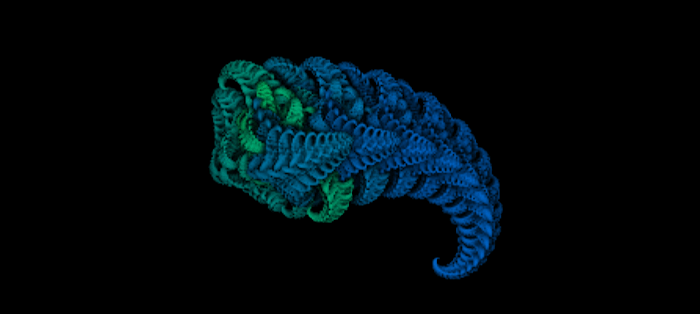Last Updated on April 4, 2021
In Operation
By default, the software sets the UI scale to 2. On my Arch system, this yields a menu bar and icon bar that are far too big. If they’re too large for your liking, change the UI scale to 1.0 (from View / Options). The image below has the UI scale set to 1.0

The software constructs and searches large families of self-similar tiles and fractals, and analyzes them automatically in different ways.
The software uses special rendering algorithms that can unveil complex structures of the fractal. Calculations with IFStile are very quick as it uses integer arithmetic. Numerical approximation is also possible.
IFStile usually considers fractals and tiles as instances of families.
IFStile comes with example 2D tiles, 3D tiles, examples, and animations. Each example contains between a few to several hundred tilings.
Here’s an example rendered image with a 3D tile.

When you save a rendered image to PNG format, the program automatically saves all parameters (IFS, palette) inside the PNG file, and you can load the PNG to the program to restore your workspace.
Next page: Page 3 – Other Features
Pages in this article:
Page 1 – Introduction / Installation
Page 2 – In Operation
Page 3 – Other Features
Page 4 – Summary