Last Updated on January 21, 2024
In Operation
With our bulk upload complete, we can now explore the web interface. We point our web browser to localhost:2283 to access our photos.
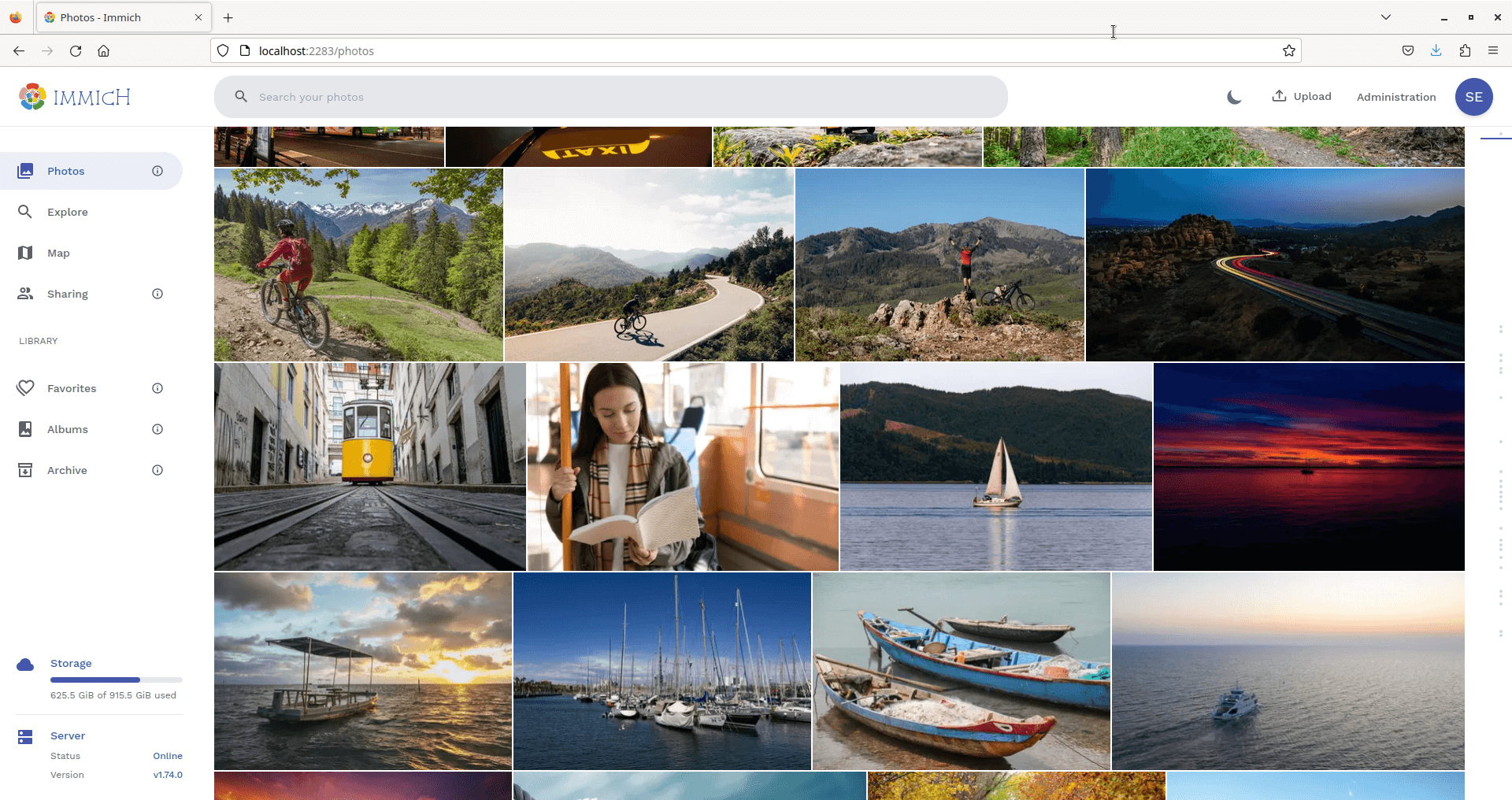
Here we can view our videos and photos. From the interface we can download this media to a local device, access albums and shared albums, as well as view metadata information.
The image below shows the global map.
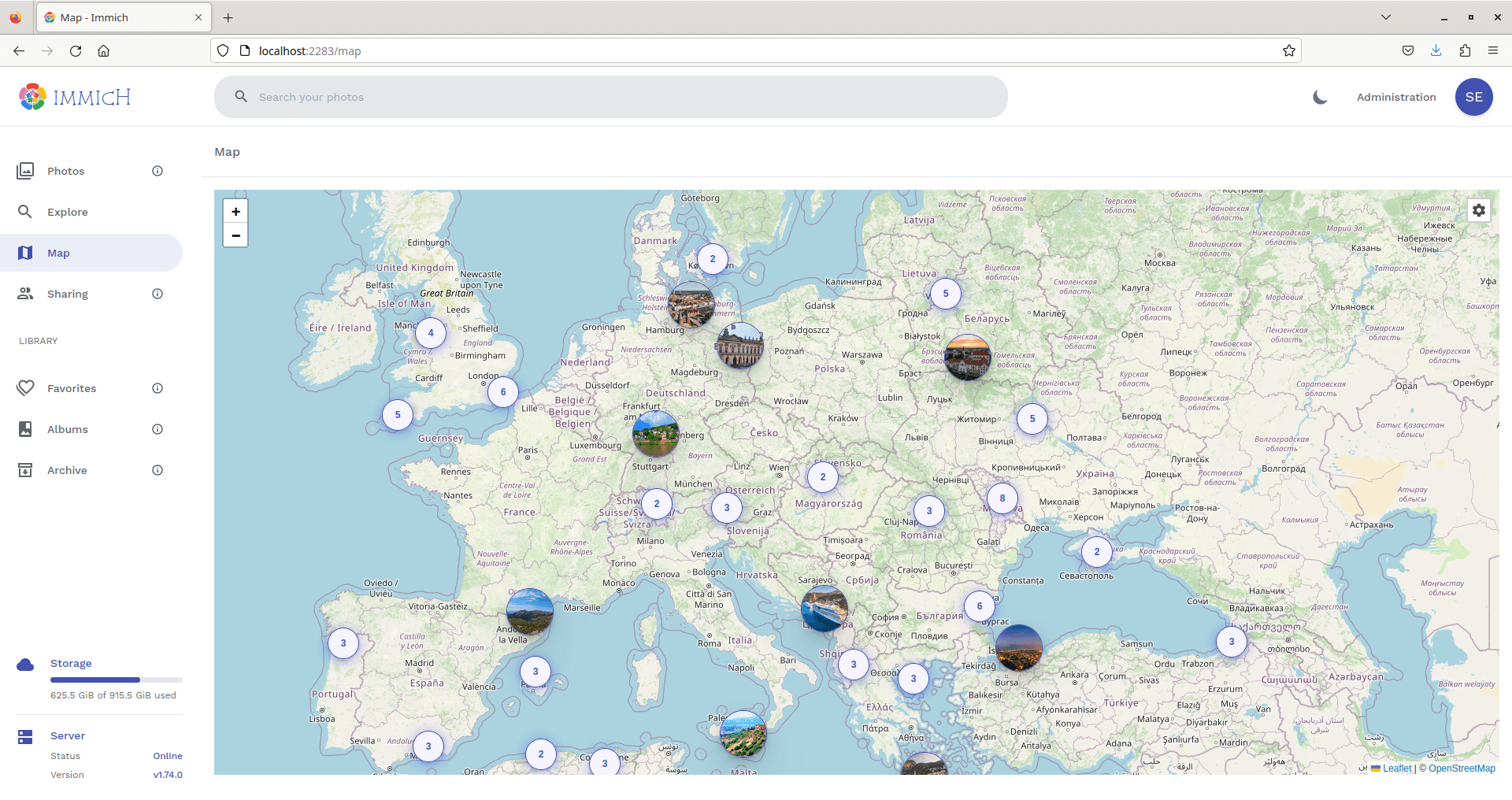
What else is available? The most interesting features include machine learning with facial recognition and clustering. There are shared albums with people on your network, virtual scroll, searching by metadata, objects, faces and CLIP. The search functionality uses the lightning-fast search-as-you-type Typesense search engine which offers integration with natural language processing models such as CLIP and SBERT.
There’s also support for raw formats, public sharing, partner sharing, and memories, together with a timeline to make it easy to navigate your library. The read-only gallery option lets you use an existing gallery without uploading the assets to Immich.
Immich supports Reverse Geocoding using data from the GeoNames geographical database.
Pages in this article:
Page 1 – Introduction / Installation
Page 2 – Post-Installation
Page 3 – In Operation
Page 4 – Summary
