Install Intel iHD graphics driver
Modern graphic cards perform a variety of tasks. They aren’t just designed for gaming. Many cards help offload video encoding and decoding from the CPU. This helps to lower power consumption and free up resources for the rest of the system.
Like the majority of Mini PCs, the NUC 13 doesn’t offer an internal dedicated graphics card (although it’s possible to use an external graphics card via Thunderbolt). Instead the Mini PC relies on hardware decoding from its GPU.
Linux offers 3 main APIs that enable hardware video acceleration. They are VA-API, VDPAU, and NVENC/NVDEC. VA-API (Video Acceleration API) user mode driver is supported on Intel, AMD and NVIDIA. It’s widely supported by software. The NUC 13 has an Intel onboard GPU and uses this API.
Manjaro makes ‘safe’ choices when installing the operating system in particular to the graphics drivers used. If you want hardware accelerated decoding, we strongly recommend you install the Intel iHD graphics driver. First uninstall the xf86-video-intel package with the command:
$ sudo pacman -R xf86-video-intel
Now we can install drivers that fully use hardware acceleration with the command:
$ sudo pacman -S intel-media-driver intel-media-sdk
While we’re at it, let’s install a couple of extra packages. The intel-gpu-tools package lets you monitor GPU usage and is helpful to verify that hardware acceleration is being used. The libva-utils package provides a useful set of tools include vainfo, a utility that shows the supported profiles and entrypoints.
$ sudo pacman -S intel-gpu-tools libva-utils
Here’s the output from vainfo using the Intel iHD graphics driver.
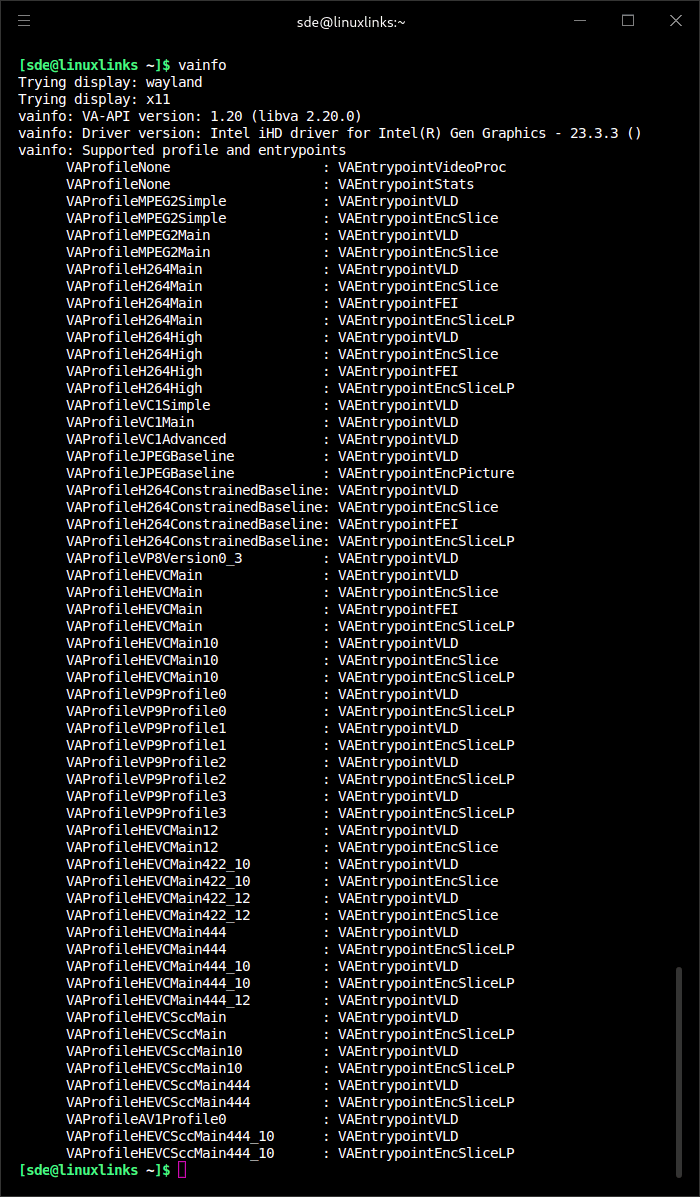
VAEntrypointVLD means that the machine is capable to decode this format, VAEntrypointEncSlice means that the machine can encode to this format.
To summarise, the Intel NUC’s Raptor Lake GPU with the Intel iHD graphics drivers offer:
- Hardware accelerated encoding and decoding for MPEG-2, H.264 including 10-bit and 12-bit, HEVC (including 10-bit and 12-bit), and VP9 (including 10-bit).
- Hardware accelerated decoding only for VC-1, VP9 12-bit, and AV1 (including 10-bit)
- No hardware acceleration for AV1 12-bit. VP8 support was dropped for this GPU.
H.264 remains the most popular video codec although YouTube delivers much newer codecs VP9 or AV1, by default. AV1 was developed as a successor to VP9. Like VP9, but unlike H.264/AVC and HEVC, AV1 has a royalty-free licensing model. AV1 offers up to 34 percent higher data compression than VP9, and up to 50 percent higher than H264.
Even with the NUC 13’s powerful CPU, very high resolution videos need hardware acceleration enabled. For example, 8K videos encoded with AV1 play flawlessly with the Intel iHD driver (with hardware acceleration), but they are unwatchable with just CPU decoding.
Next page: Page 5 – Other Post-Installation Steps
Pages in this article:
Page 1 – Installing Manjaro
Page 2 – First boot
Page 3 – Manjaro Settings Manager
Page 4 – Install Intel iHD graphics driver
Page 5 – Other Post-Installation Steps
Page 6 – Remove branding
Complete list of articles in this series:
| Intel NUC 13 Pro Mini PC | |
|---|---|
| Part 1 | Introduction to the series with interrogation of system |
| Part 2 | Benchmarking the Mini PC |
| Part 3 | Installing Ubuntu 23.10 Desktop |
| Part 4 | Configuring Ubuntu 23.10 Desktop |
| Part 5 | Power Consumption |
| Part 6 | P-Cores and E-Cores |
| Part 7 | Gaming |
| Part 8 | Installing and Configuring Manjaro |
| Part 9 | BIOS options |

I’ve always considered Manjaro to be a somewhat mickey-mouse distro. Any distro that tells its users not to use their GUI package manager for big installs is hard to take seriously. But for beginners, I guess it’s easier than trying to fathom getting everything working in Arch.
While I understand where you’re coming from, that’s harsh criticism in my opinion. I’m a keen supporter of Manjaro. Apart from the odd hiccup with NVIDIA drivers, it’s never interfered with my workflow unlike many rolling distros.