Last Updated on October 30, 2023
CPU Sressed
We will use s-tui to stress the CPU.
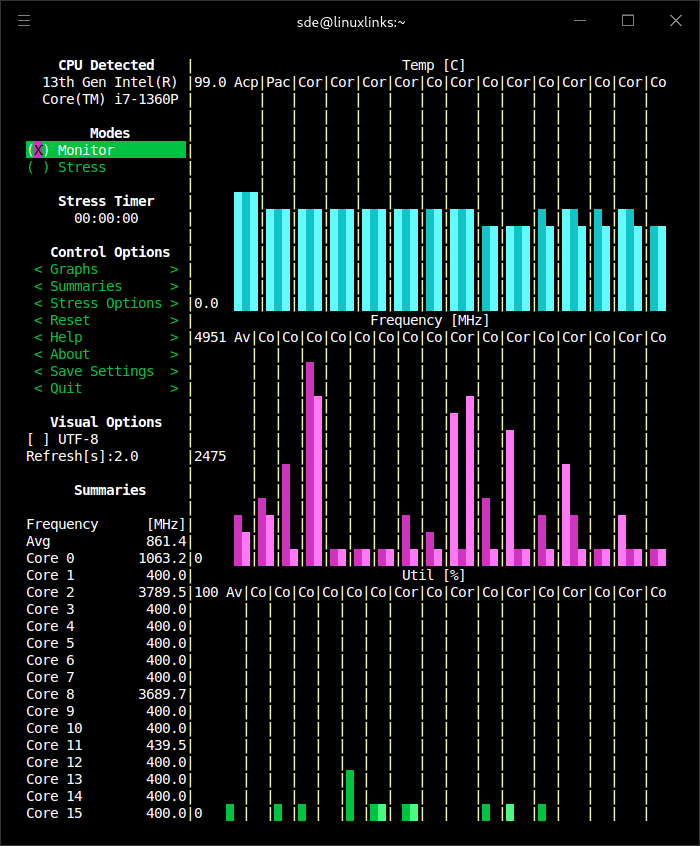
We can stress the CPU by changing the mode from monitor to stress. Here are the results for each machine.
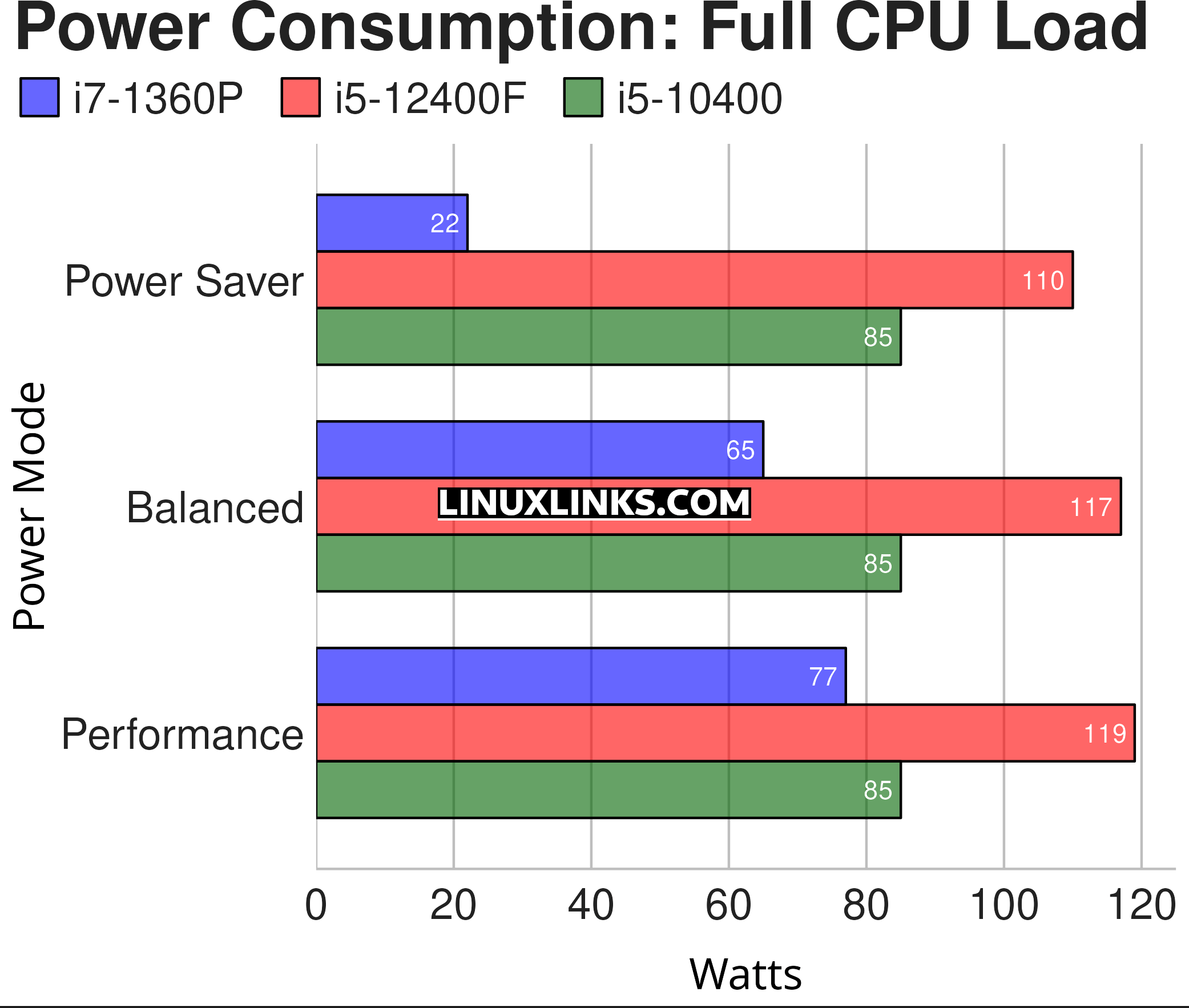
Observations
- As you can see, there is a stark difference in power consumption running the NUC 13 (i7-1360P) in different power modes. When the CPU is stressed, with the power saver mode enabled, the P-Cores run at 1100 MHz, the E-Cores run at 1100 MHz. With the balanced mode enabled, the P-Cores run at 3800 MHz, the E-Cores run at 2600 MHz. And with the performance mode enabled the P-Cores run at 4300 MHz, the E-Cores run at 3200 MHz.
- For the i5-12400F, the P-Cores run at 3300 MHz in power saver mode, 4000 MHz in both balanced and performance modes. The processor has no E-Cores.
- For the i5-10400F, the P-Cores run at 4000 MHz in all modes. The processor has no E-Cores.
- Power usage figures are considerably higher if other system components (GPU, disk etc) are also stressed. The chart reflects power consumption stressing the CPU only. The maximum power consumption drawn when all system components are stressed is considerably higher for all machines.
Next page: Page 4 – Electricity costs
Pages in this article:
Page 1 – Power Consumption With System Idle
Page 2 – Power Consumption With Light Usage
Page 3 – Power Consumption With CPU Stressed
Page 4 – Electricity Costs
Complete list of articles in this series:
| Intel NUC 13 Pro Mini PC | |
|---|---|
| Part 1 | Introduction to the series with interrogation of system |
| Part 2 | Benchmarking the Mini PC |
| Part 3 | Installing Ubuntu 23.10 Desktop |
| Part 4 | Configuring Ubuntu 23.10 Desktop |
| Part 5 | Power Consumption |
| Part 6 | P-Cores and E-Cores |
| Part 7 | Gaming |
| Part 8 | Installing and Configuring Manjaro |
| Part 9 | BIOS options |

How many watts does the NUC’s GPU take when idling?
intel_gpu_top reports that the GPU of the NUC uses 5w when idling. That’s with two screens on. There’s no difference with just one screen.
Very interesting article, thank you 🙂
Do you mean the machine is noticeably slow even for basic usage (web surfing, watching videos, email, etc.)?
For basic tasks such as email, power saver mode is fine, but web surfing is noticeably slower compared to balanced or performance, particularly on websites that are heavy with JavaScript. That’s largely because with just 1 core being stressed the frequency of a core maxes out at around 2000 MHz, whereas its 5000 MHz with performance.
Watching videos with power save is fine (including high def video encoded with AV1 (4K and 8K) providing hardware acceleration is being used). With a 4K video I just tested, the GPU draws around 9W (as opposed to 5W when idle).
Thanks for the detailed answer, that was very helpful 🙂
Have you tried to experiment with powertop to see if you can get the idle power consumption lower?
That’s something I’m planning on exploring.