Last Updated on August 18, 2024
iReport is a free, open source report designer for JasperReports.
This applications enables users to create highly complex layouts containing charts, images, subreports, crosstabs and much more.
Access your data through JDBC, TableModels, JavaBeans, XML, Hibernate, CSV, and custom sources. Then publish your reports as PDF, RTF, XML, XLS, CSV, HTML, XHTML, text, DOCX, or OpenOffice.
iReport is available as a standalone application (based on the NetBeans RCP) and as a NetBeans plugin for NetBeans IDE 6.5.1 and higher.
iReport is part of the Jaspersoft Business Intelligence suite. The other applications include: JasperReports, JasperServer, JasperAnalysis, and JasperETL.
Features include:
- Fully dockable and configurable interface that supports localization.
- Unlimited undo/redo support.
- Visual designer with drag and drop.
- Elements and tools palette for quick access.
- Report inspector gives structured view of all report objects.
- Property sheet to edit all object properties.
- Built-in expression editor with syntax highlighting.
- Integrated preview.
- XML editor for report source.
- Database explorer.
- Support for plug-ins.
- Magnetic guide lines.
- Grid and snap to grid features.
- Position, align, and resize elements using mouse or keyboard.
- Contextual menu for common operations.
- Resizable bands.
- Zoom in, zoom out.
- Multi-metrics rules.
- Drag objects from the report inspector and from the palette into the designer.
- Multiple element selection options.
- Copy and paste elements and formats.
- Large set of formatting tools to align, resize and format elements.
- Real time design error detection.
- Compatibility mode to save a report using a specific version of JasperReports.
- Crosstab designer.
- Support for input parameters.
- Variables to perform calculations at different report levels including sum, average, count, min/max, custom calculations, and standard deviation.
- Multiple sections and multiple details.
- Groups with multiple headers and footers.
- Support for multiple datasets and subreports.
- Customizable page format with support for multiple columns.
- Complete set of charts including Pie, Pie3D, Bar, Bar3D, XyBar, StackedBar, StackedBar3D, Line, XyLine, Area, XyArea, Scatter, Bubble, TimeSeries, HighLow, Candlestick, Thermometer, Meter, Gantt and multiple-series charts.
- Graphic elements including frames, lines, rectangles, round rectangles, and ellipses.
- Label and text fields with support for HTML and RTF formatting.
- Crosstab elements.
- Support for custom components including barcodes, lists and flash-based charts.
- Dynamic page break and multiple page numbering.
- Support for styles and conditional styles.
- Support for scriptlets.
- Ability to write report expressions in Java, Groovy and Javascript.
- Support for 508 tags in PDF.
- Element grouping.
- Report internationalization and localization.
- Support for all relational databases accessible via JDBC.
- Support for a large set of data sources including local and remote XML files, arrays and collections of Java Beans, CSV files, Hibernate connections, EJBQL connections, XMLA servers, custom data sources and JRDataSourceProviders.
- Built-in support for SQL, HQL (Hibernate Query Language), MDX and XPath.
- Integrated SQL query builder and MDX designer.
- Field mapping tools for Java Beans, XML and CSV files.
- Automatic discovery of SQL fields.
- Pluggable data sources and query executers to provide support for custom query languages and data layer integration.
- Ability to use multiple data sources with list components and subreports.
- Database explorer.
- Large set of report templates ready to use or customize with the report wizard.
- Support for custom templates.
- Ability to import template libraries.
- Chart themes editor.
- Styles editor.
- Styles library.
- Template thumbnail creation tool.
- Integrated preview.
- Export to PDF, HTML, XHTML, XLS, RTF, DOCX, Text, CSV, OpenOffice, XML, PNG.
- Ability to execute a report using different Locales and Time Zones.
- Support for report virtualizers to run reports requiring large amounts of memory
- Large set of export options for each document format.
- Auto compilation of subreports.
- Configurable JasperReports properties.
- Support for multiple character encodings.
- PDF password protection and encryption.
- Optional HTML header and footer.
- Automatically launch external viewers.
- Full integration with JasperServer.
- Ability to explore the JasperServer repository.
- Report publishing wizard.
- Configure multiple servers.
- Resource editing and report publishing tools.
- Support for editing reports remotely.
- Drag and drop repository resources into reports.
- Drill down helper tool.
- Remote report execution with integrated preview.
- Support for JasperServer input controls.
Website: Unknown
Support:
Developer: Jaspersoft Corporation
License: GNU GPL v3
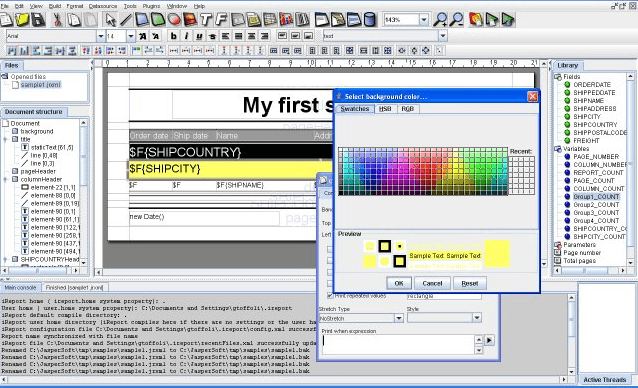
iReport is written in Java. Learn Java with our recommended free books and free tutorials.
Return to Business Intelligence Software Home Page
| Popular series | |
|---|---|
| The largest compilation of the best free and open source software in the universe. Each article is supplied with a legendary ratings chart helping you to make informed decisions. | |
| Hundreds of in-depth reviews offering our unbiased and expert opinion on software. We offer helpful and impartial information. | |
| The Big List of Active Linux Distros is a large compilation of actively developed Linux distributions. | |
| Replace proprietary software with open source alternatives: Google, Microsoft, Apple, Adobe, IBM, Autodesk, Oracle, Atlassian, Corel, Cisco, Intuit, and SAS. | |
| Awesome Free Linux Games Tools showcases a series of tools that making gaming on Linux a more pleasurable experience. This is a new series. | |
| Machine Learning explores practical applications of machine learning and deep learning from a Linux perspective. We've written reviews of more than 40 self-hosted apps. All are free and open source. | |
| New to Linux? Read our Linux for Starters series. We start right at the basics and teach you everything you need to know to get started with Linux. | |
| Alternatives to popular CLI tools showcases essential tools that are modern replacements for core Linux utilities. | |
| Essential Linux system tools focuses on small, indispensable utilities, useful for system administrators as well as regular users. | |
| Linux utilities to maximise your productivity. Small, indispensable tools, useful for anyone running a Linux machine. | |
| Surveys popular streaming services from a Linux perspective: Amazon Music Unlimited, Myuzi, Spotify, Deezer, Tidal. | |
| Saving Money with Linux looks at how you can reduce your energy bills running Linux. | |
| Home computers became commonplace in the 1980s. Emulate home computers including the Commodore 64, Amiga, Atari ST, ZX81, Amstrad CPC, and ZX Spectrum. | |
| Now and Then examines how promising open source software fared over the years. It can be a bumpy ride. | |
| Linux at Home looks at a range of home activities where Linux can play its part, making the most of our time at home, keeping active and engaged. | |
| Linux Candy reveals the lighter side of Linux. Have some fun and escape from the daily drudgery. | |
| Getting Started with Docker helps you master Docker, a set of platform as a service products that delivers software in packages called containers. | |
| Best Free Android Apps. We showcase free Android apps that are definitely worth downloading. There's a strict eligibility criteria for inclusion in this series. | |
| These best free books accelerate your learning of every programming language. Learn a new language today! | |
| These free tutorials offer the perfect tonic to our free programming books series. | |
| Linux Around The World showcases usergroups that are relevant to Linux enthusiasts. Great ways to meet up with fellow enthusiasts. | |
| Stars and Stripes is an occasional series looking at the impact of Linux in the USA. | |